The rumors were true: Apple is skipping past iOS 19 and going right to iOS 26 — and it's bringing some pretty cool new features with it. For starters, the iPhone is finally getting a fresh home and lock screen redesign dubbed Liquid Glass, a look and feel that will extend across all of Apple's upcoming operating systems. The overhaul was one of several big changes coming to iOS, macOS, iPadOS and the rest of Apple's software suite, all of which were showcased during the company's WWDC keynote on June 9.
After overpromising on AI plans at WWDC 2024, Apple kept its iOS roadmap focused more on basic quality of life improvements this year. There are multiple useful additions coming to the Phone and Messages apps on your iPhone, for instance: Apple execs outlined the ability to weed out spam texts or other unknown senders and an option to hold your spot on a phone call when you've been waiting for a representative to pick up. Plus, a treasured feature that we took for granted is coming back (hint: it's in the Photos app).
Keep reading to check out the most notable features coming to your iPhone this fall, according to Apple. Also, make sure your iPhone is eligible to download the iOS 26 update (thankfully, most recent models are).
What is iOS 26?
While the current iPhone operating system is iOS 18, Apple is skipping the numbering ahead to iOS 26 later this year. The company has decided to line up its iOS version numbers with a year-based system, similar to car model years. So while iOS and its sibling operating systems will be released in late 2025, they're all designated "26" to reflect the year ahead.
What is Liquid Glass design?
Let's be honest. Out of everything announced at WWDC this year, the new Liquid Glass design was the star of the show. The iPhone's home and lock screens have looked pretty much the same year after year — the last exciting thing (in my opinion) was the option to add your own aesthetic to your home screen by customizing your apps and widgets. So seeing the home and lock screens' new facelift is refreshing.
So what exactly is Liquid Glass? Apple calls it a "new translucent material" since, well, the apps and widgets are clear. However, the screen can still adapt to dark and light modes, depending on surroundings. You'll also notice buttons with a new floating design in several apps, like Phone and Maps. They're designed to be less distracting than the current buttons, but are still easy to see. While the design overhaul has proven to be controversial since its announcement, some — including Engadget's own Devindra Hardawar — like the new direction, even if it's somewhat reminiscent of Microsoft's translucent Windows Vista Aero designs from nearly twenty years ago.
Thankfully, it appears you'll be able to dial the transparency up and down to your liking. And love it or hate it, Apple users won't be able to escape it: Liquid Glass was designed to make all of Apple's OSes more cohesive. Here's a look at how the translucent aesthetic will look with the new macOS Tahoe 26 on your desktop.
What are the new and notable features of iOS 26?
iOS 26 has a laundry list of new features. Among the most worthwhile:
Phone app redesign: You'll finally be able to scroll through contacts, recent calls and voicemail messages all on one screen. It also comes with a new feature called Hold Assist that'll notify you when an agent comes to the phone so you can avoid the elevator music and continue on with other tasks.
Live Translation in Phone, FaceTime and Messages: iOS 26 is bringing the ability to have a conversation via phone call or text message with someone who speaks another language. Live Translation will translate your conversation in real time, which results in some stop-and-go interactions in the examples Apple shared during its presentation.
Polls in group chats: Tired of sorting through what seems like hundreds of messages in your group chat? You and your friends will soon be able to create polls in group messages for deciding things like which brunch spot you're eating at or whose car you're taking on a road trip.
Filtering unknown senders in Messages: If you haven't received spam texts about unpaid tolls or other citations, you're lucky. For those of us who have, those annoying messages will soon be filtered away in a separate folder.
Visual Intelligence: Similar to a reverse Google image search, this new feature will allow you to search for anything that's on your iPhone screen. For instance, if you spot a pair of shoes someone is wearing in an Instagram photo, you can screenshot it and use Visual Intelligence to find those shoes (or similar ones) online.
Photos tabs are back: For anyone who's still frustrated with the Photos changes made last year, you'll be happy to know that your tabs are coming back. Library and Collections will have their own separate spaces so you don't have to scroll to infinity to find what you're looking for.
Which iPhones will be able to upgrade to iOS 26?
A few iPhone models that run the current version of iOS — iPhone XR, XS and XS Max — won't be compatible with the latest upgrade. But any iPhones released in 2019 or later will be eligible for the iOS 26 update.
iPhone SE (second generation or later)
iPhone 11
iPhone 11 Pro
iPhone 11 Pro Max
iPhone 12
iPhone 12 mini
iPhone 12 Pro
iPhone 12 Pro Max
iPhone 13
iPhone 13 mini
iPhone 13 Pro
iPhone 13 Pro Max
iPhone 14
iPhone 14 Plus
iPhone 14 Pro
iPhone 14 Pro Max
iPhone 15
iPhone 15 Plus
iPhone 15 Pro
iPhone 15 Pro Max
iPhone 16e
iPhone 16
iPhone 16 Plus
iPhone 16 Pro
iPhone 16 Pro Max
Not listed here are the presumed new iPhone 17 models (or maybe iPhone 26?) that are all but certain to be announced and released in September.
When will the iOS 26 beta be available?
The iOS 26 public beta will become available in July via the Apple Beta Software Program. If you're not already a member, you'll need to sign up to try out all the latest features. Just visit beta.apple.com and sign up with your phone number or email address. It's free.
Once you're in and the beta is available, you can install it by going to Settings > General > Software Update and selecting iOS 26 public beta.
A word of caution: Don't sign up with your main iPhone unless you're OK with any risks that occur with using an OS that isn't finalized.
When will the final version of iOS 26 be released?
iOS 26 will be released to the public this fall. It usually comes in September, within a week of the Apple iPhone event. Last year, it rolled out to iPhone users on September 16 — exactly one week after the iPhone 16 lineup was announced.
If you're more interested in the Apple Intelligence features coming, here's everything Apple revealed for iOS, macOS and more during WWDC. Also, check out how iOS 26 screenshots could be an intriguing preview of Apple's delayed Siri rework.
This article originally appeared on Engadget at https://www.engadget.com/mobile/apple-ios-26-everything-you-need-to-know-about-the-next-iphone-operating-system-135749586.html?src=rss https://www.engadget.com/mobile/apple-ios-26-everything-you-need-to-know-about-the-next-iphone-operating-system-135749586.html?src=rssLogin to add comment
Other posts in this group

Amazon Prime Day has been a summer mainstay for years at this point and this year is no exception. Prime Day will r

The first thing in F1 the Movie, before a single word of dialog is uttered, is a pair of AirPods Max. They're so comfortable, Brad Pitt's lovable loser protagonist Sonny Hayes is able to s


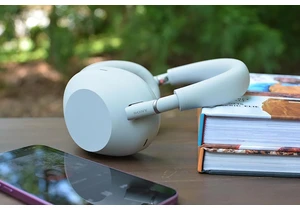
Noise-cancelling headphones are a must-have for anyone who travels often and wants to drown out airplane noise, commuters who want some peace and quiet amongst the crowds and anyone else looking to

For years now, most Chromebooks have run some variety of Intel or AMD processor. The occasional device used a MediaTek chip, but they were often underpowered and cheap devices that were hard to rec

