Lighthouse is a free and open-source tool for assessing your website’s performance, accessibility, progressive web app metrics, SEO, and more. The easiest way to use it is through the Chrome DevTools panel. Once you open the DevTools, you will see a “Lighthouse” tab. Clicking the “Generate report” button will run a series of tests on the web page and display the results right there in the Lighthouse tab. This makes it easy to test any web page, whether public or … Read article “Continuous Performance Analysis with Lighthouse CI and GitHub Actions”
The post Continuous Performance Analysis with Lighthouse CI and GitHub Actions appeared first on CSS-Tricks. You can support CSS-Tricks by being an MVP Supporter.
https://css-tricks.com/continuous-performance-analysis-with-lighthouse-ci-and-github-actions/
Melden Sie sich an, um einen Kommentar hinzuzufügen
Andere Beiträge in dieser Gruppe
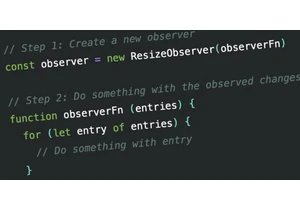
ResizeObserver, MutationObserver, and IntersectionObserver enhance performance over their predecessors. Zell discusses their API similarities, usage steps, refactoring strategies, and advantages wi

We put it to the test and it turns out Sass can replace JavaScript, at least when it comes to low-level logic and puzzle behavior. With nothing but maps, mixins, functions, and a whole lot of math,

The HTML popover attribute transforms elements into top-layer elements that can be opened and closed with a button or JavaScript. Popovers can be dismissed a number of ways, but there

This is the third article in a series about the CSS shape() function. We've covered drawing lines and arcs in previous articles and, this time, we look specifically at the curve

The State of CSS 2025 Survey dropped a few days ago, and besides anticipating the results, it's exciting to see a lot of the new things shipped to CSS reflected in the questions.
<hr /

The contrast-color() function doesn’t check color contrast, but rather it outright resolves to either black or white (whichever one contrasts the most with your chosen color). Safari T

So, how can you take dialogue box design beyond the generic look of frameworks and templates? How can you style them to reflect a brand’s visual identity and help to tell its stories? Here’s how I
