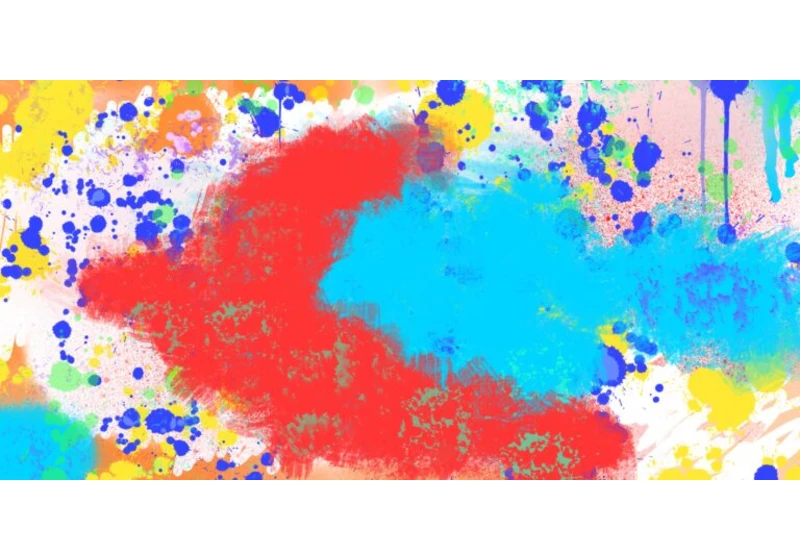
Do we invent or discover CSS tricks? Lee Meyer discusses how creative limitations, recursive thinking, and unexpected combinations lead to his most interesting ideas.
How to Discover a CSS Trick originally published on CSS-Tricks, which is part of the

Brad Frost introduced the “Atomic Design” concept wayyyy back in 2013. He even wrote a book on it. And we all took notice, because that term has been part of our lexicon ever since.
It’s a nice way …

Chrome 139 is experimenting with Open UI’s proposed Interest Invoker API, which would be used to create tooltips, hover menus, hover cards, quick actions, and other types of UIs for showing more information with hover interactions.
A First Look at the Interest Invoker API (for Hover-Triggered Popovers) originally published on

Focus trapping is about managing focus within an element, such that focus always stays within it. The whole process sounds simple in theory, but it can quite difficult to build in practice, mostly because of the numerous parts to you got to manage.
A Primer on Focus Trapping originally published on CSS-Tricks, which is part of the

A versal letters is a typographic flourish found in illuminated manuscripts and traditional book design, where it adds visual interest and helps guide a reader’s eye to where they should begin.
Getting Creative With Versal Letters originally published on CSS-Tricks, which is part of the
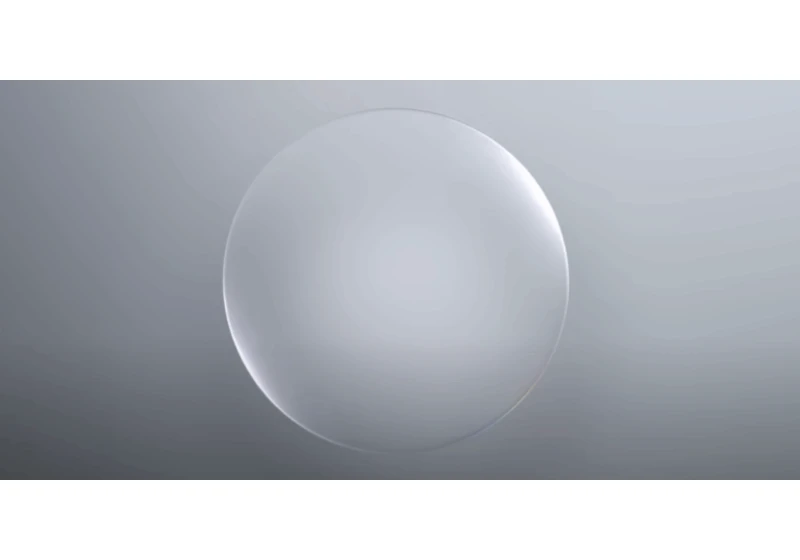
Gathered notes on Liquid Glass, Apple’s new design language that was introduced at WWDC 2025. These links are a choice selection of posts and resources that I've found helpful for understanding the context of Liquid Glass, as well as techniques for recreating it in code.
Getting Clarity on Apple’s Liquid Glass originally published on
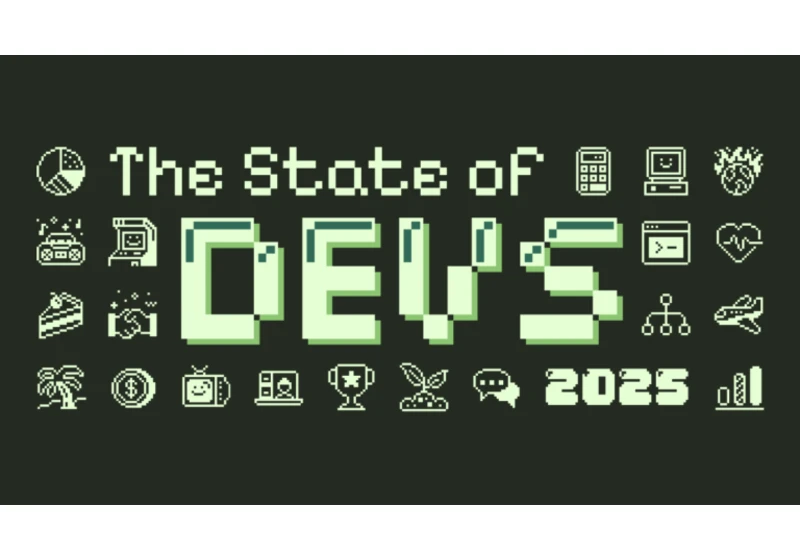
State of Devs 2025 survey results are out! Sunkanmi Fafowora highlights a few key results about diversity, health, and salaries.
What I Took From the State of Dev 2025 Survey originally published on CSS-Tricks, which is part of the

The many ways to juggle line length when working with text... including two proposed properties that could make it easier in the future.
Setting Line Length in CSS (and Fitting Text to a Container) originally published on CSS-Tricks, which is part of the

Layout. It’s one of those easy-to-learn, difficult-to-master things, like they say about playing bass. Not because it’s innately difficult to, say, place two elements next to each other, but because there are many, many ways to tackle it. And …
The Layout Maestro Course originally published on

I was playing around with scroll-driven animations, just searching for all sorts of random things you could do. That’s when I came up with the idea to animate main headings and, using scroll-driven animations, change the headings based on the user’s scroll position.
Scroll-Driven Sticky Heading originally published on CSS-Tricks, which is p