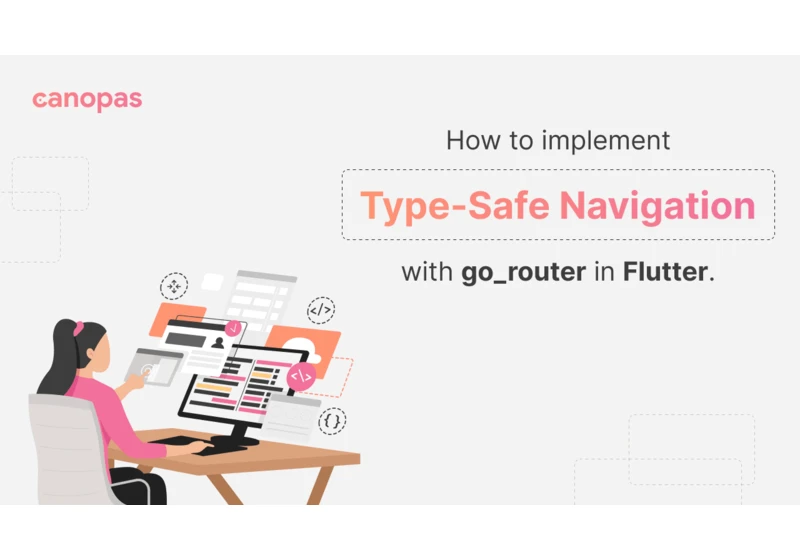Why should you avoid using Method Helpers in Flutter and use Widget classes instead? Everything is a widget in Flutter, and we use widgets for everything from very easy components to very complex UI screens. However, developers commonly use method he... https://dinocoders.dev/why-you-should-avoid-using-method-helpers-in-flutter-and-use-widget-classes-instead
Understanding AppBar in Flutter The AppBar widget serves as a cornerstone of Flutter app design, providing a versatile structure for creating app bars that adorn the top of your app's screen. It typically houses elements such as the app's title, navi... https://ec404college.tech/appbar-customization-in-flutter
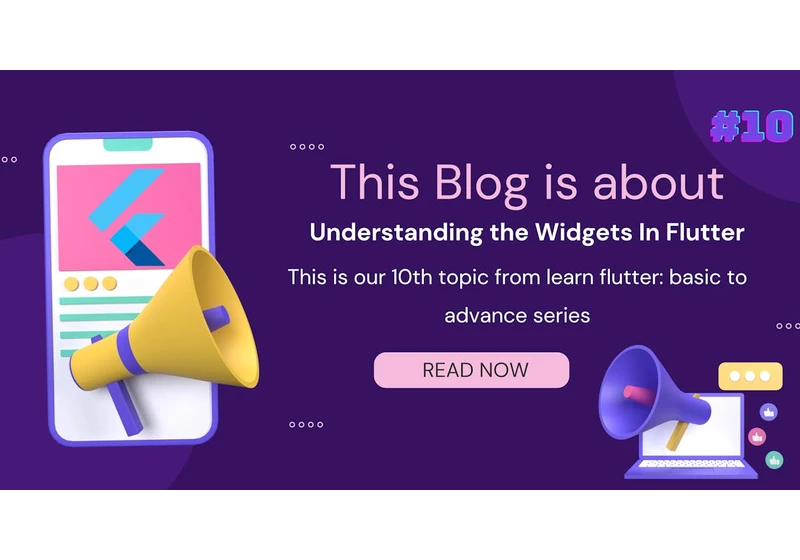
Hello devs, In this blog post, we took a deep dive into exploring the wide range of widgets that Flutter offers. These widgets are like magic tools that help us create beautiful and user-friendly interfaces for our apps. By getting to know each widge... https://mayursinhdevblog.hashnode.dev/topic-10-understanding-the-widgets-in-flutter
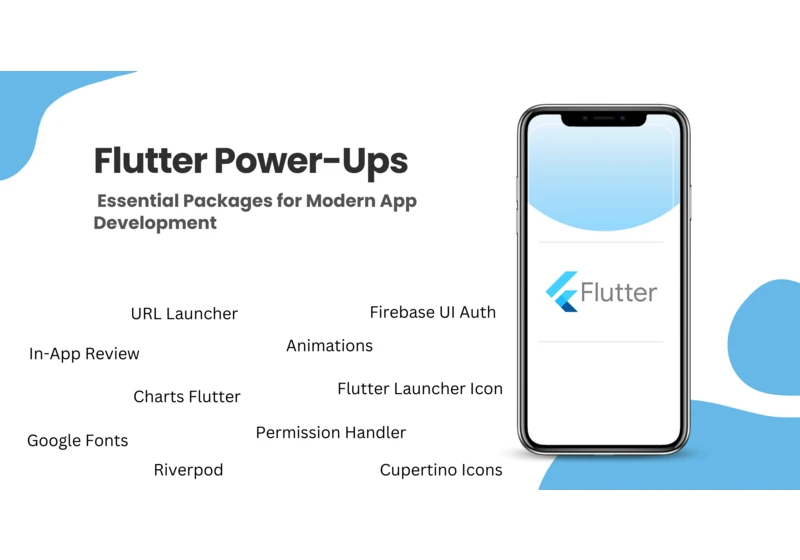
Flutter, Google's open-source UI software development toolkit, has taken the mobile app development world by storm. One of the reasons for its popularity is its robust ecosystem of packages and libraries that extend its capabilities and make developm... https://devwithflutter.hashnode.dev/flutter-power-ups-essential-packages-for-modern-app-development

Flutter is rapidly reshaping the landscape of mobile application development. Introduced by Google, Flutter is a flexible open-source framework that enables developers to create high-quality, natively compiled applications across mobile, web, and des... https://amcodritsolutions.hashnode.dev/what-is-flutter-exploring-the-cross-platform-development-revolution

As a developer, maintaining a public repository for your Flutter project can be a great way to share your work with community and get feedback and contributions from others. But we want to ensure that sensitive data such as :
Firebase configuration ... https://harishkunchala.com/setup-git-for-a-flutter-project-with-firebase-inside-a-public-repo
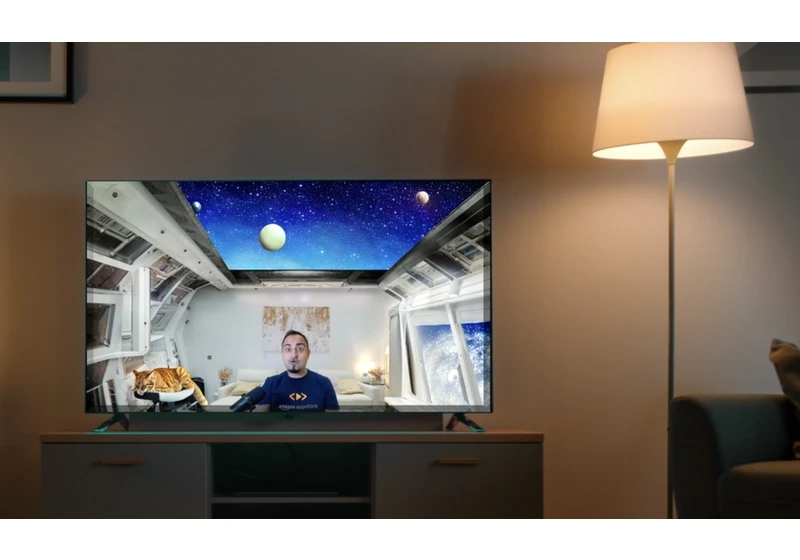
“Ready to launch your app or game on the big screen? Whether you are targeting Google Android TV or Amazon Fire TV, this talk is your guide to creating great “10 foot UIs” for customers watching television on their couch!In this session, we’ll dive i... https://giolaq.dev/creating-engaging-android-tv-and-fire-tv-apps-with-native-and-cross-device-tools-appdevcon24-clvvlkbh0000009jsbljg5tlf
Array and Loops are already covered. If you haven't read that then go read them first. It hardly take 10 minutes.... JavaScript Array Mastery JavaScript Loops Guide for for loop is the traditional loop to iterate over any object. It is supported in m... https://developermohit.com/mastering-array-loops-in-javascript
Dart is a free open source programming language that can be used to develop app for any platform . It is a object oriented and is used build mobile and web application on various platforms.
Features of Dart Programming Language Dart has multiple fe... https://kavyapandey.com/dart-introduction

In this article, I'm going to introduce you to your first Flutter app. We will explore the parts of a Flutter project, their roles, and we'll cover some fundamental concepts of state, including the differences between StatelessWidgets and StatefulWid... https://davidserrano.io/learn-flutter-by-creating-your-first-flutter-app-state-management-stateful-vs-stateless-widgets