By now, most users can use both the classic Outlook and new Outlook apps together for email. Either way, the Outlook calendar is accessed as needed via the calendar tab in the left-hand navigation. But what if you want to see your emails and calendar at the same time?
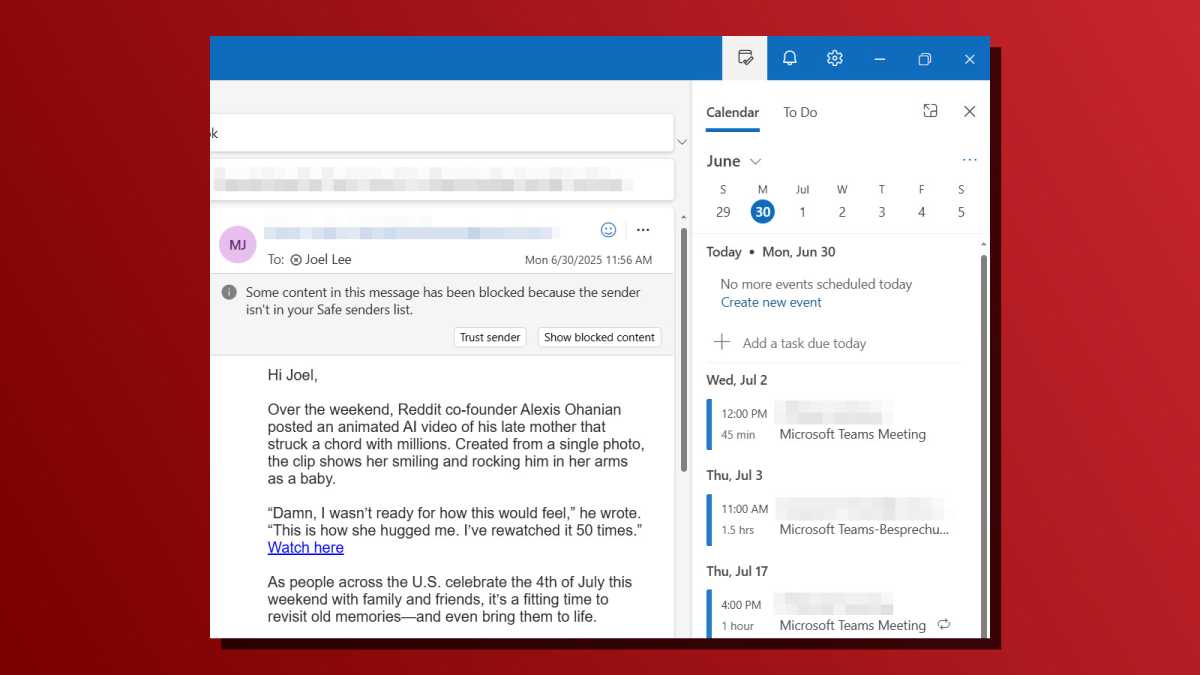
Joel Lee / Foundry
In the new Outlook app, click the My Day button at the top right of the window. It looks like a calendar icon with a checkmark in front of it. With My Day selected, a new panel appears on the right-hand side of the window, where you can see all calendar appointments for today and the following days in chronological order. My Day also has a To Do tab where you can see all your tasks.
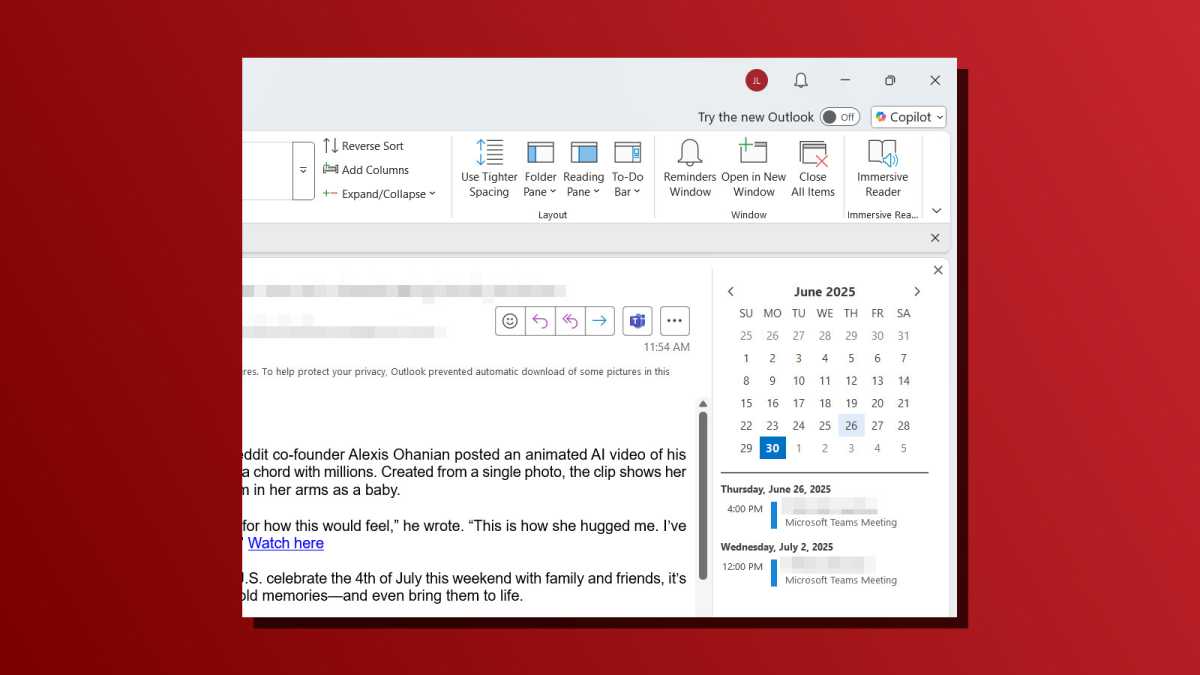
Joel Lee / Foundry
Meanwhile, in the classic Outlook app, you can do something similar by navigating to the View tab, clicking the To Do Bar button, then selecting Calendar. This brings up a right-hand calendar panel where you can click on specific days and see all events for that day and upcoming days.
Further reading: Tips for using the new Outlook app
Zaloguj się, aby dodać komentarz
Inne posty w tej grupie

TL;DR: For a limited time, you can save over 40% on

Intel’s ambitious plan to tie together your laptop and phone into a s

Achieving that perfectly manicured lawn is a whole lot less time-cons

Few maintenance tasks are as tedious and time-consuming as cleaning y

Word already displays the number of words in a document in its status


ChatGPT is rapidly changing the world. The process is already happeni
