Adobe has finally delivered on one of the most requested features in Photoshop: image upscaling, as well as improved abilities to insert and remove objects from photographs and other images.
Adobe said Tuesday that the new additions are arriving on the desktop edition of Photoshop as well as the web, though you’ll need an ongoing Photoshop or Adobe Creative Cloud subscription to take advantage of them.
The new updates pit older generations of users against new, modern digital artists. If you own a scrapbook or physical photo album of printed photos, you may have used Google PhotoScan (for Android) to create those printed photos and add them to your physical photo albums. The problem, of course, is that they might be old and grainy, especially if you’re like me and didn’t have access to the latest and greatest film cameras. Upscaling uses AI to smooth and polish those grainy photos in an attempt to add back what the camera couldn’t capture.
Adobe calls this Generative Upscale, and it’s been added to the Photoshop beta for desktop and the web.

Adobe
Windows already has a free image upscaler hidden away within the Photos app, called Super Resolution. Unfortunately, it’s locked to Copilot+ PCs, as it uses the NPU to inject more pixels. Photoshop historically has used the CPU, GPU, and the cloud to polish up your images.
That polish is receiving an upgrade today, too. Harmonize is a new Photoshop feature that improves the way in which objects can be added to a photo. Think of it as the opposite of “Photoshopping” out an object — doing so removes the object, its shadow, and so on. Harmonize does the opposite: When you add an object in, it automatically examines the scene and adjusts the lighting and other effects, blending it in. Harmonize isn’t just available on desktop and on the web, but within the Early Access version of the Photoshop app for iOS.
Adobe also said that it has tweaked Photoshop’s ability to remove objects, so that highlighted content is removed and (optionally) replaces it with AI-generated objects. The idea is that removing parts of the scene won’t be as noticeable as adding back content helps to blend the scene.
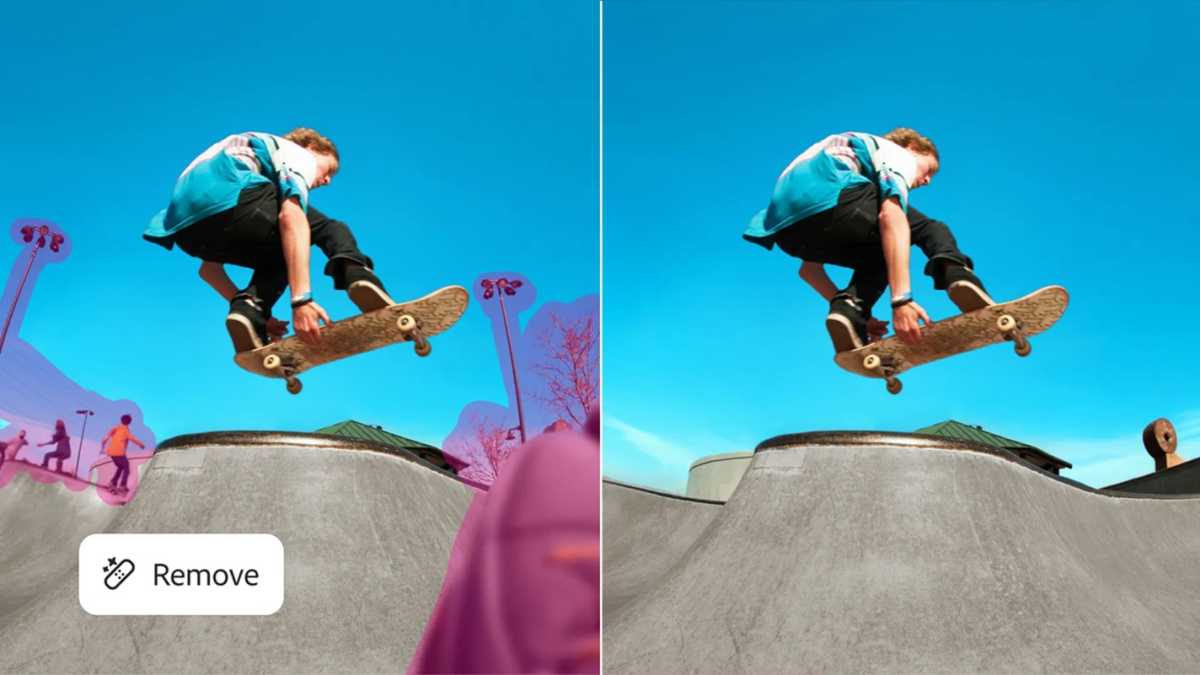
Adobe
Adobe is also allowing users to choose between different Firefly Image Models (Firefly Image 1 and Firefly Image 3) when using Generative Fill and Expand, the company said.
Zaloguj się, aby dodać komentarz
Inne posty w tej grupie

$400 is the lowest I’ve ever seen for a new OLED gaming monitor… but
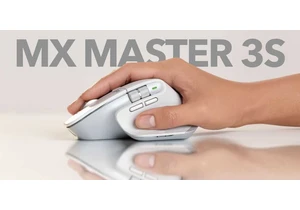
Logitech’s MX Master mouse series is probably the most well-regarded
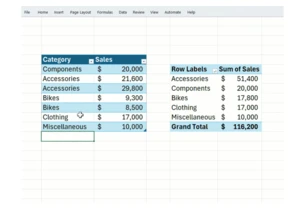
Data wonks, rejoice! Pivot tables now automatically refresh themselve
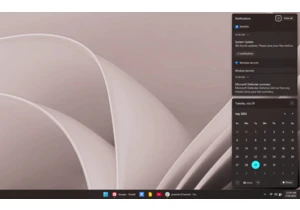

It’s official: Peacock’s with-ads plan is now the priciest of its big

Multi-screen laptops are a thing, and have been a thing for a while.
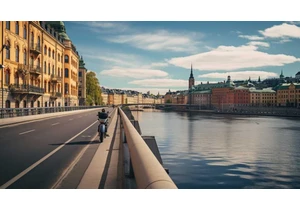
According to a new researc
