If you’re like me, you’ve got Amazon’s Fire TV sticks all over the house. These little gizmos support a broad range of streaming services and are often available at discounted prices that make picking one up a no-brainer.
And while it’s easy to get started with the Fire TV interface, these helpful tips, shortcuts, and quality-of-life improvements can make your streaming experience even more enjoyable.
Pair Bluetooth headphones for private listening
I love drifting off to sleep with a grisly true-crime show playing in the background. My wife does not.
Should you find yourself embroiled in a similar marital challenge, there’s a win-win compromise. Simply pair your favorite Bluetooth headphones with your Fire TV.
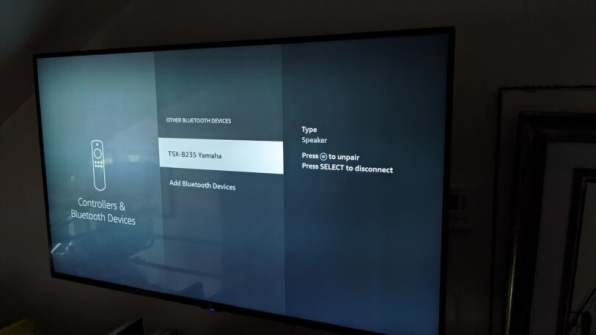
Head into the Settings menu, then choose Controllers & Bluetooth Devices, then Other Bluetooth Devices.
Pair your headphones—you only need to do this once—and the next time you want to listen privately, just turn your headphones on and they should connect automatically.
Use your phone as a remote
Losing the Fire TV remote is a near-daily occurrence in our house, so I’m quick to launch Amazon’s official Fire TV app (iOS, Android), which features a built-in remote control.
You’ll need to complete a one-time pairing and may need a way to turn on your TV manually if it doesn’t wake up when you wake up your Fire TV device. But once those two things are taken care of, this is a great way to jump back into a show without spending an episode’s worth of time looking for the remote.
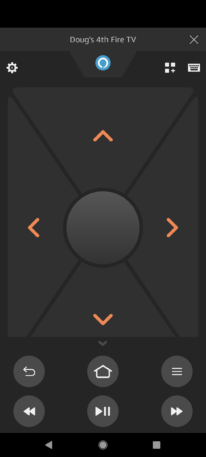
It’s also got a handy text-input feature: Tap the keyboard icon in the upper-right corner the next time you need to enter a cumbersome login email address or complicated password. It beats entering text character by character with the remote any day.
Access apps and settings quickly
One very useful but oft-overlooked feature: Long-pressing the Home button on the Fire remote brings up the Quick Access menu. Doing so lets you quickly jump between profiles, see all of your installed apps, access settings, and more.

If you find the Fire TV interface to be a bit cumbersome at times, this trick makes navigating much simpler.
“What’s that guy from?”
My wife and I love to play the “What’s that guy from?” game, but we’d love it even more if our brains were still sharp enough to retrieve such information without resorting to looking it up.
Thankfully, if you see a familiar face in a movie or show that you’re streaming via Amazon Prime Video, all you need to do is press up on the controller to access Amazon’s X-Ray feature.
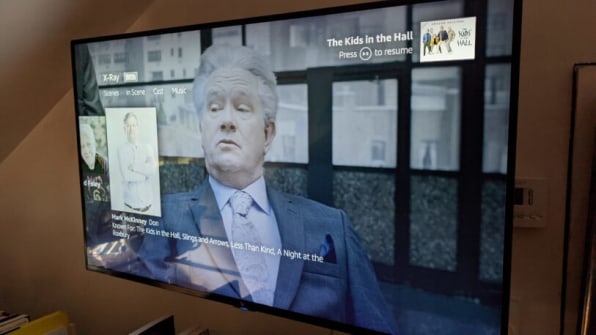
The interface will then show you who’s in the current scene and what music is playing, at which point you can click around to get short bios and see other titles the cast members have been in.
Войдите, чтобы добавить комментарий
Другие сообщения в этой группе


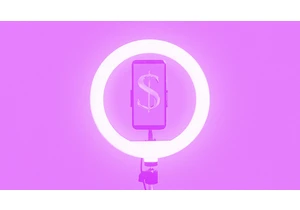
Yahoo’s bet on creator-led content appears to be paying off. Yahoo Creators, the media company’s publishing platform for creators, had its most lucrative month yet in June.
Launched in M

From being the face of memestock mania to going viral for inadvertently stapling the screens of brand-new video game consoles, GameStop is no stranger to infamy.
Last month, during the m
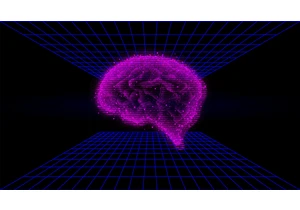
The technology industry has always adored its improbably audacious goals and their associated buzzwords. Meta CEO Mark Zuckerberg is among the most enamored. After all, the name “Meta” is the resi

Even as AI becomes a common workplace tool, its use in

Finding a job is hard right now. To cope, Gen Zers are documenting the reality of unemployment in 2025.
“You look sadder,” one TikTok po
