Windows 11 refuses to install on computers that do not have a “compatible 64-bit CPU” or a TPM 2.0 chip. In reality, this means that even computers bought a few years ago may not qualify to run the operating systems. That said, there have been numerous methods to circumvent the CPU and TPM lock.
Neowin reports that there’s a much simpler method available now. On X (formerly Twitter), a user posted a previously unknown — or at least little-used — method for circumventing the Windows 11 hardware lock. Apparently, you can bypass the strict hardware requirements if you start the Windows 11 setup routine via the Windows command line tool with the addition “/product server”. So your command should look like this:
setup /product serverThe discoverer speaks of a “groundbreaking discovery” to bypass the “artificial requirements” to install Windows 11. We have confirmed that this method works at least with the current Canary Insider versions of Windows 11. During the setup, a message appears that “Windows Server” is being installed, but in fact Windows 11 Home or Windows 11 Pro gets installed.
HUGE GROUND BREAKING DISCOVERY! 🤯
— Bob Pony (@TheBobPony) October 8, 2023
To ALL users that don't meet the artificial requirements for Windows 11, I GOT SOME GREAT NEWS TO SHARE!
When adding "/product server" switch to setup.exe in the Windows 11 setup directory, it BYPASSES the Windows 11 hardware requirement checks. pic.twitter.com/Ig5FtQhOID
Incidentally, among the comments on the post is the note that this method was already discovered by a Vietnamese user over a year ago. However, word of this did not spread very far — presumably because the discovery was only reported in a Vietnamese forum.
Is it even worth installing Windows 11 on an old or unsupported computer?
This new method is interesting because it is much easier than the previous methods, which require editing the Windows registry. On the other hand, keep in mind that Windows 11 might not run as smoothly, especially on older computers. However, if you have an old PC or laptop and want to install Windows 11 on it as a test, you can use this new method.
In general, installing Windows 11 on an officially unsupported PC may involve some risks. For example, there may be stability and performance problems. In addition, such computers may not receive all important security updates. Don’t use this trick on your only computer or any mission-critical PCs.
This article was translated from German to English and originally appeared on pcwelt.de.
https://www.pcworld.com/article/2103104/windows-11-simple-trick-bypasses-cpu-tpm-lockout.html
Войдите, чтобы добавить комментарий
Другие сообщения в этой группе
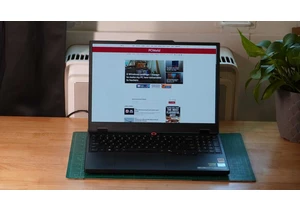

It looks like nature is healing. Slowly, ever so slowly, OLED gaming

Logitech’s MX Master series of mice are some of the most beloved on t
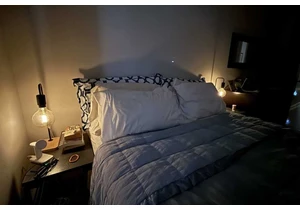
I’m a creature of habit, and nothing gets my endorphins flowing like

For many months, AMD offered a special treat to enthusiasts wishing t

I love being able to track my luggage when I’m on vacation or my keys

A daily driver laptop doesn’t have to cost an arm and a leg. If you’r
