Whether you’re watching a feature film or a television show, you’ve probably noticed big fluctuations in volume levels, especially when a commercial break pops up and nearly shatters your eardrums. Fortunately, you can reduce the volume with the help of volume normalization.
On a Windows 11 PC, this feature is called Volume Equalization. Whether this function is available on your PC or not depends on the sound driver used or the built-in hardware. However, most sound drivers offer normalization.
To activate the Volume Equalization feature, click on the Windows icon and then navigate to Settings > System > Sound > Advanced Sound Settings. In this window, select your playback device, click on Properties – Extensions, and then tick the box next to Volume Equalization.
Finalize the change with the OK button. Windows will now increase the volume during quieter parts of the film or television show and reduce the volume during commercial breaks. That said, volume equalization is only suitable for music playback on the PC to a limited extent. This is because dynamic pieces of music can lose their character.
https://www.pcworld.com/article/2613292/how-to-normalize-volume-across-all-apps-on-windows-11.html
Войдите, чтобы добавить комментарий
Другие сообщения в этой группе

I’ve been a Chromebook fan and advocate for many years now. I bought

Prime Day is over, yes, but many awesome tech deals are still around.

We could all use some extra USB-C cables around the house, what with


Microsoft has made another adjustment to the restrictions that it pla
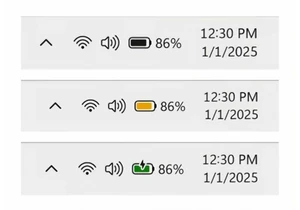
At some point, you’ve felt the twinge of anxiety as your laptop’s bat

Nvidia’s GeForce RTX 50 series has been shining with cutting-edge tec
