Some online stores and services have what’s called “dynamic pricing” algorithms. That means they adjust their prices for each customer on an individual basis according to various factors. Instead of being shown the best price, you’re shown a price that the algorithm thinks you’ll pay.
Notorious (and controversial) examples of dynamic pricing include airline tickets, ride-sharing services, hotels and Airbnbs, sports and concert tickets. The price you see could fluctuate for all kinds of reasons.
You can defend yourself against dynamic pricing by deleting the cookies saved in your web browser. A cookie is a file stored on your device by a website that’s used to track your activity and remember things about you—and when dynamic pricing is in play, websites use cookies when determining what price to show you.
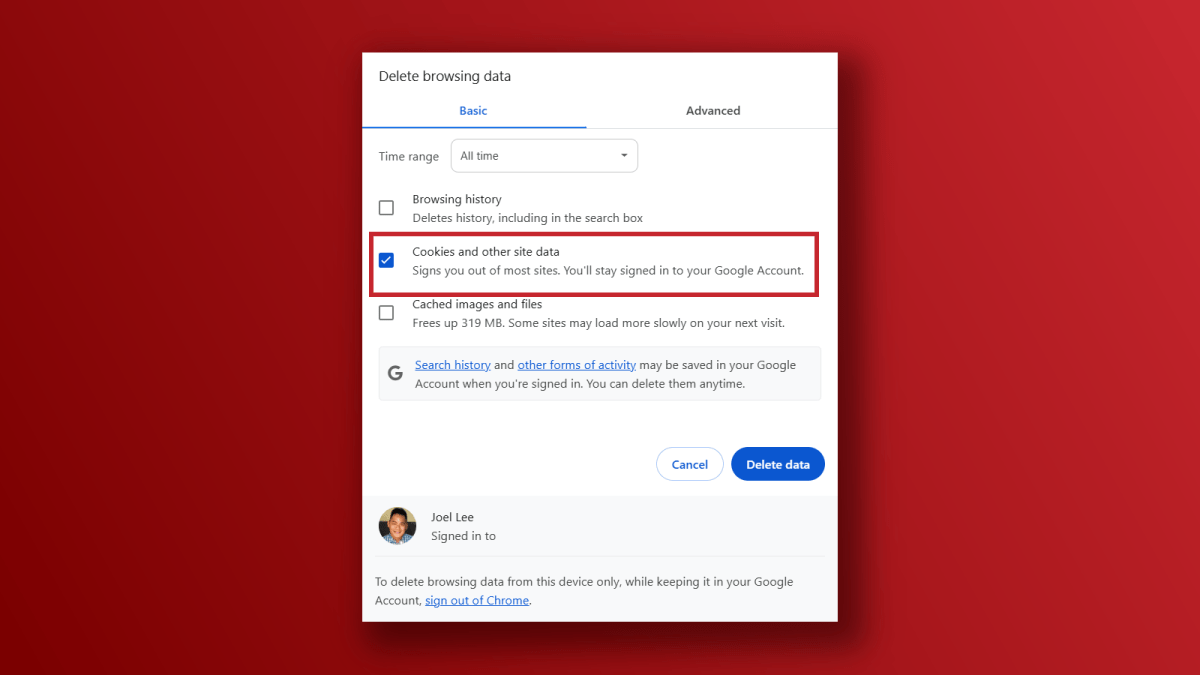
Joel Lee / Foundry
In Chrome, Firefox, Edge, and most other modern browsers, you can press the Ctrl + Shift + Delete keyboard shortcut to open the “Delete browsing data” window. Here you can change the time range to “All time” and make sure the “Cookies and other site data” checkbox is ticked. Then click the Delete data button.
With your browser cookies deleted, you should now be shown the best prices when you visit the website again.
If you have Chrome on Android, you can do the same thing by tapping More > History. Select the time period as “All time” and tick the relevant checkbox. Confirm with Delete data. On iOS, you can delete cookies via Settings > Safari > Delete history and website data.
Войдите, чтобы добавить комментарий
Другие сообщения в этой группе

Whoa! Are you sitting down? Because this deal will knock you off your
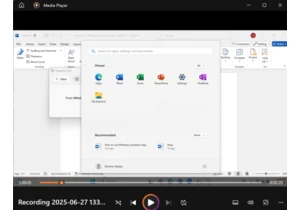
Hey, PCWorlders! I’ve used a tool called Steps Recorder in Window 10

Acer’s Swift 16 AI laptop features both a robust, battery-sipping Int

Modern power banks have long provided enough power to reliably charge

Achieving that perfectly manicured lawn is a whole lot less time-cons
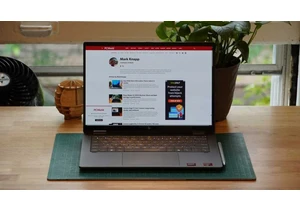

ChatGPT is rapidly changing the world. The process is already happeni
