If you haven’t heard, Windows 10 is coming to an end on October 14, 2025. Well, sort of. You’ll still be able to use your Windows 10 PC even after that date, but Microsoft won’t be supporting it anymore—no more updates, no more security patches, no more help if things go awry.
We don’t recommend sticking with Windows 10 without support, and neither does Microsoft. You’ll be leaving yourself increasingly vulnerable to malware, hackers, and compatibility issues. So, what should you do? The “best” option going forward would be to upgrade to Windows 11, but not all computers meet the requirements for Windows 11.
Get Windows 11 Pro for cheap
Windows 11 Pro

Microsoft’s advice to users who can’t upgrade their Windows 10 PC? According to a newly published support page, you should check if it has trade-in value towards a brand-new Windows 11 PC. If it doesn’t, you should recycle it responsibly according to local regulations.
Of course, these aren’t your only options. Microsoft fails to mention that you could conceivably install an operating system other than Windows to keep your PC going for a few more years, for example. Be sure to check out our guide to all the ways to save your Windows 10 PC.
Don’t feel like installing a new OS? Consider selling it. You can probably fetch an okay price on sites like eBay, Facebook Marketplace, Craigslist, or even OfferUp. Otherwise, you can donate it to someone in need or reuse some of the parts to build a new computer.
Further reading: The most eco-friendly ways to dispose of a laptop
Войдите, чтобы добавить комментарий
Другие сообщения в этой группе

OLED monitors have been the hot ticket for PC gamers for over a year

Microsoft’s support for Windows 10 will expire on October 14th, 2025,
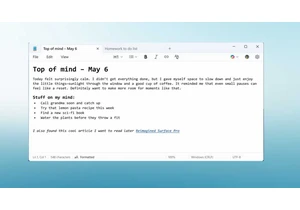
A new version of Notepad for Windows 11 was released with support for
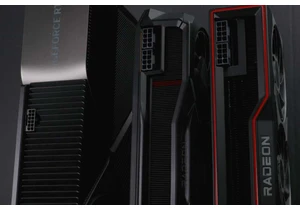
Graphics card pricing sucks, and if you’re looking for any kind of mi

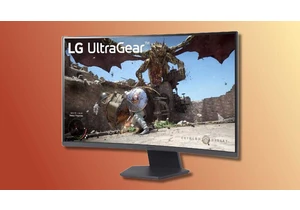
We love finding fantastic monitors at low prices because building a p
