Back in the older versions of Windows, there used to be a handy feature called Windows Easy Transfer that painlessly guided the process of migrating files and settings from one computer to another. Sadly, it was discontinued with Windows 10 as Microsoft wanted users to start using its OneDrive cloud storage instead.
But it seems like Windows Easy Transfer might be making a comeback, at least in spirit. According to Windows Latest, Microsoft is testing a new feature in Windows Backup that allegedly behaves in a similar way.
Here's a bit of the Windows Migration flow in the latest Dev build, 26200.5600 (also in Beta 26120.3964). This is in the actual Backup app, not the UI reconstruction we saw earlier this year. pic.twitter.com/rwImzRJoJE
— phantomofearth 🌳 (@phantomofearth) May 13, 2025
Spotted by Twitter user @phantomofearth, the Insider Dev version of Windows 11 now has a “Transfer files to a new PC” option in Windows Backup. This new PC-to-PC transfer method requires both PCs—the sending PC and the receiving PC—to be on the same Wi-Fi network. The sending PC is given a special code to be entered on the receiving PC, which connects the two PCs and allows you to commence the transfer.
The feature allegedly supports the transfer of “files, apps, settings, and credentials over a network connection to speed up PC setup.” You can use it to transfer data to both new and established Windows PCs.
Further reading: The best Windows backup software
Войдите, чтобы добавить комментарий
Другие сообщения в этой группе

The MSI Claw series of Steam Deck-style handheld gaming PCs is the on

At Computex 2025, MSI showed off some new gaming laptops, including t

The term “docking station” usually assumes another word, too: “laptop

This week at Computex, Asus announced the latest iteration of its Asu
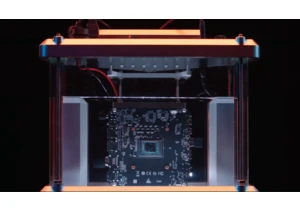
Microsoft says it used its own agentic reasoning AI model to help dev
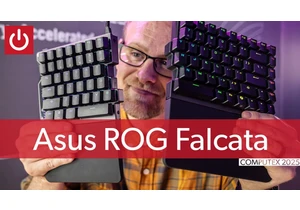
Gaming keyboard or ergonomic keyboard? You typically have to choose.

You’ve probably barely become used to interacting with ChatGPT, Copil
