ExpressVPN is good at its job. It's easy to be skeptical of any service with a knack for self-promotion, but don't let ExpressVPN's hype distract you from the fact that it keeps its front-page promise of "just working."
Outside of solid security, the two best things ExpressVPN offers are fast speeds and a simple interface. Our tests showed only a 7% average drop in download speed and a 2% loss of upload speed, worldwide. And while the lack of extra features may frustrate experienced users, it makes for a true set-and-forget VPN on any platform.
This isn't to say ExpressVPN is without flaws — it's nearly bereft of customization options and it's notably more expensive than its competition — but it beats most VPNs in a head-to-head matchup.
For this review, we followed our rigorous 10-step VPN testing process, exploring ExpressVPN's security, privacy, speed, interfaces and more. Whether you read straight through or skip to the sections that are most important for you, you should come away with all the information you need to decide whether to subscribe.
Editors' note: We're in the process of rebooting all of our VPN reviews from scratch. Once we do a fresh pass on the top services, we'll be updating each review with a rating and additional comparative information.
Table of contents
Findings at a glance
Category |
Notes |
Installation and UI |
All interfaces are clean and minimalist, with no glitches and not enough depth to get lost in Windows and Mac clients are similar in both setup and general user experience Android and iOS are likewise almost identical, but Android has a nice-looking dark mode |
Speed |
Retains a worldwide average of 93% of starting download speeds Upload speeds average 98% of starting speeds Latency rises with distance, but global average stayed under 300 ms in tests |
Security |
OpenVPN, IKEv2 and Lightway VPN protocols all use secure ciphers Packet-sniffing test showed working encryption We detected no IP leaks Blocks IPv6 and WebRTC by default to prevent leaks |
Pricing |
Base price: $12.95 per month or $99.95 per year Lowest prepaid rate: $4.99 per month Can save money by paying for 28 months in advance, but only once per account 30-day money-back guarantee |
Bundles |
ExpressVPN Keys password manager and ID alerts included on all plans Dedicated IP addresses come at an extra price ID theft insurance, data removal and credit scanning available to new one-year and two-year subscribers for free 1GB eSIM deal included through holiday.com |
Privacy policy |
No storage of connection logs or device logs permitted The only risky exceptions are personal account data (which doesn't leave the ExpressVPN website) and marketing data (which the policy says should be anonymized) An independent audit found that ExpressVPN's RAM-only server infrastructure makes it impossible to keep logs |
Virtual location change |
Successfully unblocked five international Netflix libraries, succeeding on 14 out of 15 attempts |
Server network |
164 server locations in 105 countries 38% of servers are virtual, though most virtual locations are accessed through physical servers within 1,000 miles A large number of locations in South America, Africa and central Asia |
Features |
Simple but effective kill switch Can block ads, trackers, adult sites and/or malware sites but blocklists can't be customized Split tunneling is convenient but unavailable on iOS and modern Macs Aircove is the best VPN router, albeit expensive |
Customer support |
Setup and troubleshooting guides are organized and useful, with lots of screenshots and videos Live chat starts with a bot but you can get to a person within a couple minutes Email tickets are only accessible from the mobile apps or after live chat has failed |
Background check |
Founded in 2009; based in the British Virgin Islands Has never been caught selling or mishandling user data Turkish police seized servers in 2017 but couldn't find any logs of user activity Owned by Kape Technologies, which also owns CyberGhost and Private Internet Access A previous CIO formerly worked on surveillance in the United Arab Emirates; no evidence of shady behavior during his time at ExpressVPN Windows Version 12 leaked some DNS requests when Split Tunneling was active |
Installing, configuring and using ExpressVPN
This section focuses on how it feels to use ExpressVPN on each of the major platforms where it's available. The first step for any setup process is to make an account on expressvpn.com and buy a subscription.
Windows
Once subscribed, download the Windows VPN from either expressvpn.com or the Microsoft Store, then open the .exe file. Click "Yes" to let it make changes, wait for the install, then let your computer reboot. Including the reboot, the whole process takes 5-10 minutes, most of it idle. To finish, you'll need your activation code, which you can find by going to expressvpn.com and clicking "Setup" in the top-right corner.
Extreme simplicity is the watchword for all ExpressVPN's designs. The Windows client's launch panel consists of three buttons and less than ten words. You can change your location or let the app pick a location for you — the "Smart Location" is the server with the best combination of being nearby and unburdened.
Everything else is crammed into the hamburger menu at the top left. Here, in seven tabs, you'll find the Network Lock kill switch, the four types of content blockers, the split tunneling menu and the option to change your VPN protocol. You can also add shortcuts to various websites, useful if you regularly use your VPN for the same online destinations.
To sum up, there's almost nothing here to get in the way: no delays, no snags, no nested menus to get lost in. It may be the world's most ignorable VPN client. That's not a bad thing at all.
Mac
ExpressVPN's app for macOS is almost identical in design to its Windows app. The process for downloading and setting it up is nearly the same too. As on Windows, it can be downloaded from the App Store or sideloaded directly from the expressvpn.com download center. Only a few features are missing and a couple others have been added. Split tunneling is gone (unless you're still on a macOS lower than 11), and you won't see the Lightway Turbo setting.
Mac users do gain access to the IKEv2 protocol, along with the option to turn off automatic IPv6 blocking — Windows users have to leave it blocked at all times. Almost every website is still accessible via IPv4, but it's useful if you do need to access a specific IPv6 address while the VPN is active.
Android
Android users can download ExpressVPN through the Google Play Store. Open the app, sign in and you're ready to go. The Android app has a very nice dark-colored design, only slightly marred by an unnecessary information box about how long you've used the VPN this week.
There's a large button for connecting. Clicking on the server name takes you to a list of locations. On this list, you can either search or scroll and can choose individual locations within a country that has more than one. We connected to as many far-flung server locations as we could, but not a single one took longer than a few seconds.
The options menu is organized sensibly, with no option located more than two clicks deep. You will see a couple of options here that aren't available on desktop, the best of which is the ability to automatically connect to your last-used ExpressVPN server whenever your phone connects to a non-trusted wifi network.
There are also a few general security tools: an IP address checker, DNS and WebRTC leak testers and a password generator. These are also available on the website, but here, they're built into the app. With the exception of the latter, we'd recommend using third-party testing tools instead — even a VPN with integrity has an incentive to make its own app look like it's working.
iPhone and iPad
You can only install ExpressVPN's iOS app through the app store. During setup, you may need to enter your password to allow your phone to use VPN configurations. Otherwise, there are no major differences from the Android process.
The interface is not quite as pleasing as the dark-mode Android app, but it makes up for that by cutting out some of the clutter. The tabs and features are similar, though split tunneling and shortcuts are absent. Also, both mobile apps make customer support a lot more accessible than their desktop counterparts — plus, mobile is the only way to send email support tickets.
Browser extension
ExpressVPN also includes browser extensions for Firefox and Chrome. These let you connect, disconnect and change server locations without leaving your browser window. It's nice, but not essential unless you have a very specific web browser flow you like.
ExpressVPN speed test: Very fast averages
Connecting to a VPN almost always decreases your speed, but the best VPNs mitigate the drop as much as possible. We used Ookla's speed testing app to see how much of your internet speed ExpressVPN preserves. For this test, we emphasized the locations ExpressVPN uses for most of its virtual servers, including the Netherlands, Brazil, Germany and Singapore.
Some terms before we start:
Latency, measured in milliseconds (ms), is the time it takes one data packet to travel between your device and a web server through the VPN. Latency increases with distance. It's most important for real-time tasks like video chatting and online gaming.
Download speed, measured in megabits per second (Mbps), is the amount of information that can download onto your device at one time — such as when loading a web page or streaming a video.
Upload speed, also measured in Mbps, is the amount of information your device can send to the web at once. It's most important for torrenting, since the amount of data you can seed determines how fast you can download in exchange.
The table below shows our results. We conducted this on Windows, using the automatic protocol setting with the Lightway Turbo feature active — a recent ExpressVPN additi
Войдите, чтобы добавить комментарий
Другие сообщения в этой группе

Summer Game Fest 2025 is just around the corner and it'll be a weekend packed with video game news. The event kicks off on June 6, with roughly a dozen livestreams scheduled to take place from then

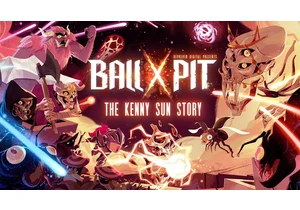
Devolver Digital is devoting its Summe

Nebraska is the latest state to crack down on how kids can use social media. The state's governor, Jim Pillen, recently signed into law a package of bills aimed at restricting certain social media



The indie-focused Day of the Devs is nearly here.
