Some of the best reasons to use a password manager don’t involve passwords at all. Think of a password manager not just as a tool for storing your login credentials, but as a secure and searchable database for important personal info.
No matter which password manager you use, chances are you could be doing a lot more with it. Here are some other types of data you can save in a password manager beyond just passwords.
This column first appeared in Advisorator, Jared’s weekly tech advice newsletter. Sign up to get tech advice like this every Tuesday.
Credit cards and banking info
Your web browser and phone may already be able to auto-fill credit card details when shopping online, but adding credit card info to your password manager lets you access it from any web browser on any device. That’s helpful if you’re a frequent browser switcher like me.
You can also use a password manager to store your banking account and routing numbers, so you don’t have to go looking for your checkbook every time a site requires a direct deposit.
Standard form info
In addition to your logins and passwords, password managers can also store your addresses, email addresses, and phone numbers, allowing you to populate various web forms with just a click or two.
As with credit cards, you could always just use your browser’s auto-fill feature for this purpose, but browser auto-fill can easily become infested with garbage data, requiring regular maintenance to get rid of it.
Passport numbers
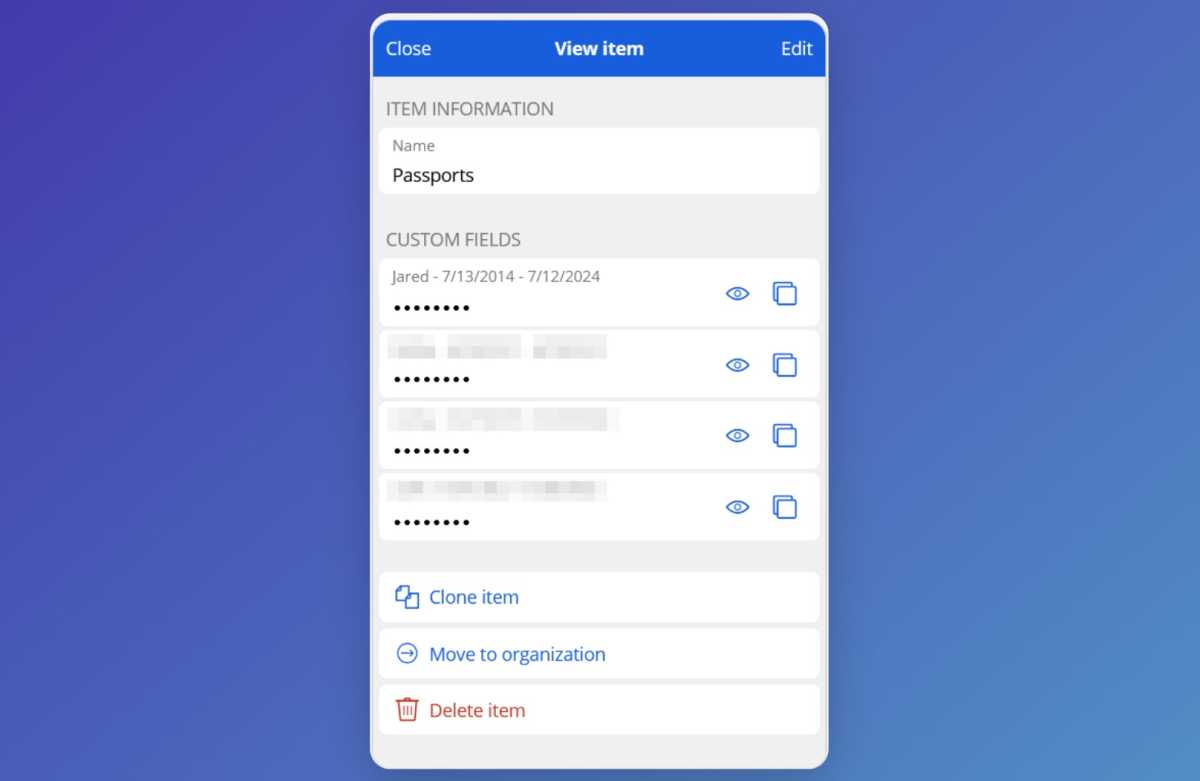
Jared Newman / Foundry
If you travel abroad, you’ll inevitably have to fill out some kind of embarkation form online. Being able to easily look up and copy your passport number will make that process much easier.
Consider saving the passport’s issue and expiration dates as well, so you can quickly look up when you need to renew. You might even expand to other state-issued identification, like your driver’s license.
Library and membership cards
If your local library supports checking out with an account number and PIN—as mine does here in Cincinnati—you can leave the physical card at home and go completely digital.
Storing your library membership details in your password manager is also helpful when signing up for apps like Libby, Hoopla, Kanopy, and Freegal, which offer free digital content with your library membership.
Software licenses
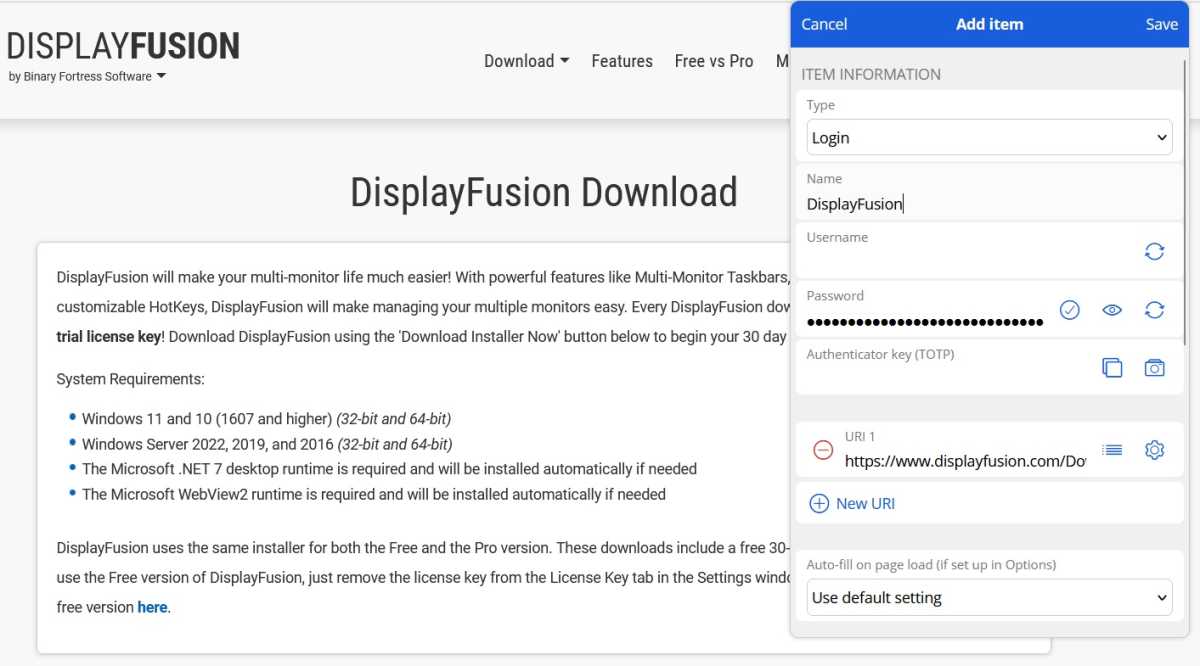
Jared Newman / Foundry
Instead of digging through your email inbox for desktop software licenses, create a login entry for each product and enter the license key where the password would normally be.
If you save the download link in your password manager’s URL field, that’ll make re-installing the software easier as well. 1Password even has a dedicated Software License item type.
Wi-Fi passwords
I used to take pictures of Wi-Fi passwords when visiting a friend’s house or staying at an Airbnb, so I could quickly look it up when connecting additional devices. Saving that info to a password manager is a bit more secure, and it’s much easier to reference on subsequent visits.
If you run a home media server or other application that uses a local IP address, consider storing that in your password manager as well.
Important instructions
A password manager can also help you remember where you (or a loved one) has saved important documents, keys, or other personal items. Create a secure note with the relevant details and/or instructions, then label it in a way that’s easily searchable.
If your password manager lets you share logins and notes with others, you can make sure other family members have access to the same info.
Knowing what’s saved where
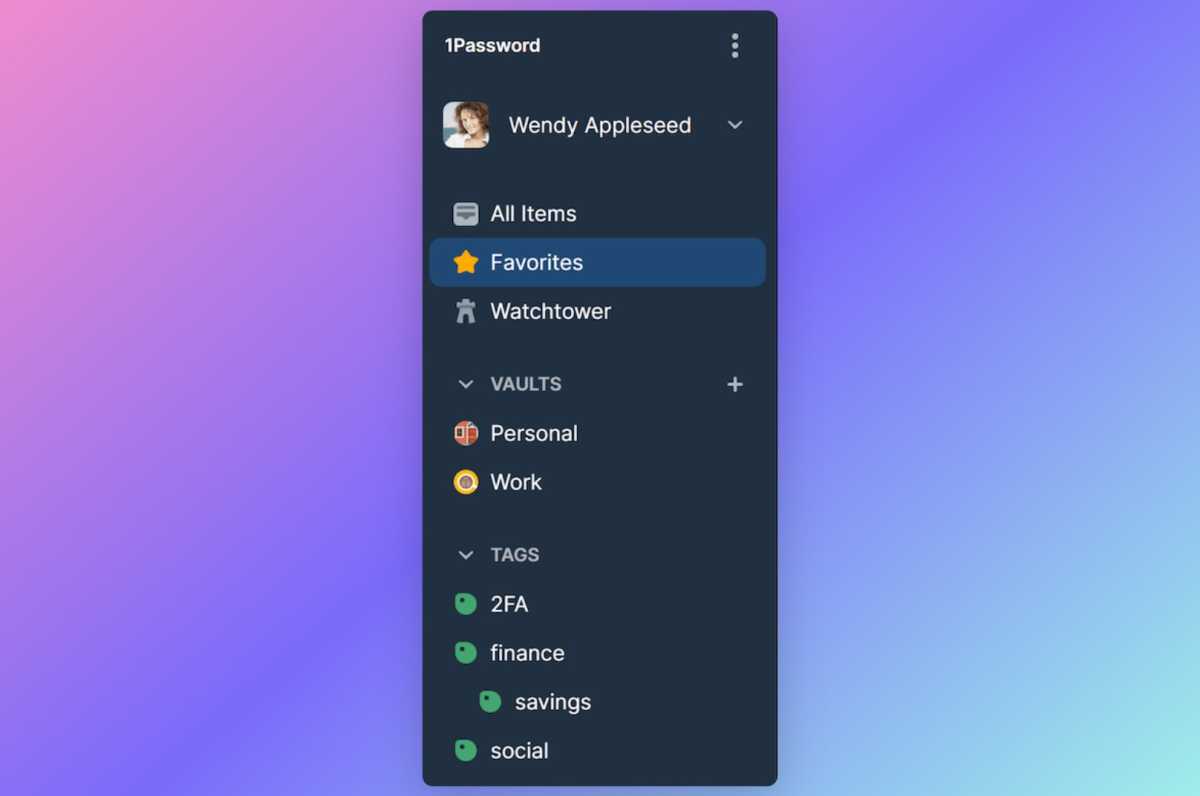
Jared Newman / Foundry
Here’s a clever idea I spotted on Reddit: for password managers that support tags, you can use them to remember what type of information is saved with each account. For instance, you can tag which accounts collect your mailing address or your credit card, so when that information changes, you can quickly look up all those accounts and update your info.
1Password, Enpass, and KeePass all have tagging support built-in. For password managers that don’t, you can always add your own hashtags to the notes or title field instead.
Protect your password manager
Obviously, the more kinds of information you store in your password manager, the more you’re putting at risk if access to your vault becomes compromised. Some folks mistakenly believe password managers are dangerous for this reason, but it really just underscores the importance of a strong master password and two-factor authentication.
Once you’re feeling confident about the security of a password manager, there’s no limit to what you can store in it. If you aren’t using one yet, it’s time to start—for free! Get started with one of our top picks for password managers that don’t cost anything.
This column first appeared in Advisorator, Jared’s weekly tech advice newsletter. Sign up to get tech advice like this every Tuesday.
Войдите, чтобы добавить комментарий
Другие сообщения в этой группе
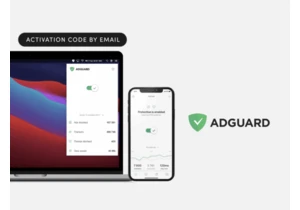


If the (hang on, let me count) 16 different Lego sets in my office al
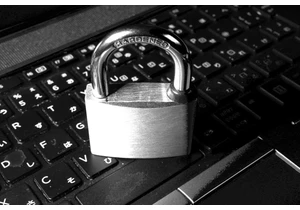
Think about all your online accounts. Do you reuse passwords? Use wea


Tired of your desk being cluttered by charging cables? Wish your port

