Laptops have gotten slimmer and slimmer, and we love that because it means they’ve also gotten lighter and lighter. But what did we give up to get there? Ports! We often miss the connectivity of older, chunkier laptops with lots of plug-in slots. Fortunately, it doesn’t have to be an issue—all you need is something like this $10 Anker USB hub (was $16) that affordably expands connectivity options on your laptop while being super portable at just 0.4 inches thin and unnoticeably lightweight.
This hub is available in both USB-C and USB-A connector types, so choose whichever one fits best with your own laptop. It’ll turn that connection into 4 high-speed USB-A ports that each support up to 5 Gbps data transfer speeds. It’s perfect for jugging numerous flash drives, portable SSDs, and peripheral devices at once. And it’s especially great if your laptop only has USB-C ports but you have lots of USB-A devices that you still use on the regular—instead of buying half a dozen USB-A adapters, this single hub can handle them all in one.
The one caveat is that these ports don’t support power delivery, meaning you can’t charge your laptop through the hub’s ports while the hub is connected. If you only have a single port on your laptop, you should opt for a different hub with power delivery; otherwise, this one should work well if you have a separate port you can use for charging.
Anker’s 4-port USB hub is available in both 0.7-foot and 2-foot cable options, both for $10. Get whichever one suits your needs best, but get it soon because this limited-time deal won’t last long!
Turn 1 laptop USB port into 4 USB-A ports for just $10Войдите, чтобы добавить комментарий
Другие сообщения в этой группе

If you’ve ever looked into buying a massive ultrawide OLED gaming mon

Do you have tons of devices that you need to keep charged every day?

Windows 11 version 23H2, released back in October 2023, will soon rea

If you’re strapped for cash, the best bang for your buck these days i
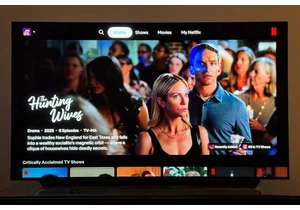
Yep, the redesigned Netflix app has finally hit Apple TV devices, and
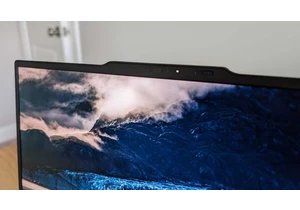
I review a lot of laptops here at PCWorld, and I’m always surprised w

There’s no doubt that dragging and dropping files using Windows Explo
