Microsoft has added a new feature to Windows 11 that allows you to mirror your Android phone’s screen directly from the Start menu, Windows Latest reports.
Previously, you had to launch the Phone Link app to mirror your Android device to Windows 11. Now, you can simply click on your device’s icon in the Start menu’s phone companion panel to start sharing its screen.
Of course, to use this convenient feature, your Android phone must first be linked to your Windows 11 computer via the Phone Link app. Linking your phone is great because you can also do other nifty things, like effortlessly transferring files between phone and PC and using your phone as a webcam for your PC.
The enhanced Android mirroring feature is currently only available to testers in the Windows 11 Insider Program, and the feature only works with a limited number of phones so far. The feature is expected to be available to all users in June.
Войдите, чтобы добавить комментарий
Другие сообщения в этой группе

When it comes to action-heavy gaming, your monitor is just as importa


It’s not every day we find a decent daily driver laptop for as low as

YouTube has a lot of ads. So many, in fact, that you might wonder if
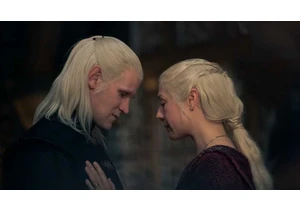
Remember the plan for HBO Max and Discovery to mix their content toge

The best way to keep your desk tidy is to have as little of it occupi

Home security is always easier when you can set up a device and forge
