Hey, there! Have you ever just wanted to quickly preview images or other files in Windows File Explorer, but when you click on the file, Windows loads it up in a program instead? It happens to me all the time when I’m choosing images to run with my articles.
Needless to say, waiting for each image to load up can get extremely tiresome, especially when I simply need to have a quick two second look at each to find the right one; it can really disrupt my workflow. But I’ve found an easy way around that happening. All I have to do is use the Peek Utility inside of PowerToys for Windows 10 and 11. And now that I have used it, I can imagine life without the tool.
In case you haven’t heard of it, PowerToys is a set of 22 system utilities made for Windows power users. It was developed by Microsoft as a free open-source app to help Windows users maximize productivity and or customize their Windows experience. (See PCWorld’s PowerToys primer to learn much, much more about this delightful collection of tools.)
What to do:
- First download and install Microsoft PowerToys.
- Select the file you want to preview and press Ctrl + Space (the default shortcut) to open the Peek preview.
- Use the arrow keys (up, down, right, and left) to scroll between the files in the folder you’re viewing.
- Or, if you want to scroll between multiple files only, just select the multiple File Explorer files you want to scroll between first.
If you dig this tip, you might want to check out the full article where we share 13 tips to make you a Windows 11 master. Also be sure to sign up to our Try This newsletter! It’s a twice-weekly tip newsletter delivered straight to your inbox so that you never miss a beat.
Войдите, чтобы добавить комментарий
Другие сообщения в этой группе

Great gaming laptops don’t have to be super expensive, and this Gigab

Xbox’s latest video was ostensibly about a “strategic, multi-year par
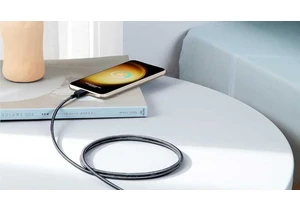
I don’t know what the situation is like in your home, but I think I h


Security cameras are kind of a necessity these days. Thankfully, you

Picture this: You fire up the app for your security camera and scroll

