 At a glance
At a glanceExpert's Rating
Pros
- Very fast over USB 3.2×2
- Tiny, light, and IP65-rated
- Good looking
- Relatively affordable
Cons
- Opts for 20Gbps USB 3.2×2 instead of USB4
- Slows dramatically off secondary cache
Our Verdict
We applaud the tiny form-factor, light weight, and performance of the Crucial X10, and we love that it offers up to 8TB of capacity. It’s also reasonably priced given the speed and capacity.
Price When Reviewed
This value will show the geolocated pricing text for product undefined
Best Pricing Today
Crucial’s X10 Pro was one of the most impressively small and fast USB SSDs I’ve tested. The new X10 that I review here is cheaper, almost as fast, and is available at up to twice the Pro’s 4TB maximum capacity. Yup, 8TB in same tiny form-factor. Color me doubly impressed.
Read on to learn more, then see our roundup of the best external drives for comparison.
What are the Crucial X10’s features?
The Crucial X10 is a bluish gray USB 3.2×2, 20Gbps SSD that easily fits into the palm of your hand. Indeed, it measures a mere 2.5-inches long, 2-inches wide and a half-an-inch thick. There’s a lanyard hole on one end, and a Type-C connector on the other.
The 2TB version of the X10 that Crucial sent me weighs only 1.4 ounces and I wouldn’t expect the higher capacities to weigh much more. NAND isn’t that heavy.
That feather-light feel belies the drive’s IP65 rating. That rating means the X10 is dust-proof and can stand up to a little bit of rain or sprinkler spray. If you are not familiar with the ingress protection rating system, you can read up on it here.

Crucial wasn’t forthcoming about the controller inside. However, from the performance when the drive runs out of secondary cache, it’s obvious that the NAND is QLC. Given that it’s available in capacities up to 8TB, it’s also obvious that it’s layered/stacked/3-D NAND.
I have two minor gripes about the X10. First off, it’s USB 3.2×2 instead of the far more compatible USB4. In other words, it generally will function at half-speed 10Gbps on USB4 and Thunderbolt ports, and 20Gbps only on the rarer USB3.2×2 port.
Then there’s something I don’t often complain about… But, geez Louise, the drive comes sitting in a plastic tray, enclosed in a plastic bag, followed with an adhesive plastic protective sheet? I know this is tech — an ecological nightmare to begin with — but do we really need to squander resources and litter the planet with useless plastic simply to mollify overly picky customers?
How much does the Crucial X10 cost?
Crucial sells the X10 in 1TB, 2TB, 4TB, 6TB, and 8TB capacities for $140, $250, $396, $559, and $780 respectively. At least that’s what we saw for retail pricing on Amazon at the time of this writing. Those prices are roughly on par, if not a little lower than those of competing 20Gbps external SSDs.
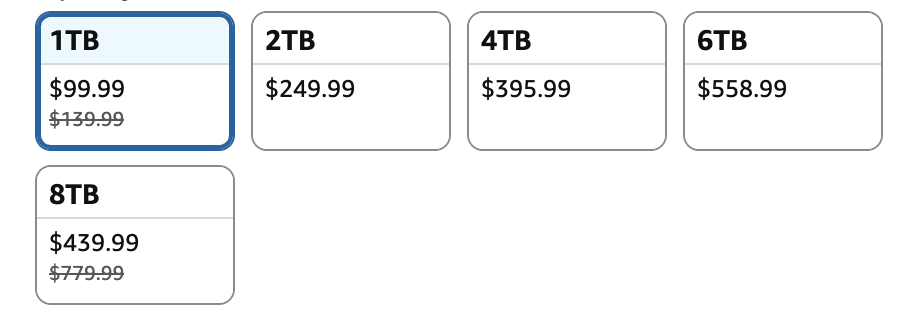
However, as you can see above, the 1TB drive was on sale for $100, and the 8TB model for a paltry $440. That makes the 8TB model a steal, and the 6TB model a very bad deal.
How fast is the Crucial X10?
If not for a comparatively weak performance in our 450GB write, the new X10 would likely have ranked almost as high as the older X10 Pro. As it stands, it’s still the 8th fastest out of 18 20Gbps SSDs I’ve tested and the 24th fastest out of 58 external SSDs of all types.
Sequential performance under CrystalDiskMark 8 was neck and neck between the new X10 and the older X10 Pro. The newer drive took two wins and the older one the other two.
Performance-wise the X10 is about as good as it gets with normal amounts of data.
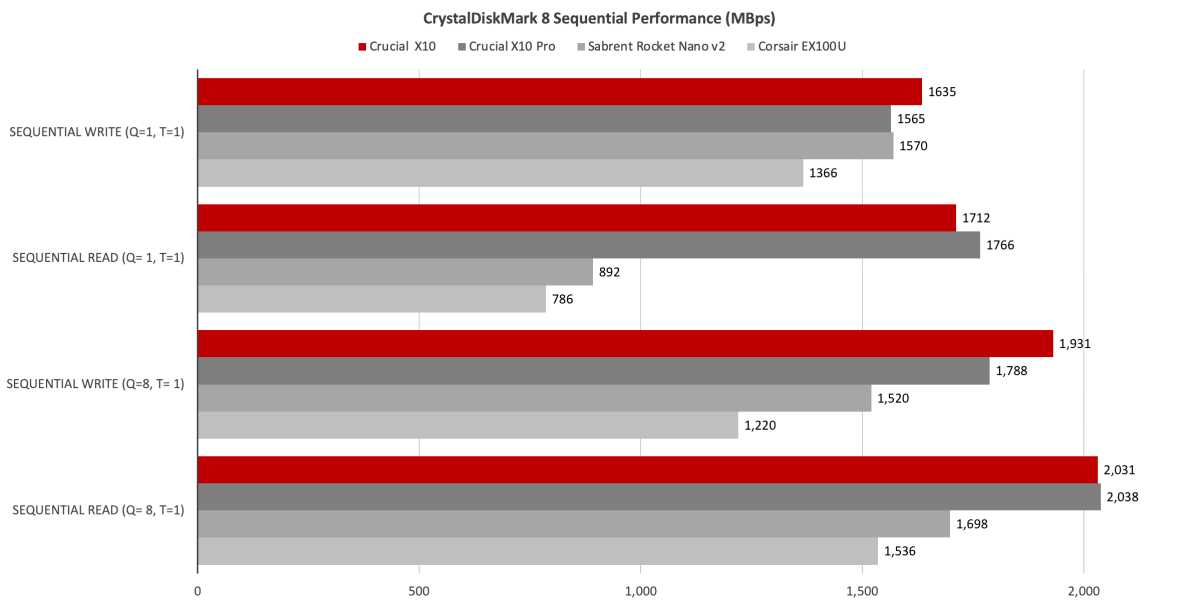
Random performance from the new X10 was a bit weaker than that of the older X10 Pro, but still very good for an external SSD.
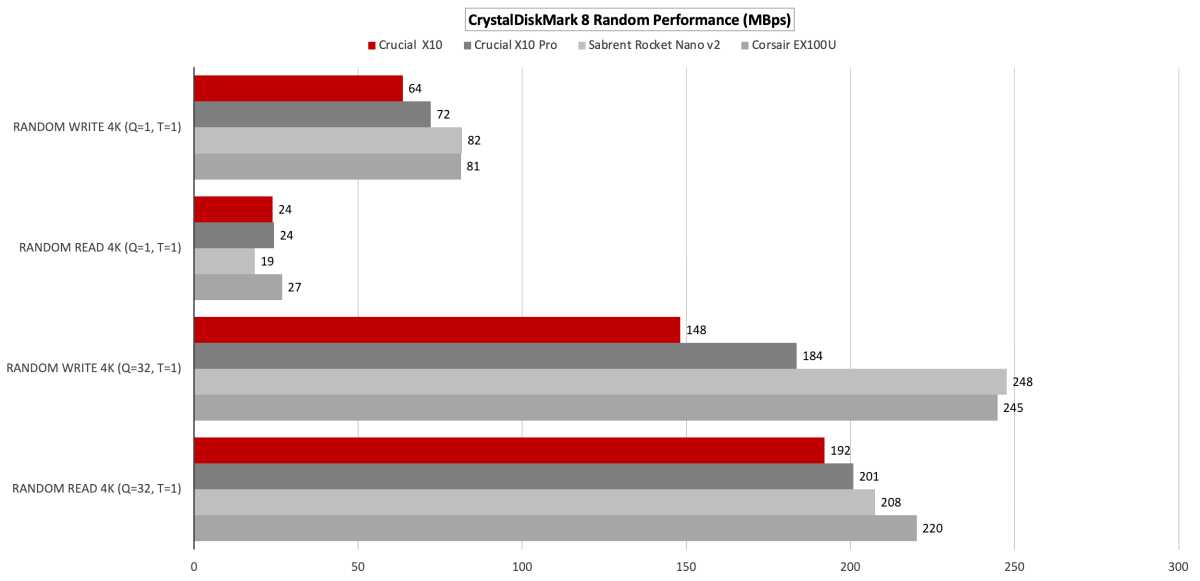
The X10 was aces in our 48GB copies. Shaving 24 seconds off of its predecessor’s very good performance.
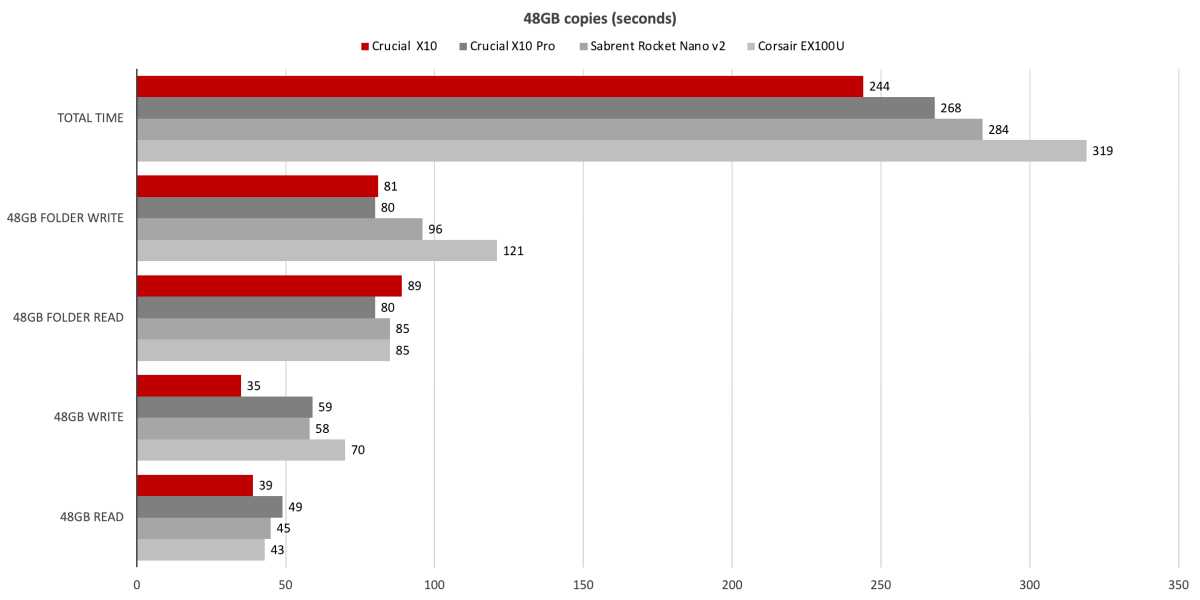
The main reason the new X10 ranked lower than the X10 Pro is shown below — a relatively slow 450GB write time. However…
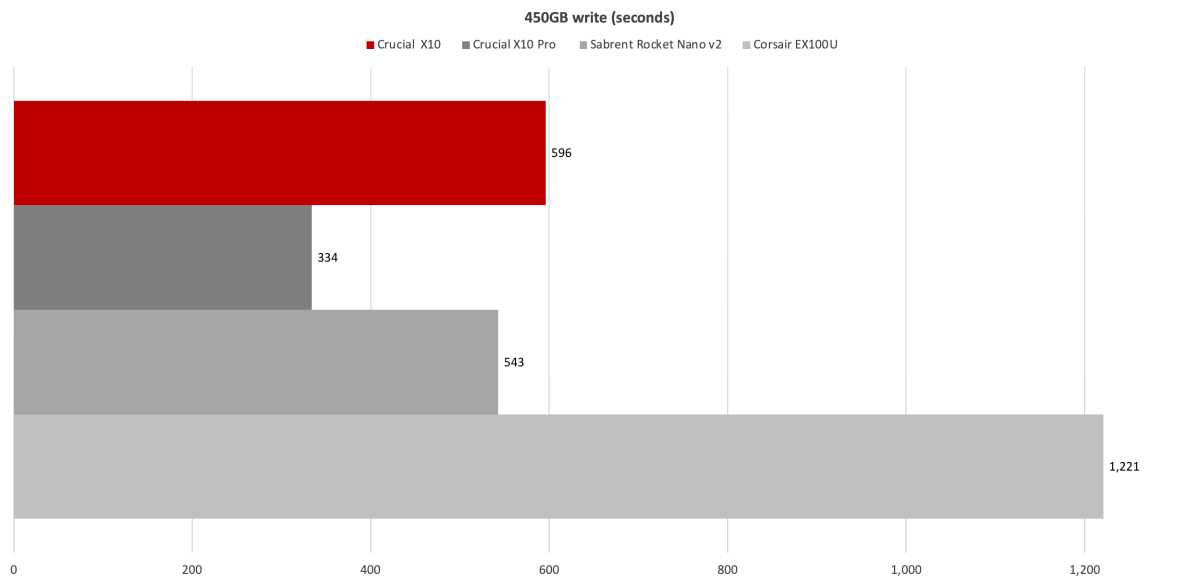
…there’s a caveat to that. Look below and you’ll see that the X10 was doing quite well until the 85 percent mark when it dropped to its native write rate of around 200MBps (occasionally fluctuating up to nearly 500MBps). Proof positive that this is a QLC NAND SSD.
The 4TB, 6TB, or 8TB versions of the X10 would’ve aced this test due to more plentiful secondary cache. Bear in mind that this is a stress test, and that most users will never write this amount of contiguous data.
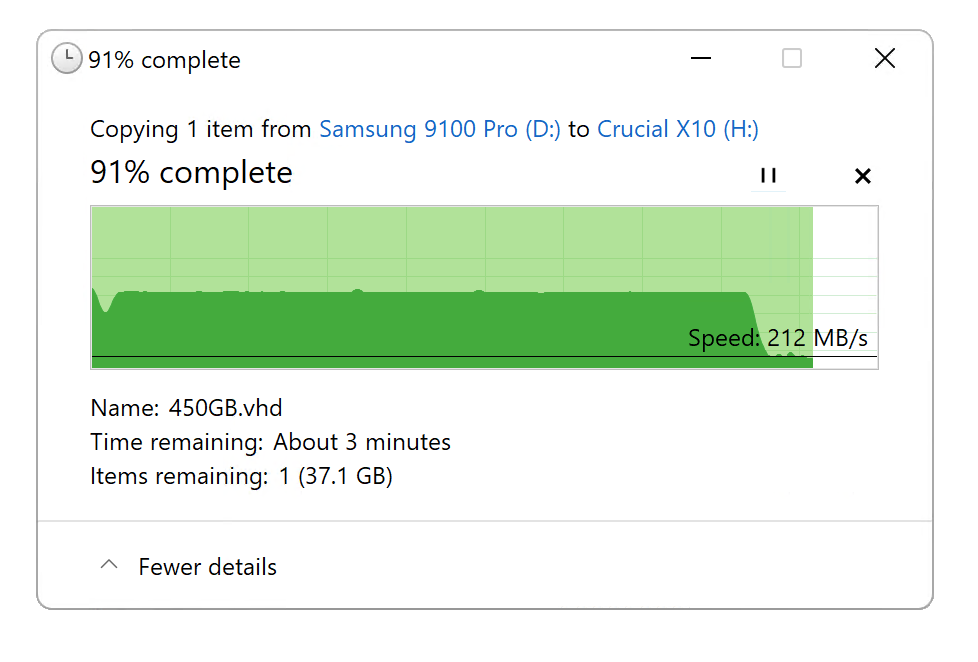
Performance-wise the X10 is about as good as it gets with normal amounts of data. Just be aware that the slow native write rate will kick in if you exceed the relatively generous amount of secondary cache. Don’t do that.
Should you buy the Crucial X10?
To this question I say yea. (Yea, as in not nay.) If you are looking for an SSD that is tiny, fast, rugged, weatherproof, capacious, and fairly affordable, it simply doesn’t get any better than the X10. Unless of course you regularly write huge amounts of data. Then opt for the X10 Pro.
Войдите, чтобы добавить комментарий
Другие сообщения в этой группе

As a filthy nerd who’s written thousands of articles from the solitud
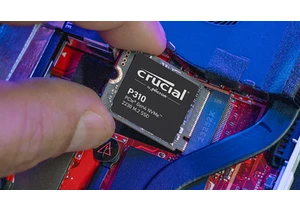
Every time I install an M.2 storage drive, I’m gobsmacked at how smal

An OLED display, a speedy Snapdragon X Elite processor, and 32GB of R
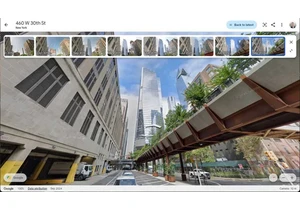
Google Earth is celebrating its 20th anniversary by allowing users to


Vibe coding is programming by gut feel. You have an idea for a tool,

Regular power strips are great and all, but it’s time to upgrade beca
