Mini-PCs are becoming so affordable and yet so capable these days that you can buy a decent one for around $100. I’m talking about a mini that will run at a decent 3.6GHz clock speed, come with 12GB or more DDR5 RAM, and include Windows 11 — and it’ll be fast enough to take care of most of your computing needs, too.
In fact, I was so impressed by the reviewers’ praise of the $144 GMKTek’s NucBox G5 that I recently bit the bullet and bought one for a family member who was struggling with an old, Windows Vista-haunted laptop that would barely load up. Its tiny size was so enticing that I was personally keen to see what such a small PC could do.
The G5 arrived promptly, and the unboxing went well, until I needed to plug in a HDMI cable and hook it up to my monitor, that is. What I learned during that process has been a revelation for me about mini-PCs that I’d like to share with y’all.
Having previously only owned desktop PCs and laptops, I figured I could repurpose an HDMI cable that I’d used with those PCs. After hooking it up to the HDMI port on the mini, I went to do the same at the monitor end.
But instead of the mini-PC sitting tight on the tabletop where I placed it, it easily slid around on the table’s edge, moving out of place from where I intended it to stay.
What’s more, once I’d finally plugged it into both ends and stepped back to admire my handywork I realized the back of the mini was lifting up about a half-inch off the table.
The problem was so obvious, and it was embarrassing… Since my mini-PC weighed just 7.3 ounces (206 grams), it was just too light and small to be any match for the tension created by the rigid plastic of the HDMI cable.
Indeed, the cable was in control, moving the mini to fit with where it fell, rather than being simply the connector tied down by the PC. It looked like the mini was wrestling an anaconda and losing the battle rather badly.
What I’d essentially done wrong was I’d used an HDMI cable suitable for heavier PCs, one that was far too rigid and now I was getting an impromptu lesson in cable physics in return.
For The Full Nerd’s sake, I’m tempted to write an equation to describe what was happening to my mini — to punch figures into something like this: T = m(g + a) where T is the tension of the cable, m is the mass of the mini, g is the acceleration due to gravity and a is the upward acceleration.

HDMI cables come in different types, that can each have their pros and cons for different PC setups.
Foundry
Of course, when I realized the HDMI cable I had just wasn’t ideal, it was one of those palm-to-forehead kind of moments. I really should have known this would happen, but I thought any old spare HDMI was good enough. Besides, they’re all the same, right? Turns out — no, they’re not!
After a little searching online, that point became clear. Indeed, different kinds of HDMI cables are suitable for different kinds of PC setups. There are the stiff, heavy-duty, immovable plastic kind that will work well for your larger PC or TV. These aren’t that suitable for mini-PCs.
Then there are the bendy, flexible kind made of springy coils or nylon-braided paracord that give lightweight mini-PCs plenty of rope so that they don’t get tossed around by cable tension. It sounds so elementary, but I’d never had to think about that one point before.
Needless to say, I bought one of the latter for just $9 on Amazon and I haven’t looked back. It’s the kind I’ll be ordering with any mini-PCs I buy from now on, and hope you do the same.
Войдите, чтобы добавить комментарий
Другие сообщения в этой группе

Mini PCs are all the rage these days because they’re nearly as powerf

Beginning on June 30 of this year, residents in South Dakota are goin
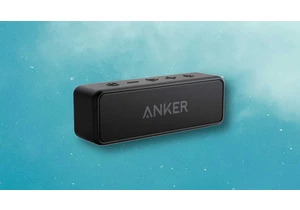
It’s that time of the year again when we’re relaxing in the garden, h
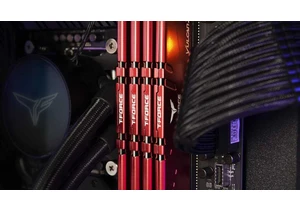
Double Data Rate 4 memory—or DDR4 RAM if you’re short on time—has had

If you’re going to spend a lot of time in your backyard, your balcony

Sorry, but I just can’t deal with a big, bulky PC on my desk. I’m alr

