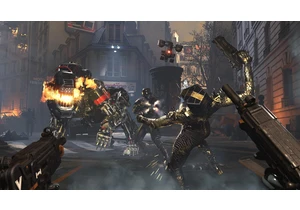The latest version of iOS will arrive officially this fall, but you don’t need to wait to start testing the software on your iPhone, thanks to Apple’s public beta rollout. Here’s everything you need to know about setting up the iOS 26 beta, along with the respective betas for iPadOS 26 and watchOS 26, which Apple also revealed in its WWDC 2025 keynote.
Before we get started:, no, you haven’t accidentally slept through eight versions of major Apple OS updates. In case you missed the news, from now on all of the company’s various operating systems will be named after years to keep everything aligned and easy to follow. So rather than iOS 19, we’re getting iOS 26 this year, which refers to the year after each update rolls out. Presumably that’s because we’ll be using it for longer in 2026 than what will remain of this year once the full version is in the wild.
It’s also important to keep in mind that any beta is software in a pre-release state, meaning it's far more likely you’ll encounter bugs, crashes and other issues with apps and in general use, which Apple and third-party developers will attempt to fix before the final version rolls out to users worldwide.
Install any beta at your own risk and think carefully before doing so with the device you use every day. It’s also very important that you back up any device you want to test software on before you download it.
iOS 26 supported devices
iOS 26 is supported on a wide range of iPhones — but not all of them. You’ll need one of the following models:
iPhone SE (second generation or later)
iPhone 11
iPhone 11 Pro
iPhone 11 Pro Max
iPhone 12
iPhone 12 mini
iPhone 12 Pro
iPhone 12 Pro Max
iPhone 13
iPhone 13 mini
iPhone 13 Pro
iPhone 13 Pro Max
iPhone 14
iPhone 14 Plus
iPhone 14 Pro
iPhone 14 Pro Max
iPhone 15
iPhone 15 Plus
iPhone 15 Pro
iPhone 15 Pro Max
iPhone 16e
iPhone 16
iPhone 16 Plus
iPhone 16 Pro
iPhone 16 Pro Max
If your iPhone isn’t listed above, that probably means it’s too old to run iOS 26, so you’ll need to upgrade to one of the listed models.
How to install the iOS 26 beta
Installing betas used to be a fiddly process, but it’s very easy these days. If it’s your first time installing an iOS public beta, you’ll need to first visit the Apple Beta Software Program website and sign up using your Apple credentials.
After that, navigate to Settings > General > Software Update on your compatible iPhone, and choose “iOS 26 public beta”. You should then see the option to download and install the beta software.
You can read about our first experiences with iOS 26 here.
iPadOS 26 supported devices
Here are the supported models for the iPadOS 26 beta
iPad Pro (M4)
iPad Pro 12.9-inch (3rd generation or later)
iPad Pro 11-inch (1st generation and later)
iPad Air (M3)
iPad Air (M2)
iPad Air (3rd generation and later)
iPad (A16)
iPad (8th generation and later)
iPad Mini (A17 Pro)
iPad Mini (5th generation and later)
How to install the iPadOS 26 public beta
Like with iOS above, you’ll need to first visit the Apple Beta Software Program website and sign up using your Apple credentials if you’ve never taken part in one before.
After that, navigate to Settings > General > Software Update on your supported iPad, and choose “iPadOS 26 public beta”. You should then see the option to download and install the beta software in the Software Update screen.
You can read about our experiences with iPadOS 26 here.
watchOS beta: Use caution
While Apple Watch users can also participate in beta programs in the same way as iOS and iPadOS testers, doing so carries greater risk. That’s because if you’re not enjoying the experience and decide you want to downgrade to watchOS 11, well, you can’t. Apple doesn’t allow it. And if you downgrade your watch’s paired iPhone to iOS 18, your Apple Watch won’t work correctly with your phone until it’s back on the new software version. You can, however, leave your Apple Watch on watchOS 11 when your phone is on the iOS 26 beta.
Be extremely sure, then, that you’re comfortable with the possibility of waiting it out for a few months with an Apple Watch plagued with issues before downloading the watchOS 26 beta. For most people, it likely isn’t worth the hassle.
watchOS 26 supported devices
You’ll need one of these models to run the watchOS 26 beta
Apple Watch SE. (2nd generation)
Apple Watch Series 6
Apple Watch Series 7
Apple Watch Series 8
Apple Watch Series 9
Apple Watch Series 10
Apple Watch Ultra
Apple Watch Ultra 2
How to install the watchOS 26 public beta
If you've assessed the risks for your Apple Watch and still choose to install the watchOS 26 beta, you’ll first need to have already updated your paired iPhone to the iOS 26 beta (see above).
After that, make sure your Apple Watch is paired to your iOS 26-running iPhone and open the Watch app on your iPhone. Then, navigate to General > Software Update, and choose the watchOS 26 public beta. After doing that, you should be able to download the beta software.
This article originally appeared on Engadget at https://www.engadget.com/mobile/smartphones/how-to-install-the-ios-26-public-beta-171117199.html?src=rss https://www.engadget.com/mobile/smartphones/how-to-install-the-ios-26-public-beta-171117199.html?src=rssВойдите, чтобы добавить комментарий
Другие сообщения в этой группе

Elden Ring Nightreign is finally adding a two-player co-op mode on July 30. Prior to this, FromSof

VSCO, the photo filter and editing app that spawned an entire culture, has


Meta will stop allowing political advertising on its platforms in the European Union as of October 2025, blaming the EU’s new "unworkable" transparency rules for what it called a "difficult decisio
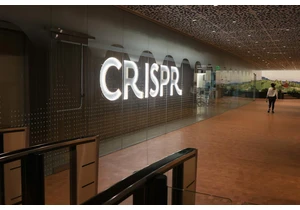
CRISPR gene-editing therapy has shown great potent

The annoying thing about coffee is that its ideal temperature is fleeting. Get caught up in a particularly lively debate in your morning meeting and by the time you return to your cup of joe, it’s