Surfshark is one of the youngest major VPNs, but it's grown rapidly over the last seven years. Since 2018, it's expanded its network to 100 countries, added a suite of apps to its Surfshark One package and experimented with advanced touches like servers that constantly rotate your IP address.
Formerly a budget VPN, Surfshark is still pretty affordable but the cost of a one-month subscription is way too high. These days, it's more interested in innovation than affordability. Its features may not always be cutting-edge — Nexus is basically Tor and Everlink is a slightly better kill switch — but it's rare to find either implemented so well in a commercial VPN. Plus, download and upload speeds are fantastic.
It all adds up to one of the best VPNs for casual users, even when compared to others in its weight class. But those already deeply familiar with VPNs might trip over some aspects. For this review, I studied 11 different angles on Surfshark's service, some through hands-on tests and others with old-fashioned journalism. Check out the sections most important to you, then head to the end for my final verdict.
Editors' note: We're in the process of rebooting all of our VPN reviews from scratch. Once we do a fresh pass on the top services, we'll be updating each review with a rating and additional comparative information.
Table of contents
Findings at a glance
This table summarizes everything I discovered about Surfshark. For details on any bullet point, see its section in the full review.
Category |
Notes |
Installation and UI |
Excellently organized, but geared toward new VPN users Apps are overly reliant on popup messages to convey information Auto-connect and NoBorders are enabled by default Mobile apps have the same clear controls with less friction, though Android and iOS are quite different |
Speed |
Download speed drops an average of 5.4 percent worldwide, the fastest in our current round of tests Average upload speed drop is 3.6 percent Mean worldwide latencies slightly higher, with an average ping of 344 ms |
Security |
Uses WireGuard, OpenVPN and IKEv2, which are all secure protocols No IP address leaks, including via DNS or WebRTC Blocks IPv6 by defaultWireShark test showed that encryption works |
Pricing |
Three pricing tiers, each available at three durations Surfshark Starter has the full VPN service Best deal is $53.73 for 27 months, but can only be renewed as $47.85 for 12 months One month is sharply overpriced, but longer durations grant steep discounts |
Bundles |
Alternative ID masks your email address and personal details when signing up for websites Surfshark Antivirus got a perfect AV-Test protection score with no false positives Surfshark Alert checks data breaches to see if any of your important info turns up Surfshark Search is a private search engine that can change locations using Surfshark's VPN network Incogni automatically requests that data brokers delete your information Surfshark includes a coupon code for Saily eSIM service |
Privacy policy |
Based in the Netherlands and appears to be GDPR compliant June 2025 audit confirmed that the posted privacy policy is accurate RAM-only servers delete stored activity at intervals Does gather information from ad trackers, but those are run by third parties and don't compromise what you do on the VPN |
Virtual location change |
Unblocked Netflix on 14 out of 15 servers in five test locations One Japan server got caught, but disconnecting and reconnecting solved the issue Every server showed the content library from its country, suggesting an untraceable change of location |
Server network |
100 servers in 141 countries 47 server locations are virtual, or about 1/3 of the entire network — a smaller fraction than any direct competitor At least one real server on every continent |
Features |
Everlink instantly switches you to the next-best server if your current one fails Nexus makes it possible to select your own multihop nodes and constantly switches out your IP address Technically has unlimited simultaneous connections, but you might get in trouble for using a huge number at once NoBorders and Camouflage modes help Surfshark work on restrictive networks, though NoBorders sometimes activates when you don't need it Bypasser lets you split tunnels by URL or app (URL only on iOS) CleanWeb blocks banner ads and trackers on all apps, while the CleanWeb 2.0 browser extension blocks video ads and auto-rejects unnecessary cookies |
Customer support |
Can access the most-used troubleshooting articles straight from the app FAQ pages are easy to use without technical knowledge Live chat support starts with a bot but gets you to human experts quickly Email ticket took less than a day to return with a useful answer |
Background check |
Founded in Lithuania in 2018; currently based in the Netherlands No major hacks or breaches since launch Merged with NordVPN in 2022, but continues to operate independently Removed risky certification authority formerly used by IKEv2 on Windows |
Installing, configuring and using Surfshark
For this section, I'll be going over how it feels to use Surfshark. I'll look at how easy or difficult it is to install, what you have to do to set it up and whether the user interface (UI) helps out or gets in the way on each platform.
Windows
Surfshark is easy to download and install on Windows. You can get it through the Microsoft store, but going directly through the Surfshark website makes sure you have the latest and most complete version. The downloader asks you to click "Yes," but mostly handles itself, and finishes up in a short time.
The first point that might divide casual users and VPN veterans comes once you open the app for the first time. Surfshark insists on taking you through a guided setup process for all its features. This is extremely helpful if you've never used a VPN before. If you have, its repeated insistence on sending you through the tour can get aggravating.
This pattern repeated itself as I went through the app. The front page is sensibly organized and arranged so I could see all the facts and settings — but it remains way too reliant on unskippable pop-ups to provide information. Messages appeared when I tried to cancel a stuck connection, when I turned settings on and off and even when I tried to close the app. It's usually important information, but displaying a message that freezes every other button is a bad move.
It's a shame, because everything else works fine. The settings tabs do an admirable job of packing multiple, semi-related apps into a single UI. Just take note that a lot of stuff is enabled by default, including auto-connect and NoBorders, which may make the VPN behave in ways you don't need.
Mac
Surfshark's app for macOS is mostly the same as its Windows app, for better or worse. It's got the same split-second download and installation and the same clear organization of tabs with well-explained features. It's also got the same relentless popups, settings on by default and occasionally sticky connections. If it gets hung up at 95 percent, just wait — it's still working.
Android
The Surfshark Android app, available through the Google Play Store, is ready after you simply download and login. It doesn't reinvent the wheel, but Surfshark's design language turns out to be very easy to compress into mobile — except that it's dark-mode by default, while all the other three are light. I found everything I needed within moments. Android even removes almost all the full-screen stop-everything notifications.
One thing to be aware of: when you start up the Android app, the VPN is visible, but the landing page includes all the features of Surfshark One. To get the VPN-only front page, click the arrow across from "VPN" at the top of the screen. That said, you can do almost everything you need to do no matter which page you're on.
iOS
It's unusual to see a big difference between a VPN's apps on the two mobile platforms, but Surfshark switches up its design from Android to iOS. Everything now lives in four tabs on the bottom of the window. The settings tab is great, largely because it looks like how preferences do on Mac and Windows.
The main VPN window is a bit jankier. It works fine, but in order to make the server list constantly visible (unnecessary IMO), it relegates the actual VPN connection to a floating box that looks like an afterthought. It even includes a button to open the server list that's already open. I freely admit this is just a personal complaint, but it still baffles me.
Browser extensions
Surfshark's browser extensions for Firefox and Chromium are almost clones of its desktop apps, with a few differences. The Alert tab tells you if the site you're on has suffered a security breach recently. CleanWeb 2.0 is the main reason to add Surfshark to your browser; it's a much stronger blocker that even works on some video insert ads.
Surfshark speed test: Super fast with some latency
All VPNs add to your web browser's workload, so it's normal to see speeds drop. The best VPNs manage to keep the drops as small as possible. I used speedtest.net to see how quickly my download speeds declined at six of Surfshark's server locations — that's a measure of how fast a browser can load web pages, buffer videos and download large files.
I also looked for latency, which affects real-time communication with another server (important for gamers) and upload speed, which affects how quickly your device can send data (important for torrenting). My results are in the table.
Server location |
Latency (ms) |
Increase factor |
Download speed (Mbps) |
Percentage drop |
Upload speed (Mbps) |
Percentage drop |
Portland, U.S.A. (unprotected) |
18 |
— |
58.27 |
— |
5.88 |
— |
Bend, U.S.A. (fastest) |
30 |
1.7x |
55.35 |
5.0 |
5.56 |
5.4 |
Montreal, Canada |
164 |
9.1x |
56.47 |
3.1 |
5.58 |
5.1 |
Bogota, Columbia |
281 |
15.6x |
55.01 |
5.6 |
5.58 |
5.1 |
Johannesburg, South Africa |
605 |
33.6x |
51.87 |
11.0 |
5.62 |
4.4 |
Dubai, U.A.E. |
534 |
29.7x |
54.53 |
6.4 |
5.74 |
2.4 |
Jakarta, Indonesia |
449 |
24.9x |
57.55 |
1.2 |
5.92 |
-0.7 |
Average |
Войдите, чтобы добавить комментарий
Другие сообщения в этой группе


For less than the price of a fully decked-out MacBook Pro

China wants to work with other countries and has laid out its plans for the global governance

As of Friday, anyone trying to watch porn online in the UK will need to subject themselves to an awkward selfie or get their photo ID ready. The UK government announced it will start checking compl

Welcome to our weekly roundup of what's going on in the indie game space. There have been quite a few high-profile arrivals this week, as well as others that have left early access and or arrived o

s.p.l.i.t is the most badass typing game I’ve ever played. It’s actually more of a hacking simulator, cyberpunk thriller and puzzle experience than a typing game, but its core loop is book
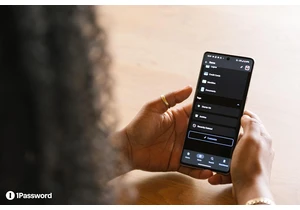
A password manager is a crucial tool for anyone, really, but especially students going back to school in the fall. If you're one of them, you probably have more logins to remember now than ever bef
