Expert's Rating
Pros
- Good build quality
- Fine gaming performance
- Lots of ports (including Ethernet)
Cons
- Too expensive for the specs
- Dim display
- No biometrics for Windows Hello
- No NPU for AI features
Our Verdict
The Alienware 16 Aurora is the lowest-end model in Alienware’s laptop lineup. With a lower-end display and a slower CPU, the price just feels too high for this experience.
Price When Reviewed
This value will show the geolocated pricing text for product undefined
Best Pricing Today
<h3 class="review-best-price" id="best-prices-today-alienware-16-aurora">
Best Prices Today: Alienware 16 Aurora </h3>
<div class="wp-block-price-comparison price-comparison ">
<div id="New" class="new_products_tab tabcontent">
<div class="price-comparison__record price-comparison__record--header">
<div>
<span>Retailer</span>
</div>
<div class="price-comparison__price">
<span>Price</span>
</div>
</div>
<div class="price-comparison__record check_on_amazon">
<div class="price-comparison__image">
<img decoding="async" src="https://www.pcworld.com/wp-content/themes/idg-base-theme/dist/static/img/amazon-logo.svg" alt="amazon" loading="lazy" />
</div>
<div class="price-comparison__price"></div>
<div>
<a class="price-comparison__view-button" href="https://www.amazon.de/s?k=Alienware+16+Aurora">Check</a> </div>
</div>
<div class="price-comparison__record price-comparison__record--footer">
<span class="price-comparison__footer-text">
Price comparison from over 24,000 stores worldwide </span>
</div>
</div>
<div id="Refurbished" class="refurbished_products_tab tabcontent">
<div class="refurbished-padding price-comparison__record price-comparison__record--header">
<div>
<span>Product</span>
</div>
<div class="price-comparison__price">
<span>Price</span>
</div>
</div>
<div class="price-comparison__record price-comparison__record--footer">
<span class="price-comparison__footer-text">
Price comparison from Backmarket </span>
</div>
</div>
</div>
<div class="review-software-price">
<div class="software-product-chart-main">
<div class="software-product-chart-pricing">
<div class="product-chart-item__pricing-details">
<div class="software-product-chart-pricing">
<span class="product-chart-item__pricing-details--links-wrapper">
<span class="not-amp">
<div class="software-product-chart-buttons "><div class="item-pricing-details"></div></div> </span>
</span>
</div>
</div>
</div>
</div>
</div>The Alienware 16 Aurora is a budget-focused 16-inch gaming laptop. At $1,499, however, the price is just too high: This machine makes many compromises, from the CPU to the display and the surprising lack of any NPU at all. This price is creeping towards the mid-range mark, and you can spend less to get better hardware from a competitor.
It’s unfortunate: I reviewed this machine alongside the Alienware 16X Aurora, and that particular mid-range laptop is a great value for the hardware. If you’re looking at this Alienware laptop, I recommend looking at the 16X Aurora instead.
Alienware 16 Aurora: Specs
The Alienware 16 Aurora is a 16-inch laptop with an Intel Core 7 240H CPU — or an Intel Core 9 270H chip if you spring for the top-end model. However, our review unit had the Core 7 chip. Somewhat confusingly, while these are Intel Core (Series 2) processors, they’re based on the older Raptor Lake architecture. It doesn’t have an NPU, so you won’t get Copilot+ PC features on this machine.
Our review unit was a $1,499 model that came with an Nvidia RTX 5060 GPU, but this machine is also available with RTX 3050, 4050, and 5070 graphics. The RTX 5070 option in particular doesn’t make much sense, as it makes the machine nearly as expensive as Dell’s higher-end Alienware 16X Aurora, which offers an all-around better experience.
Our review unit also had 32GB of DDR5 RAM, which is the most RAM this machine is available with — Alienware also offers variants with less RAM.
The base model starts at $1,149 on Dell’s website at the time of the review, but it includes an older RTX 4050 GPU and only 16 GB of RAM.
- Model number: AC16250
- CPU: Intel Core 7 240H
- Memory: 32 GB DDR5 RAM
- Graphics/GPU: Nvidia GeForce RTX 5060
- NPU: None
- Display: 2560×1600 IPS display with 120Hz refresh rate
- Storage: 1 TB PCIe Gen4 SSD
- Webcam: 720p camera
- Connectivity: 2x USB Type-C (USB 3.2 Gen 2), 2x USB Type-A (USB 3.1 Gen 2), 1x HDMI 2.1 out, 1x Ethernet (RJ-45), 1x combo audio jack, 1x power in
- Networking: Wi-Fi 7, Bluetooth 5.4
- Biometrics: None
- Battery capacity: 94 Watt-hours
- Dimensions: 14.05 x 10.45 x 0.89 inches
- Weight: 5.49 pounds
- MSRP: $1,499 as tested
Naturally, the Alienware 16 Aurora delivered reasonable performance at moderate settings in these games.
Alienware 16 Aurora: Design and build quality

IDG / Chris Hoffman
The Alienware 16 Aurora looks like a black laptop from some angles, but the dark blue of its “Interstellar Indigo” color is visible from certain angles. This laptop has a reflective Alienware logo on its lid, but aside from that it could just be a professional workstation laptop. Alienware hasn’t emphasized the traditional gamer aesthetic in this design.
This machine has an anodized aluminum lid, but the rest of the body is plastic — for more metal, you’ll have to spend extra on a higher-end gaming laptop. But plastic is fine, and the laptop looks good and feels solid, although it is a little prone to picking up fingerprints. The hinge is easy to open with a single hand and feels solid, and it doesn’t move around as you type or game on the laptop. It’s a well-put-together machine.
Alienware 16 Aurora: Keyboard and trackpad

IDG / Chris Hoffman
The Alienware 16 Aurora has a full-size chiclet-style keyboard complete with a number pad at the right. The 1.4mm of key travel results in a nice typing experience. It’s reasonably snappy and not mushy as it is on many lower-end laptops. This is a solid keyboard.
Dell included a backlight on the keyboard, but it doesn’t have customizable colors — you can use white light, but that’s it.
The trackpad here works fine. It’s a reasonably sized trackpad — many laptops have much larger ones, but the size is fine with me. The click-down action feels fine. A nice glass trackpad feels smoother — this is clearly a plastic surface — but it’s still smooth and responsive.
Alienware 16 Aurora: Display and speakers

IDG / Chris Hoffman
The Alienware 16 Aurora has a 16-inch 2560×1600 resolution IPS display with a 120Hz refresh rate and up to 300 nits of brightness. It’s a fine display with a solid resolution and a decent refresh rate, but I wish it was brighter. Whenever I use a gaming laptop with a display that caps out at 300 nits, I always want more brightness. It doesn’t wow, though — the colors aren’t nearly as impressive they can be on a higher-end display in more expensive gaming laptops. It’s reasonable for a budget laptop, but it feels low-end for a $1,499 laptop.
This isn’t a touch screen, and it’s not an OLED display either — it has an anti-glare coating that works well, so it’s not a glossy, reflective display. Higher brightness settings are often necessary to overpower glare on glossy displays, but that isn’t the case here.
I test every laptop’s speakers by playing Steely Dan’s Aja and Daft Punk’s Get Lucky. The sound quality during Aja was decent, although a little flat — there wasn’t the kind of crisp instrument separation you hear on high-end speakers. Daft Punk’s Get Lucky had a fun sound, even though there wasn’t a ton of underlying bass.
Alienware 16 Aurora: Webcam, microphone, biometrics
The Alienware 16 Aurora has a 720p webcam. The image is pretty grainy and washed out, and that’s no surprise — 720p webcams are low end, and Dell is cutting a corner here to keep the laptop’s price down. It will work if you need to have a video meeting and don’t need a high-resolution image, but that’s about it. And, because there’s no NPU in this machine, you don’t have access to Windows Studio Effects webcam effects on this machine.
The dual-array microphone in this machine produces rather muffled audio — this machine wasn’t built with video conferencing in mind, although it offers the basics if you need them.
The Alienware 16 Aurora doesn’t have any biometric hardware, so you can’t sign into Windows with your face or a fingerprint. A $1,499 laptop should have biometric support, whether that’s a fingerprint reader or facial recognition. That’s too big a corner to cut at this price point.
Alienware 16 Aurora: Connectivity

IDG / Chris Hoffman
The Alienware 16 Aurora has a great selection of connectivity — it even has an Ethernet port!
On the left, you’ll find a USB Type-A port, a combo audio jack, and an Ethernet (RJ-45) jack. On the back, this machine has a second USB Type-A port, two USB Type-C ports, an HDMI 2.1 port, and a power-in port.
It’s a great selection of ports, and the only thing missing might be an SD card reader, if you’re looking for that. Aside from that, it’s well laid out — especially with most of the ports being in the back, where it’s easy to plug the power cable and other accessories in so they stay out of your way.
This machine has Wi-Fi 7 and Bluetooth 5.4 hardware, so it’s as future proof as can be with the latest standards.
Alienware 16 Aurora: Performance
The Alienware 16 Aurora’s cooling system works well. Playing the latest big games like Clair Obscure: Expedition 33 and Doom: The Dark Ages, the fans stayed on the quiet side for a 16-inch gaming laptop — especially a more budget-focused laptop, as quieter fans tend to be reserved for higher-end gaming laptops and less-expensive laptops often go for the “jet engine” sound profile. This laptop blows most of the hot air out of the back, and the keyboard only gets mildly war
Войдите, чтобы добавить комментарий
Другие сообщения в этой группе


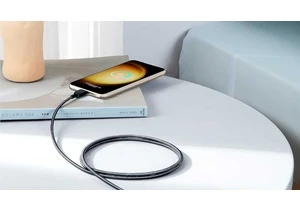
If there’s one thing you absolutely need every day, it’s a fast charg

If you’ve had your PC for a while or are issued a laptop for work, it

Most modern laptops lack an optical drive, yet CDs and DVDs are still
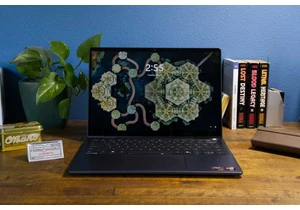
Looking for a convertible Windows laptop that won’t decimate your wal

For many people, a modern USB-C hub is a handy accessory for working
