While AI features have been creeping into pretty much every popular browser for the past couple of years now, most of them don’t actually change how you browse the web.
You might, for instance, have Safari summarize a web page, or chat with Microsoft Edge’s Copilot in a persistent sidebar, but you’re not accomplishing anything that ChatGPT couldn’t do in a separate browser tab. These AI features are little more than window dressing.
Perplexity’s Comet browser is the first AI browser I’ve tried that feels different. Instead of just providing glorified shortcuts to existing tools, Comet uses AI to automate the browsing process itself. This opens up a bunch of interesting scenarios that aren’t possible with other AI browsers.
Perplexity Comet can browse for you
Comet currently requires either a $200 per month Perplexity Max subscription or sitting on a waitlist; the latter is how I accessed it.
At first, Comet looks a lot like other AI browsers, with a new tab page that prompts you to use Perplexity’s AI search engine instead of a standard Google search. There’s also an “Assistant” sidebar for chatting about the current page and a button to quickly summarize its contents.
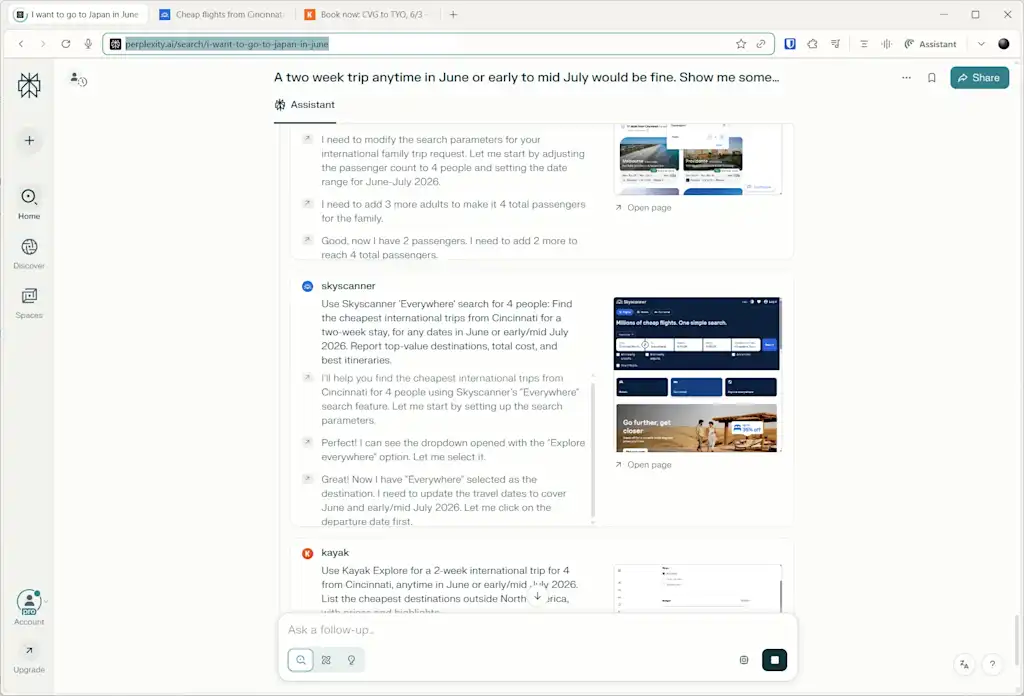
But Perplexity Comet does a couple of things that I haven’t seen in a browser yet: It can open and close browser tabs on your behalf, and then access information within those tabs. It can also directly interact with web pages on your behalf.
Much like AI in general, it’s still on you to figure out interesting use cases, but here are some examples of how I’ve used it:
- After logging into my Clear traveler program account, I asked Perplexity to cancel my subscription. It navigated to the cancellation page and went through the mandatory customer support chat on my behalf.
- To start planning for next summer’s vacation, I had Perplexity search across several flight deal sites for the best prices on destinations abroad. It then opened the results from Kayak and Skyscanner in separate browser tabs.
- Because I was curious about Samsung Galaxy Fold7 reviews, I had Perplexity open several of them in separate browser tabs, then I had it summarize points of agreement and unique takeaways from each. After reading through, I asked Perplexity to close all of the tabs that it opened.
- While looking at an email about an upcoming subscription renewal, I had Perplexity put a reminder on my Google Calendar.
- After posing a question to Perplexity’s AI, I had it ask the same question of ChatGPT, Claude, Gemini, and Proton Lumo to see how the answers differed.
Perplexity isn’t the only company working on AI agents that can browse the web for you. OpenAI, for instance, has ChatGPT Agent, and Google has announced an “Agent Mode” for its Gemini assistant.
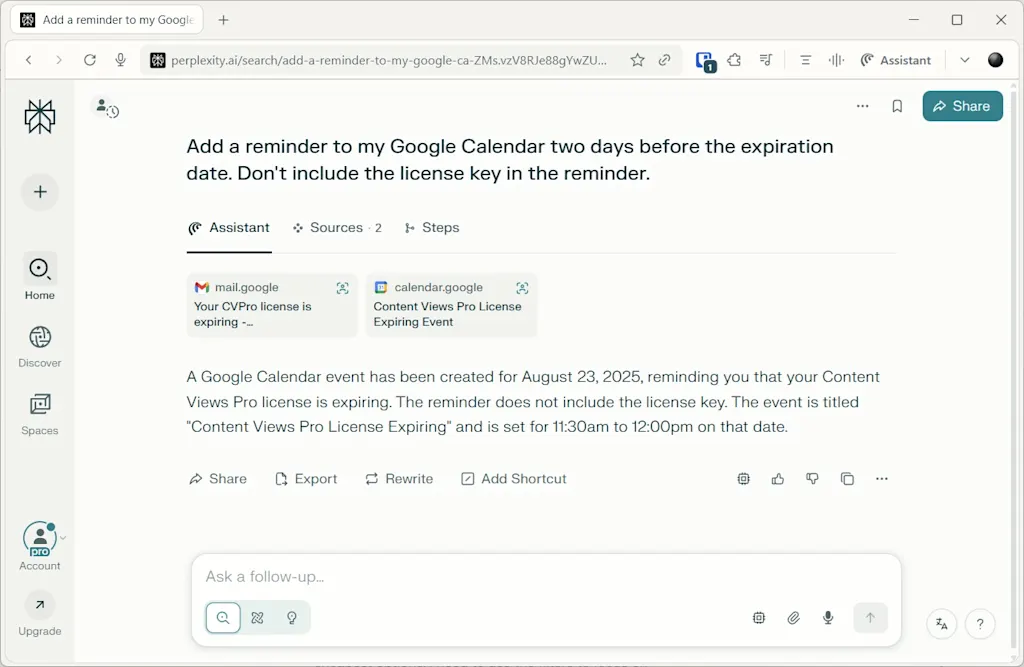
But having these capabilities built into a web browser feels more natural, because you can invoke the assistant as part of your normal browsing. It can act on pages you’re already looking at, open new pages you’d rather view on your own, and let you take over on any pages it’s working on.
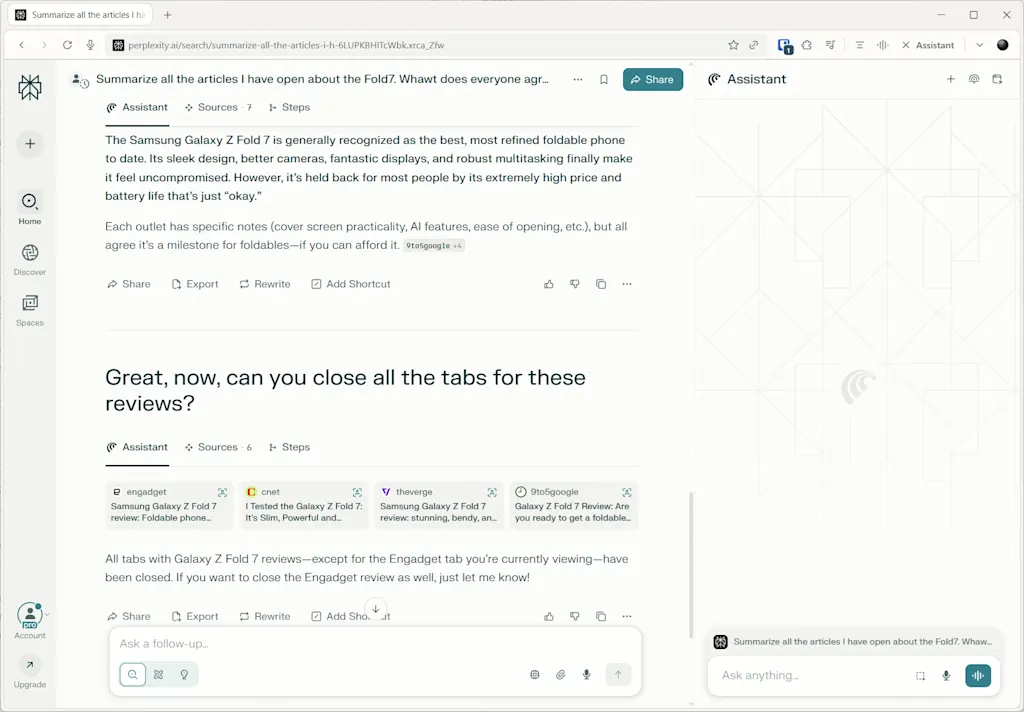
Would I pay $200 for this? Not a chance. But if Perplexity can sustainably offer its browser at a more normal subscription price—and it gets with the times on vertical tab support—I might consider it. With rumors that OpenAI is building its own browser, I suspect we’ll also see alternatives before long.
Other AI browsers
Microsoft Edge: A work in progress
Out of the box, Microsoft’s browser offers a persistent Copilot sidebar with shortcut buttons for summarizing the current page or looking up related info. There’s also an “Add Tabs” function, which allows Copilot to gather info from multiple open pages at once.
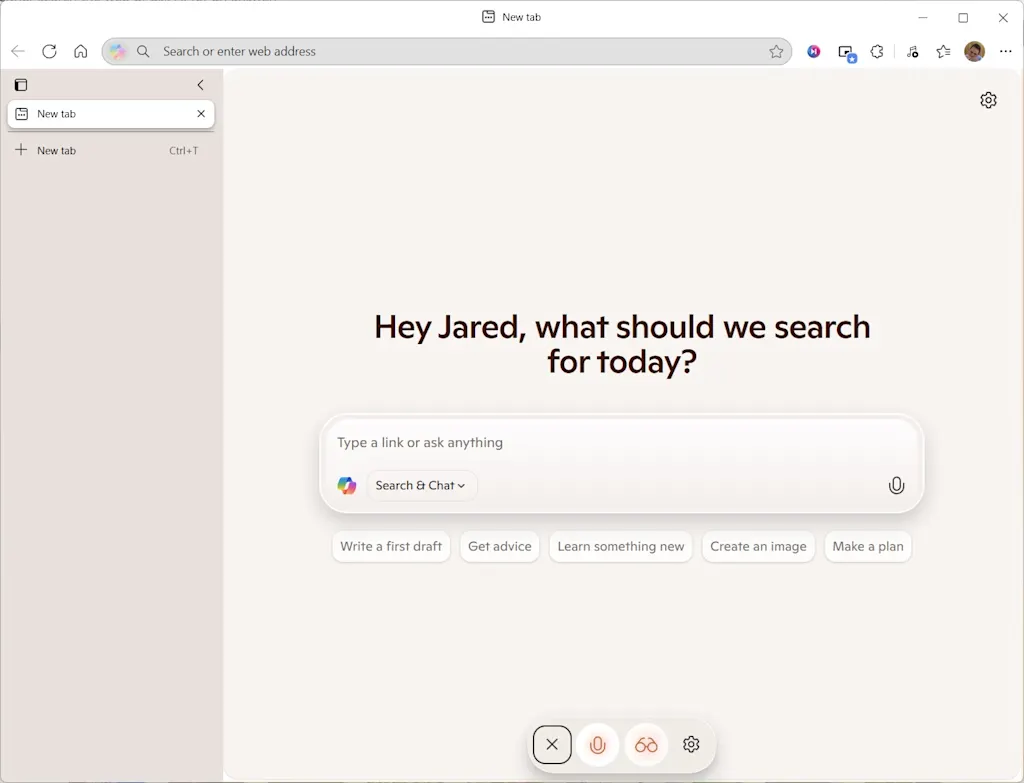
More interesting, though, is Edge’s optional and experimental “Copilot Mode.” Activate it through this page, and a bunch of things will happen:
- The new tab page will switch to a blank Copilot prompt, and the Copilot button moves from the sidebar to a pop-up in the address bar (though you can hit the “Pin” button to move it back).
- Clicking the microphone activates “voice navigation” mode for conversing back and forth with Copilot. While you’re talking, it can load web pages, click on links, and answer questions about whatever you’re looking at.
- Selecting “Actions” in the chat window will invoke an AI agent to browse the web on your behalf, doing things like filling out restaurant reservations and adding events to your calendar.
Microsoft gets credit for trying to rethink Edge without scaring away existing users, but Copilot Mode doesn’t feel cohesive enough. Its Actions are sluggish, and the responses in voice navigation mode can be long and meandering. On the upside, it doesn’t cost $200 per month.
Dia by The Browser Company: Polished, but limited
Dia feels like the AI browser Google might have built if it were starting from scratch today. Instead of a standard new tab page, you get a blank text prompt, and depending on what you write, Dia will either search the web or ask AI for an answer.
Once you’ve opened some tabs, Dia has a neat way of letting you search across them using @ mentions. You can also highlight text in any input field to get editing suggestions in Dia’s chat sidebar. Its funkiest feature is a “Skills” storefront that essentially provides one-click AI prompts for things like summarizing your day’s browsing history or evaluating the worthiness of a product on shopping sites.
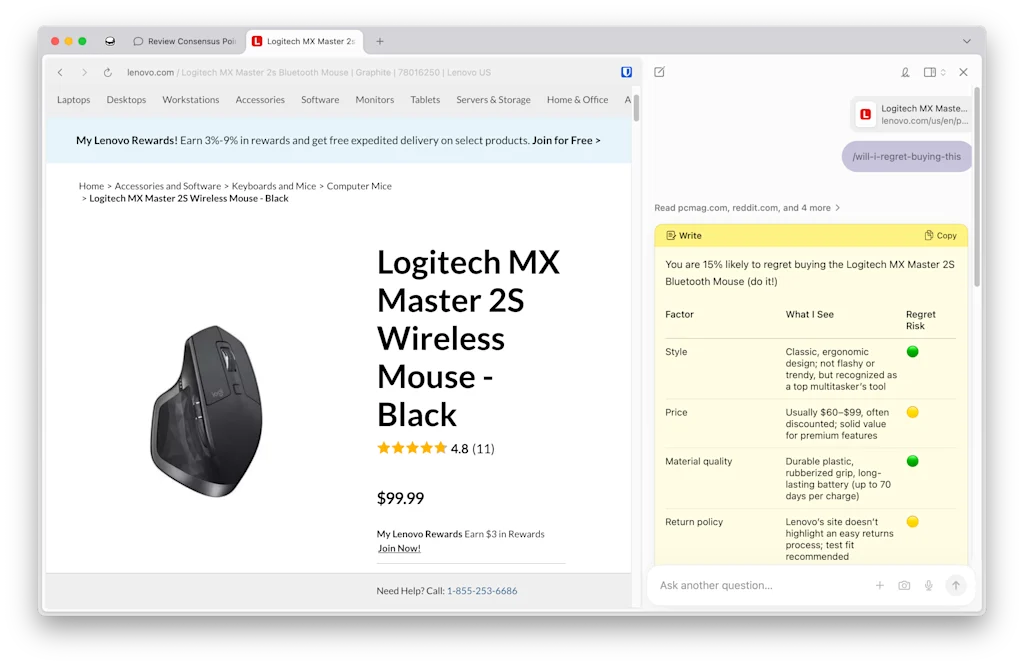
None of this amounts to a radically different browser, but presentation and execution help Dia feel fresh anyway. (Dia is currently invite-only, but if you install The Browser Company’s earlier Arc browser and create an account, you can jump the waitlist.)
Google Chrome: Surprisingly unambitious
Given Google’s zeal to bring AI into its search engine—even at the expense of accuracy—you’d think Chrome would be at the forefront of AI adoption. Instead, the AI features that Google offers are pretty modest.
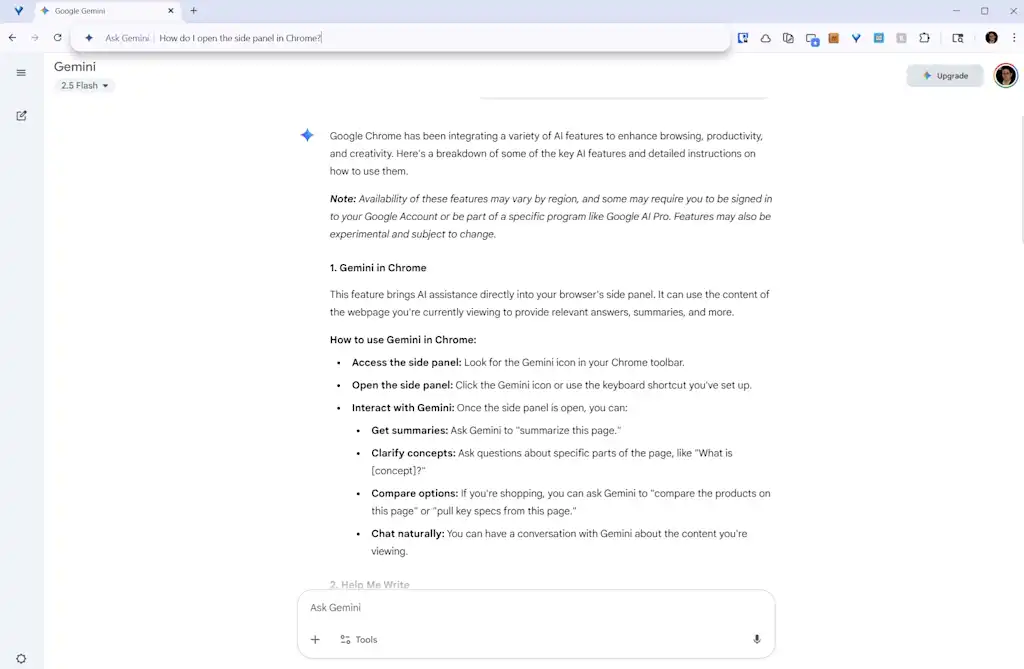
Its best feature isn’t even entirely about generative AI: Clicking “Google Lens” in the sidebar brings up a selection tool to get details about images, explain or translate selected text, turn text snippets into screenshots, and extract text from images. It’s only an AI feature in that Gemini generates some of the responses.
Beyond that, Chrome lets you quickly access Gemini by typing “@gemini” in the search bar, and you can right-click any text field to use a “help me write” tool. There’s also an experimental AI history search feature that was hit or miss in my experience.
More browsers with AI features:
- Safari: Apple’s browser can generate brief summaries when you enter the “Reader” view for a web page.
- Brave: The built-in Leo assistant can answer questions about web pages (including YouTube videos), process documents, and respond to general queries.
- DuckDuckGo: There’s a button in the address bar for opening a chat with Duck.ai, DuckDuckGo’s private AI assistant, though you can also type “duck.ai” into any browser for the same result.
- Firefox: The left sidebar menu offers access to ChatGPT, Google Gemini, Anthropic Claude, or Mistral’s Le Chat, but they don’t interact with page content in any way.
- Deta Surf: This emerging browser has some really clever ideas about bookmark management, though its AI features feel disjointed.
- Opera: This browser’s Aria assistant is available through a sidebar menu or pop-up menu, and can summarize pages and answer free-form queries. (Opera is also working on a separate browser with agent features called Neon, but it’s not available yet.)
Войдите, чтобы добавить комментарий
Другие сообщения в этой группе

Back in March, Facebook introduced a new feature that wasn’t exactly new. The Friends tab—de



The English Premier League, the world’s most popular soccer league, kicks off this weekend to a global TV audience of around one billion peo

Another month, another founder accused of fraud. This time it’s Christine Hunsicker of CaaStle, indicted on July 18 for allegedly falsifying financial records, misrepresenting profits, and continu

I’m going to go out on a limb and assume you’ve been on the internet before. If so, you’ve likely stumbled upon a podcast or two. There are almost 5 million of them out there, after all.
<p

AI is quietly reshaping the efficiency, power, and potential of U.S. h
