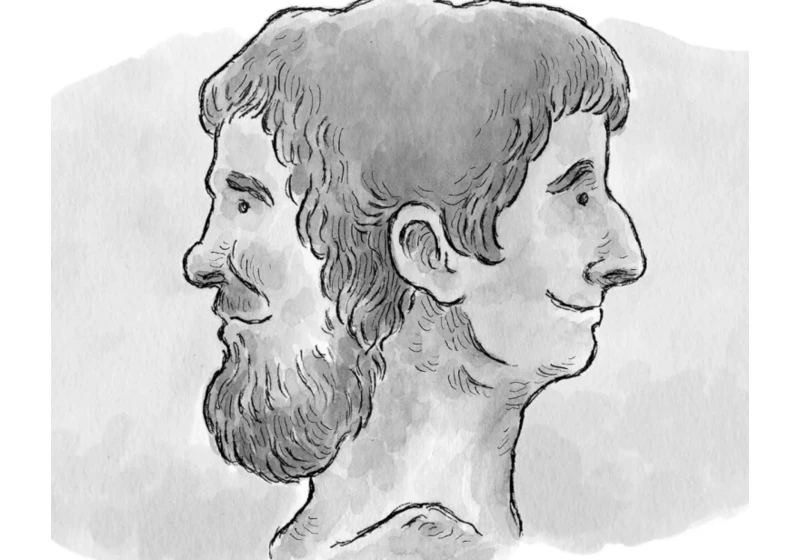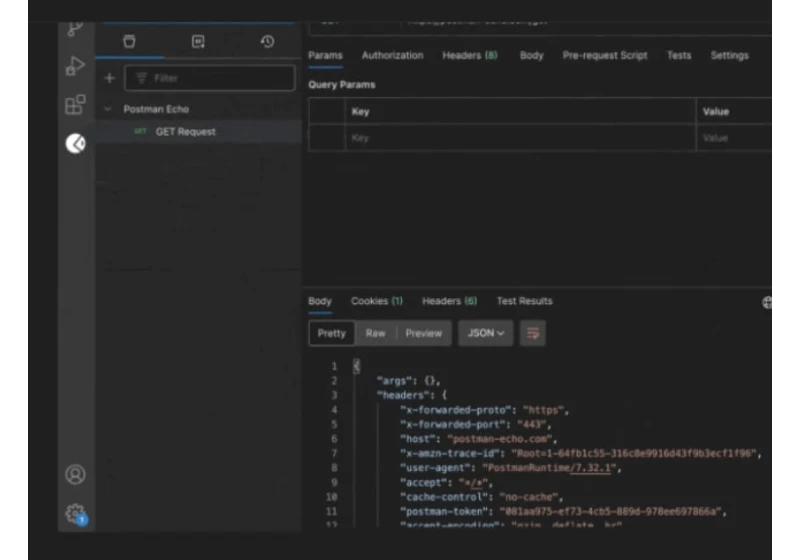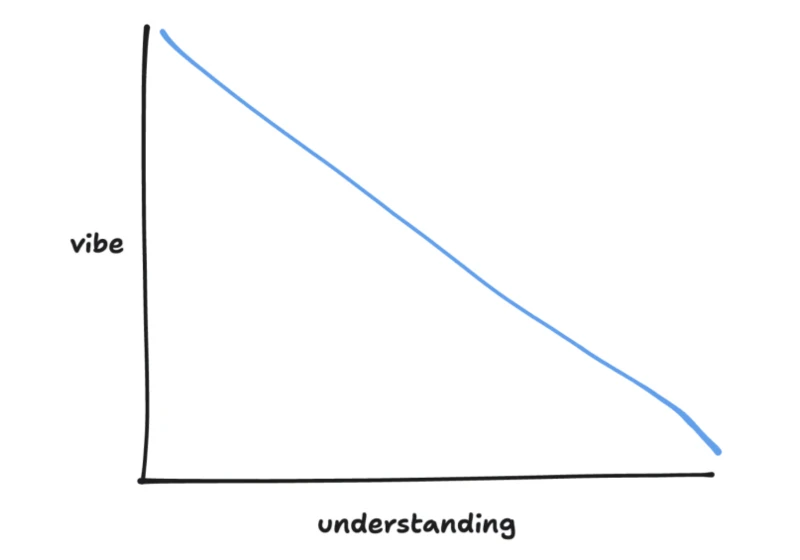Companies developing video AI models and tools often talk about working with Hollywood studios to make certain workflows possible. On Thursday, Netflix said that it has started using AI in movies and shows it produces. https://webdesignernews.com/netflix-starts-using-genai-in-its-shows-and-films/

OpenAI unveils ‘ChatGPT agent’ that gives ChatGPT its own computer to autonomously use your email and web apps, download and create files for you https://webdesignernews.com/openai-unveils-chatgpt-agent/
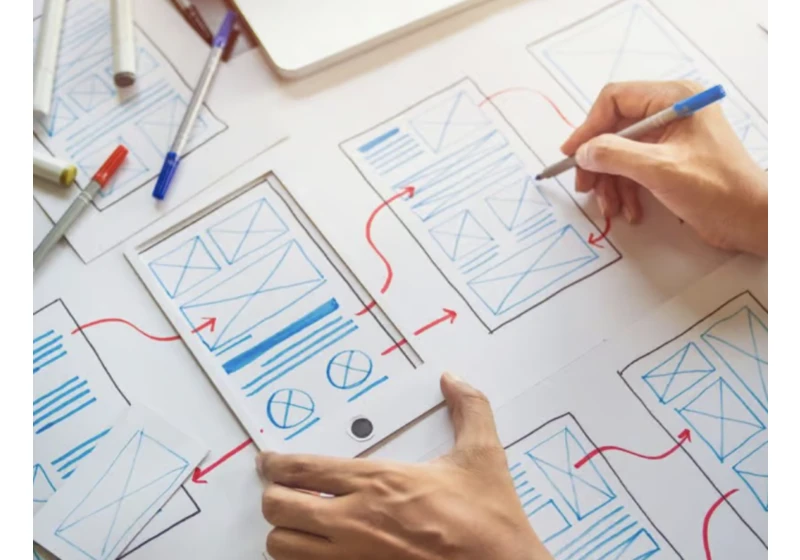
Non-linear web design offers users a dynamic and interactive experience by allowing them to explore content in various, personalized paths rather than following a rigid, linear flow. This approach enhances user engagement and fosters a more organic, exploratory web experience. https://webdesignernews.com/non-linear-web-design-unlocking-the-future-of-user-experience/
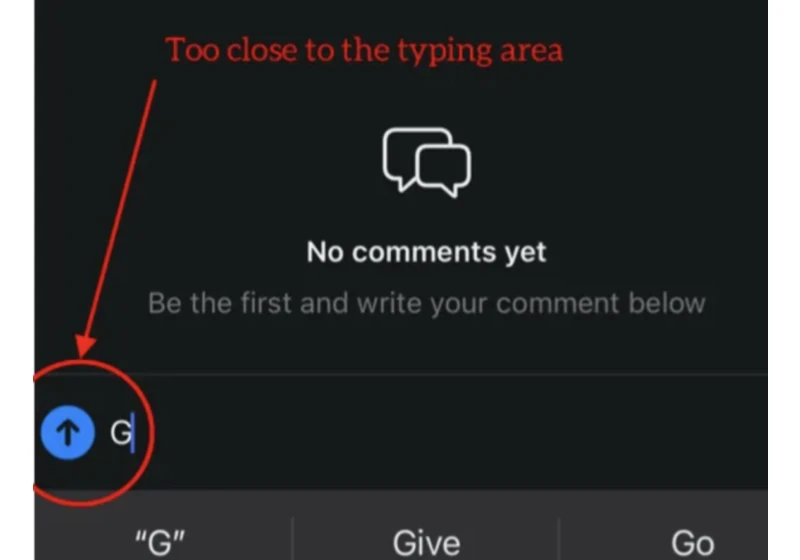
Small details in product design can create big moments of friction. This is one of them. https://webdesignernews.com/invisible-ux-friction/

When I first stepped into the world of UX, I was flooded with buzzwords — wireframes, user personas, sitemaps, design systems, micro interactions, heuristics… the list never ended. I watched countless YouTube tutorials, bookmarked too many articles, and spent days trying to make my Figma files look “perfect.” https://webdesignernews.com/ux-for-beginners/

Welcome to this week’s Unicorn Club, and a quick shoutout to the 29 new readers who joined us. You’re in good company. https://webdesignernews.com/beware-ux-debt-plus-ai-patterns-sticky-headings/
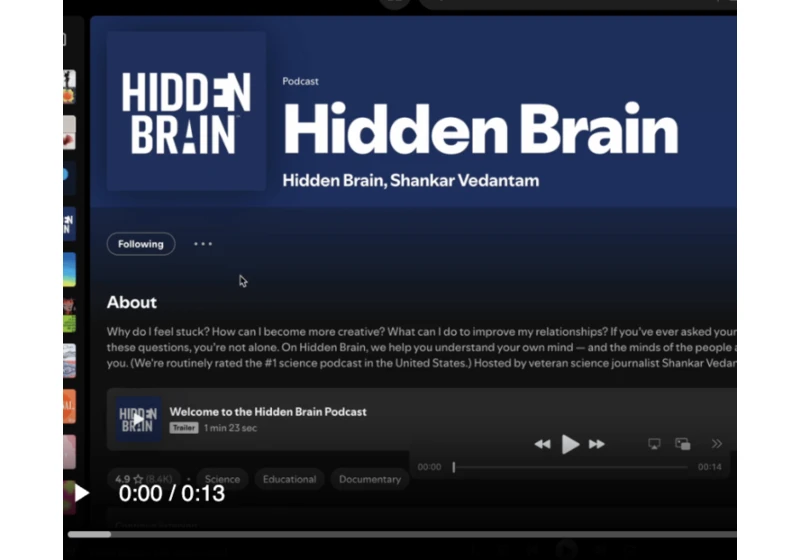
One of the fastest ways to frustrate a user is by losing their progress. Imagine this: you scroll, scroll, scroll down a long list…click…read, and hit the Back button, only to land back at the top of the list instead of where you left off. https://webdesignernews.com/designing-scroll-behavior-when-to-save-a-users-place-2/

So, you’ve built an amazing open source project or developer tool. Now you need a landing page that doesn’t suck! You could spend weeks researching what works, A/B testing layouts, and second-guessing design decisions. https://webdesignernews.com/we-studied-100-dev-tool-landing-pages-heres-what-really-works-in-2025/
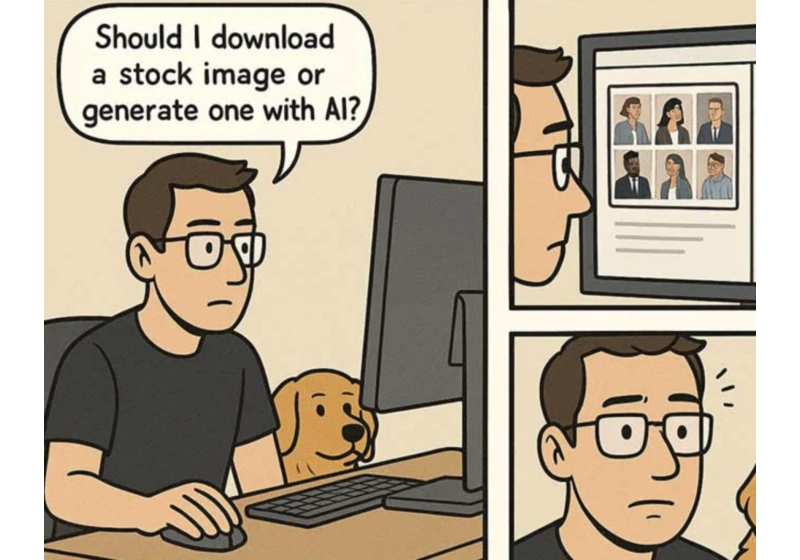
But what about future generations? For them, these tools will have always been an integral part of everyday life. Just as I can remember a time without smartphones, my teenage daughter can’t. She was born after the iPhone took the world by storm. Touchscreens and app stores are all she’s ever known. https://webdesignernews.com/how-will-ai-impact-the-next-generation-of-designers/
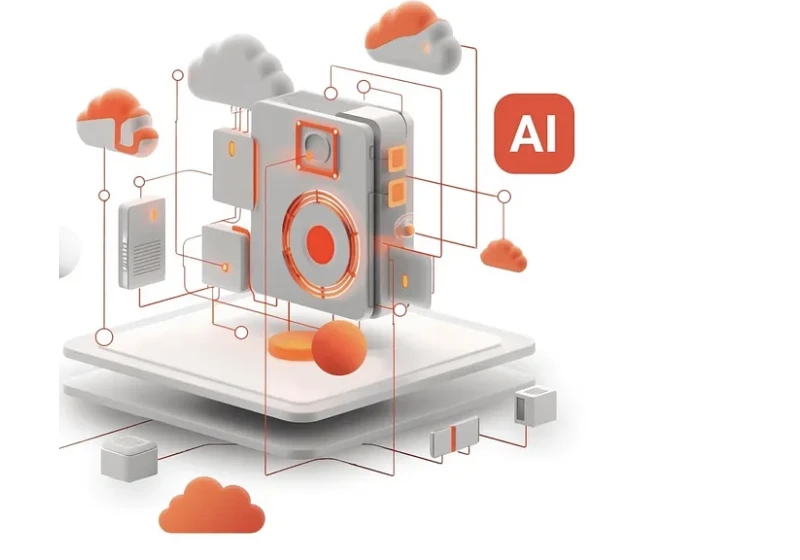
When we hype up the technology, we mostly help the people who put money into it. This post isn’t about those people or that money, maybe they could use the help… my point is, they are irrelevant when we want to understand the merits of AI. They muddy the waters and overshadow the important questions. https://webdesignernews.com/how-to-avoid-that-your-post-about-ai-helps-the-hype/