I had a unique requirement the other day: to build a layout with full-bleed elements while one element stays stuck to the top. This ended up being rather tricky to pull off so I’m documenting it here in case anyone needs to re-create this same effect. Part of the trickiness was dealing with logical positioning on small screens as well. It’s tough to describe the effect, so I recorded my screen to show what I mean. Pay special attention to … Read article “How to Get Sticky and Full-Bleed Elements to Play Well Together”
The post How to Get Sticky and Full-Bleed Elements to Play Well Together appeared first on CSS-Tricks. You can support CSS-Tricks by being an MVP Supporter.
https://css-tricks.com/how-to-get-sticky-and-full-bleed-elements-to-play-well-together/
Ak chcete pridať komentár, prihláste sa
Ostatné príspevky v tejto skupine
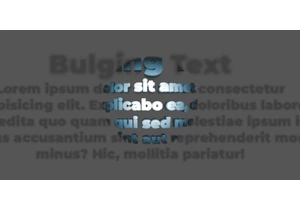
In this third and final chapter, we’re stepping into interactivity by adding JavaScript, starting with a simple :hover effect, and ending with a fully responsive bulging text that foll
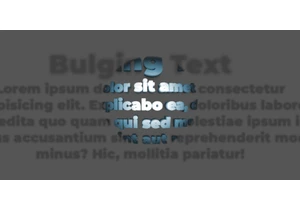
In this chapter, we will explore ways to animate the effect, add transitions, and play with different variations. We will look at how motion can enhance depth, and how subtle tweaks can create a wh

A client asked me to create a bulging text effect. With a bit of cleverness and some advanced CSS, I managed to get a result I’m genuinely proud of, which is covered in this three-part series.




