I was recently looking for a way to perform scrolling effects on a project and I stumbled on the Locomotive Scroll library. It lets you perform a variety of scrolling effects, like parallax and triggering/controlling animations at scroll points. You might also call it a “smooth scrolling” library, but it doesn’t leverage native smooth scrolling — it does just the opposite by virtualizing scrolling and ensuring it’s always smooth. You could probably consider this “scrolljacking” so if you … Read article “How to Use the Locomotive Scroll for all Kinds of Scrolling Effects”
The post How to Use the Locomotive Scroll for all Kinds of Scrolling Effects appeared first on CSS-Tricks. You can support CSS-Tricks by being an MVP Supporter.
https://css-tricks.com/how-to-use-the-locomotive-scroll-for-all-kinds-of-scrolling-effects/
Ak chcete pridať komentár, prihláste sa
Ostatné príspevky v tejto skupine





CSS-Questions is a mini site where you can test your CSS knowledge with over 100 questions.
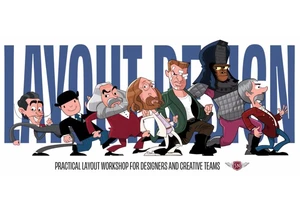
Web design veteran Andy Clarke is offering a two-hour workshop all about creating practical and creative page layouts this September 18. Register and save a few bucks with a coupon code.

How do you design block quotes and pull quotes to reflect a brand’s visual identity and help tell its story? Here’s how I do it by styling the HTML blockquote element using borders, de
