Typically, a single favicon is used across a whole domain. But there are times you wanna step it up with different favicons depending on context. A website might change the favicon to match the content being viewed. Or a site …
The post Dynamic Favicons for WordPress appeared first on CSS-Tricks. You can support CSS-Tricks by being an MVP Supporter.
Ak chcete pridať komentár, prihláste sa
Ostatné príspevky v tejto skupine


Images in long-form content can (and often should) do more than illustrate. They help set the pace, influence how readers feel, and add character that words alone can’t always convey.
<p
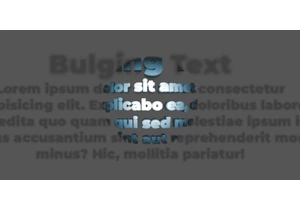
In this third and final chapter, we’re stepping into interactivity by adding JavaScript, starting with a simple :hover effect, and ending with a fully responsive bulging text that foll
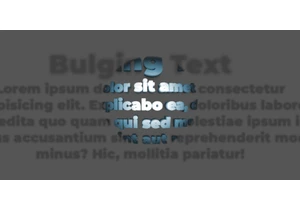
In this chapter, we will explore ways to animate the effect, add transitions, and play with different variations. We will look at how motion can enhance depth, and how subtle tweaks can create a wh

A client asked me to create a bulging text effect. With a bit of cleverness and some advanced CSS, I managed to get a result I’m genuinely proud of, which is covered in this three-part series.


