Without AI, there wouldn’t be much to say about Samsung’s Galaxy S24 Ultra.
While it’s a very nice Android phone overall, it’s not vastly different from last year’s Galaxy S23 Ultra. I could point to the new titanium frame, the flat display that feels a bit roomier than the old Ultra’s curved glass, or the requisite annual upticks in display brightness and processing power. Still the overall impression isn’t so different from the S23 Ultra.

The real novelty with the S24 Ultra comes via on the software side, where Samsung has slathered on a range of generative AI features that let you can summarize web pages, rewrite text messages, fix up your handwriting, and translate phone calls in real time. It has a few AI camera tricks as well, including the ability to reposition objects in photos and add smooth slo-mo to existing videos.

But while the AI trickery makes for a more interesting phone, it doesn’t make for a significantly better one. Learning to use Samsung’s AI features requires some new habits, and many of them just aren’t useful enough to justify the extra effort. Right now the boring smartphone performance still matters more than the novel AI stuff.
Stuck with the defaults
The biggest problem with Samsung’s new AI features is that they’re tied to Samsung apps that I’d rather not use.
Web page summaries, for instance, only work with Samsung’s stock web browser, which doesn’t sync my history with other devices and kept nagging me to use its Samsung Pass password manager (despite having set Bitwarden as my system-level password manager). The summaries themselves were also overly brief, with no room for follow-up queries, and I soon decided they weren’t worth the trade-offs.
I had a similar experience with Samsung’s Chat Assist feature, which can rewrite text messages via a button on Samsung’s built-in keyboard. Its ability to intelligently insert emoji seemed especially promising, but I ended up retreating back to Google’s Gboard keyboard after too many run-ins with Samsung’s decidedly unintelligent gesture typing recognition.
And while Samsung’s Notes app has some neat AI features—including a way to auto-format typed notes with headings and bullet points—I’d much rather use Obsidian for note-taking. I’ve yet to get in the habit of using Samsung Notes as a starting point, and wish the Galaxy S24 Ultra could just format the content of any selected text instead.
Photo editing tricks
On the photo front, Samsung’s generative AI editing features have more obvious upsides, but some of them are tucked out of sight and others are hit-or-miss with their results.
Being able to remove unwanted objects from photos is a great feature—and unlike with Google’s Magic Eraser, it doesn’t require a Google One subscription—but you can get some weird results if the conditions aren’t just right. I tried to remove the waiter from a restaurant photo with my kids and their grandparents, for instance, and Samsung replaced him with a lamp that did not exist in reality. I tried removing a few people in the bleachers behind my son at a flag football game, and what was left looked vaguely skeletal.

Repositioning people in an existing photo is also hard to make work in practice, neat as it sounds in theory. I’ve yet to find a photo where I really wanted to use it, and the edited effect can look obvious if the cropping around the subject isn’t perfect.
The photo features that most impressed me were Samsung’s shadow and reflection removal, but they were also the hardest to find: To use them, you must swipe up on an existing photo, the tap the screen to see your options.
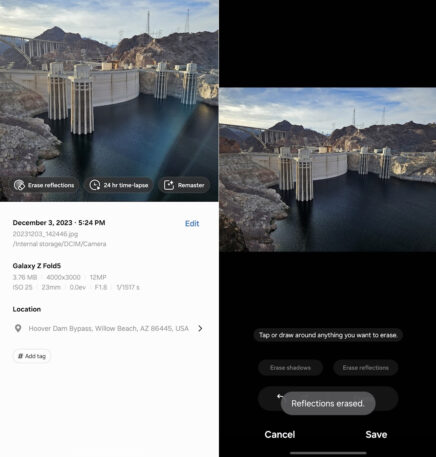
That leaves just one photo trick that I found to be unequivocally great: With Instant Slo Mo, Samsung uses AI frame generation to slow down existing videos without making them choppier. Not only does it work as advertised, but I found it easily via a pop-up tip that appears when you’re editing a video for the first time. (You can also quickly preview the slow motion effect via a long press.)
A noted absence
Since I’m using the Galaxy S24 Ultra in particular, I’m also bummed that Samsung didn’t build the audio recording app of my dreams—if only because it came so close to doing so.
Much like the Recorder app on Pixel phones, Samsung’s Voice Recorder can generate a transcript (and, optionally, a summary) using AI, letting you tap on the words to hear what was being said at the time. It works well enough, but I’d pay good money for Android app that combined audio recording and transcripts with handwriting, so I can take notes while recording interviews. Samsung’s actual Notes app doesn’t offer that capability.
This speaks to my broader ambivalence with Samsung’s AI features: They just feel bolted on in ways that could be just as easily accomplished with third-party software. If Samsung sees generative AI as more than just a parlor trick, it should find deeper ways to integrate the technology.
Instead of a summarize feature in Samsung’s browser, for instance, how about a universal summarize shortcut that applies to any document? How about making AI rewrites work with any text field, regardless of which keyboard you’re using? How about using AI to automate actions on apps and websites, as we’ve seen from Rabbit?
Of course, such things could also just get in the way, and one reason I like Samsung phones now is that they’ve gotten better at leaving you alone. Samsung may also eventually charge for AI features, and they’re not even worth buying the phone for at this point, let alone paying extra for them. Being able to ignore the AI features entirely—or just neglect them, as I often have—isn’t such a bad thing, especially when the rest of the phone is nice enough.
Ak chcete pridať komentár, prihláste sa
Ostatné príspevky v tejto skupine

The role of the CFO is evolving—and fast. In today’s volatile business environment, finance leaders are navigating everything from unpredictable tariffs to tightening regulations and rising geopol
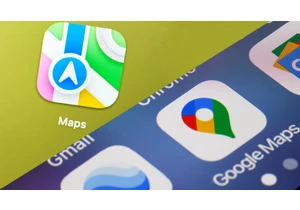
In June, Google released its newest smartphone operating system, Android 16. The same month, Apple previewed its next smartphone oper


I’ve worked at the bleeding edge of robotics innovation in the United States for almost my entire professional life. Never before have I seen another country advance so quickly.
In
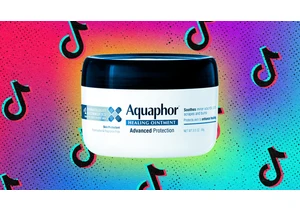

Restaurant industry leaders are excited for

Elon Musk’s anger over the One Big Beautiful Bill Act was evident this week a
