The plugin Shape move is specifically designed to allow you to create more dynamic and engaging animations within designs by animating the anchor points of vector shapes. An anchor point is a fixed point on a graphic object that serves as a reference for scaling, rotating, and positioning. You are able to customize the timing and easing of the animations, as well as the duration and delay of each animation.... https://webdesignernews.com/create-dynamic-and-engaging-animations-in-figma/
Ak chcete pridať komentár, prihláste sa
Ostatné príspevky v tejto skupine
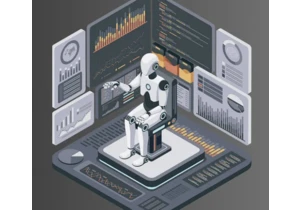
In today’s fast-moving market, businesses are constantly seeking ways to improve efficiency, reduce costs, and deliver better services. One of the most promising approaches to achieving these goals is
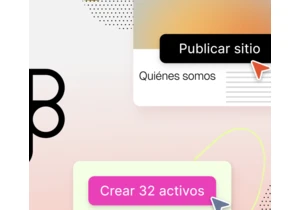
Figma, a design and development platform for people who build apps, websites, and other digital products together, is expanding its presence in Latin America. At the same time, it is further localizin
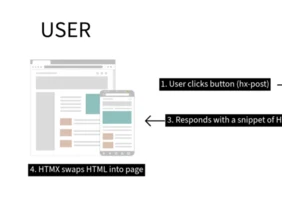
Let’s be honest for a second. Have you ever set up a new front-end project and, somewhere between choosing a build tool, a state manager, and a styling library, just felt… tired? It’s a specific kind
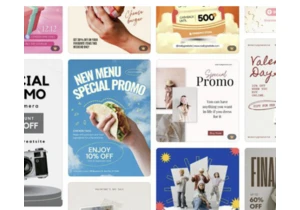
Consistency is key when it comes to building a memorable brand. But keeping your designs aligned, especially when your team is growing or juggling lots of content, can be time-consuming. https://webde
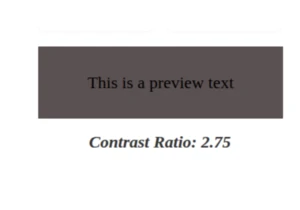
In this tutorial, we’ll create a color contrast tool that lets you check the accessibility and readability of text, by comparing the ratio between background and foreground colors. https://webdesigner
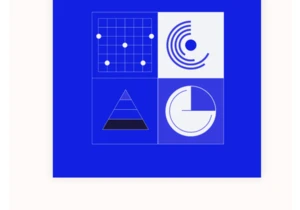
Create WCAG-compliant infographics with expert tips on alt text, contrast, and screen reader support. Make your visuals accessible to all. https://webdesignernews.com/implement-wcag-rules-in-your-info
If you often just obsessively nudge pixels until your sanity starts to fray… This painfully relatable (and slightly unhinged) journey through the 7 stages of pushing pixels is for you! If you’ve ever
