Keyboard shortcuts are efficiency’s greatest secret weapon. Yes, they can take a bit to learn and yes, sometimes you’ve got to—gasp!—take your hand off your mouse to reach all the keys.
But man, oh man, once you’ve mastered the best ones, you’ll wonder how you ever lived without them.
If you want to navigate Windows 11 faster, work smarter, and minimize unnecessary clicks, these are the 10 shortcuts worth memorizing.
Alt + Tab: Switch Between Open Apps
As far as most shortcut experts are concerned, this is the Windows shortcut to rule all shortcuts.
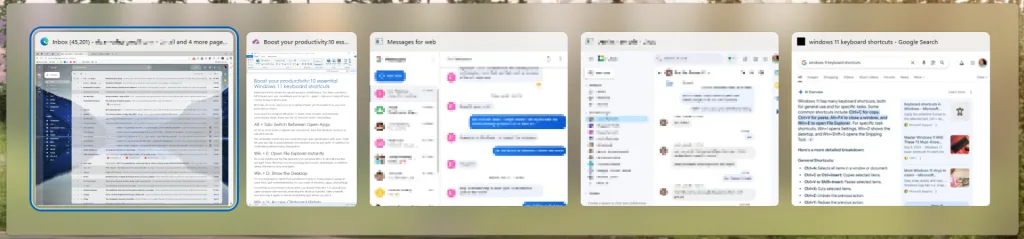
This venerable classic lets you cycle through open applications with ease. Hold Alt and tap Tab to jump between the windows you’ve got open. It’s perfect for multitasking without losing momentum.
Win + E: Open File Explorer Instantly
No more hunting for the File Explorer icon: just press Win + E, and all your files are right there. Whether you’re accessing documents, downloads, or external drives, this shortcut is a must-learn.
Win + D: Show the Desktop
I’m not ashamed to admit that sometimes I have so many projects going at once that I get overwhelmed by my own mess of windows, apps, and settings.
Sometimes you just need a clean slate, you know? Press Win + D, and all your open windows will minimize, revealing the desktop instantly. Take a breath, and then tap it again to restore everything right where you left it.
Win + V: Access Clipboard History
Something of a dark horse in the handy shortcuts competition: Ever copied something only to lose it moments later?
Win + V saves the day by opening the Clipboard history, allowing you to retrieve text or images you’ve copied earlier.
Alt + Spacebar: Open Copilot
Now for a relative newcomer. For quick assistance, answers, and creative ideas, Alt + Spacebar launches a little Copilot search box, making it easy to get help directly within Windows.
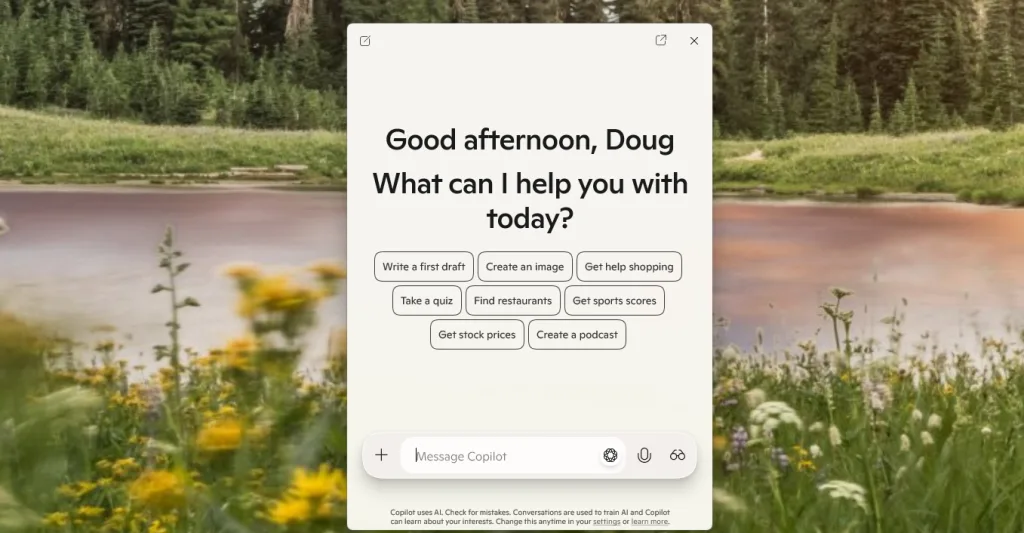
Use it to look stuff up on the web, launch programs, or open folders, all with a quick keyboard combo.
Win + I: Open Settings
Tired of digging through menus just to get to Settings? Why did they bury it so deep?!
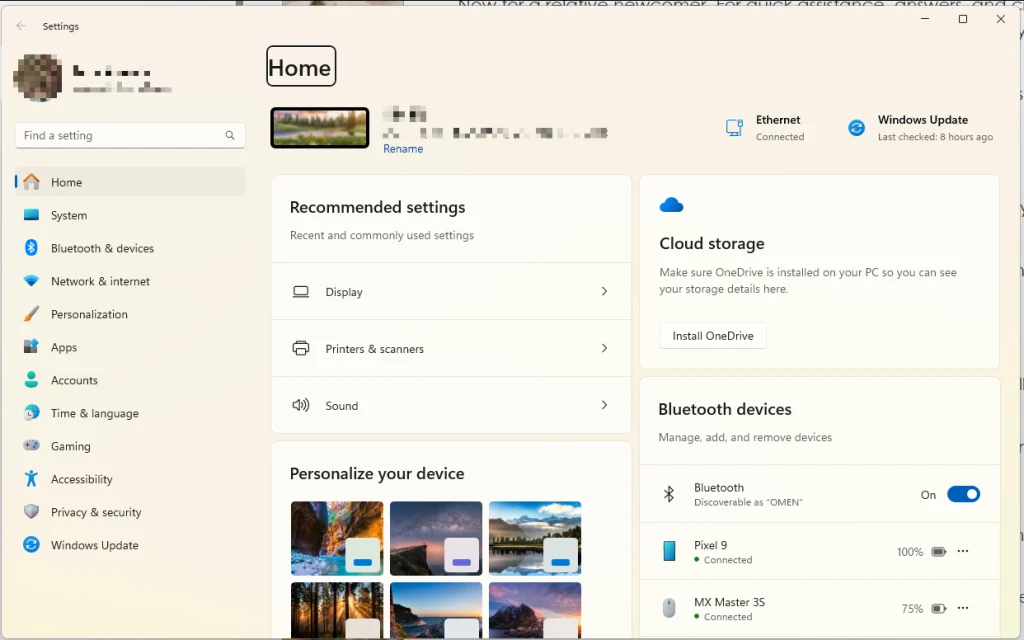
Press Win + I to open Settings instantly, letting you tweak stuff much more quickly than navigating there by mouse.
Win + Shift + S: Take a Screenshot
When you need to capture something on your screen, the excellent Snipping Tool is your best friend.
Win + Shift + S opens it, letting you select and save any part of your display.
Ctrl + Shift + Esc: Open Task Manager
Slow? Laggy? Chugging along? Keep tabs on your system performance by pressing Ctrl + Shift + Esc.
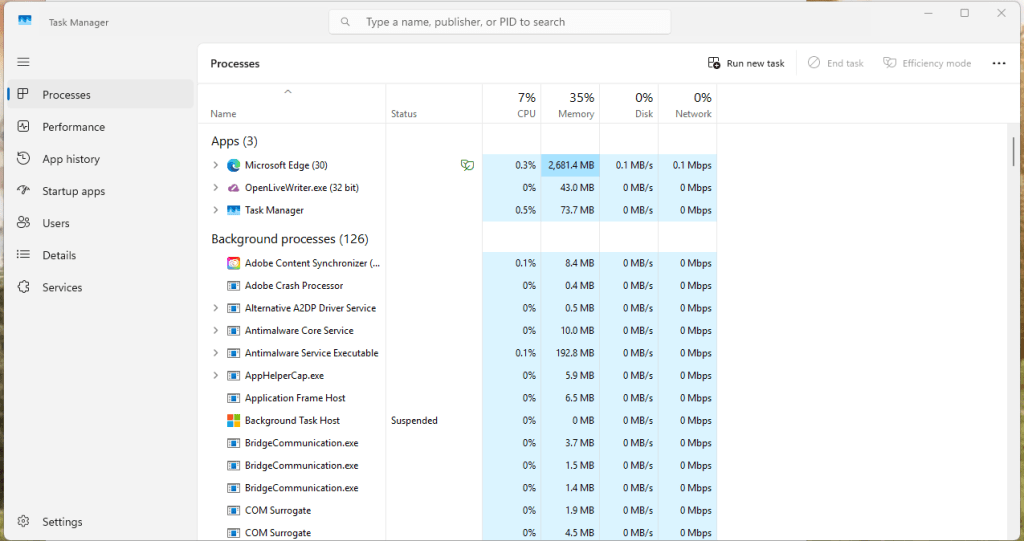
This shortcut opens Task Manager immediately, letting you manage RAM-hogging apps and CPU-taxing processes with ease.
Win + L: Lock Your Computer
This one’s especially handy for those of you who’ve been summoned back to the office.
When you step away from your desk, pressing Win + L locks your screen instantly, securing your work and keeping prying eyes out.
Win + Period (.) or Win + Semicolon (;): Open Emoji Panel
Here’s one for the youths out there. Spice up your messages with emojis and GIFs.
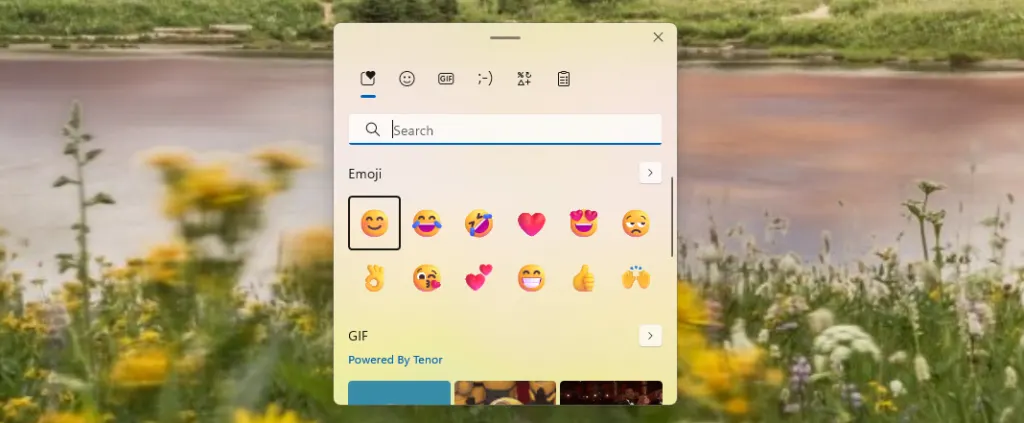
Press Win + . or Win + ; to open the emoji panel and add some flair to your messages.
Ak chcete pridať komentár, prihláste sa
Ostatné príspevky v tejto skupine

I’ve worked at the bleeding edge of robotics innovation in the United States for almost my entire professional life. Never before have I seen another country advance so quickly.
In
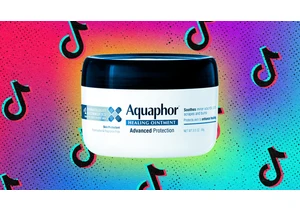

Restaurant industry leaders are excited for

Elon Musk’s anger over the One Big Beautiful Bill Act was evident this week a
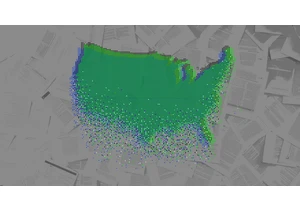
Welcome to AI Decoded, Fast Company’s weekly new
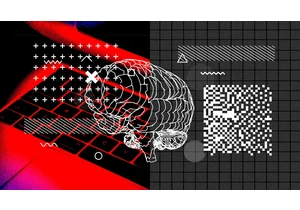
When artificial intelligence first gained traction in the early 2010s,

You wake up in the morning and, first thing, you open your weather app. You close that pesky ad that opens first and check the forecast. You like your weather app, which shows hourly weather forec
