Hey folks! Dominic Bayley here. I’m a journalist and editor at PCWorld and a keen enthusiast of all kinds of tech. I love getting to know new hardware, apps, and gadgets and writing tips and tricks that make it all easier to understand and use.
Today is the first edition of my PCWorld Try This newsletter where I will give you a quick-but-useful tech tip — an uncomplicated explainer that will allow you to try it out yourself. To get more tips like this one in your inbox twice a week, every week, be sure to subscribe to Try This here. Now, on with today’s tip…
There’s nothing that gets my goat more than having most of a document written and formatted in Word only to cut and paste in more text and see that it needs formatting to look like the surrounding text. Even more annoying is when that new text makes my existing text lose its formatting. But today I’m going to show you an easy way to put a stop to the autoformatting madness.
What to do:
- In Word select File from the Ribbon bar then navigate to More > Options > Advanced.
- Scroll down to the subheading Cut, copy and paste.
- Next to Pasting between documents click the drop-down menu to select one of these options:
- Keep Source Formatting: Keeps the formatting of the text you are pasting.
- Keep Text Only: Pastes the text only with the same formatting as the surrounding existing text.
- Merge Formatting: Keeps the bold/italic/underline/overline and list formats but matches the target font, color, and size of the surrounding text.
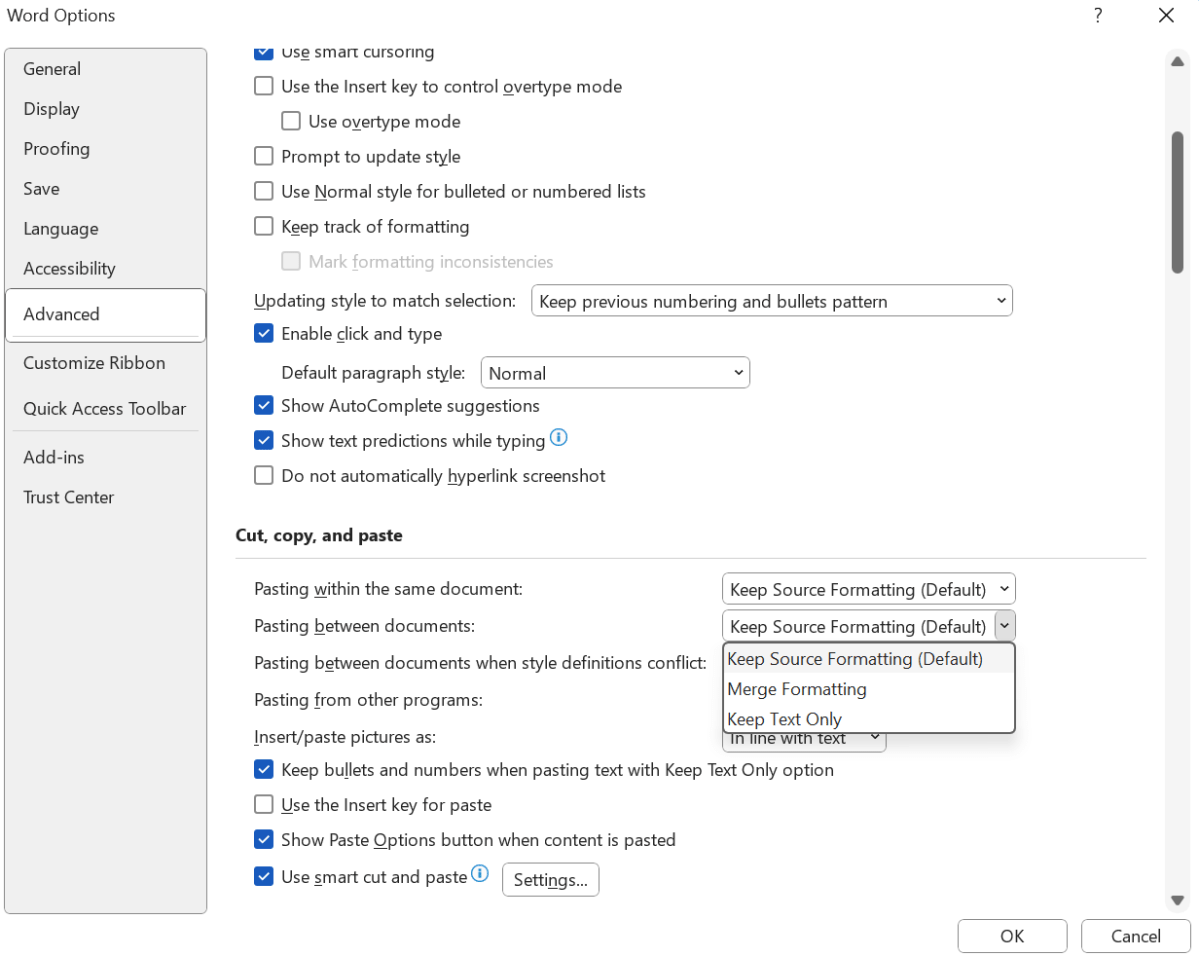
How to control formatting in Word when you’re cutting and pasting.
Dominic Bayley / Foundry
And that’s it! If you’re looking for more ways to master Microsoft Word, be sure to check out our guide on 8 advanced Microsoft Word tricks you probably missed. (Spoiler: This is one of them.)
Ak chcete pridať komentár, prihláste sa
Ostatné príspevky v tejto skupine

Intel’s ambitious plan to tie together your laptop and phone into a s

Achieving that perfectly manicured lawn is a whole lot less time-cons

Few maintenance tasks are as tedious and time-consuming as cleaning y

Word already displays the number of words in a document in its status


ChatGPT is rapidly changing the world. The process is already happeni

Tiny design, tiny price. Mini PCs are growing ever more popular for h
