Did you know that you can leave notes on specific Excel cells for people to read? It’s a great way to safeguard against data entry mistakes by putting in reminders or instructions. Here’s how to set it up:
- Click on the cell where you want the note.
- Go to the Data tab at the top.
- Click Data Validation in the Data Tools Group.
- In the window that opens, go to the Input message tab.
- Check the box that says “Show input message when cell is selected.”
- Add a title (32 characters).
- Type your input message (255 characters).
- Click OK.
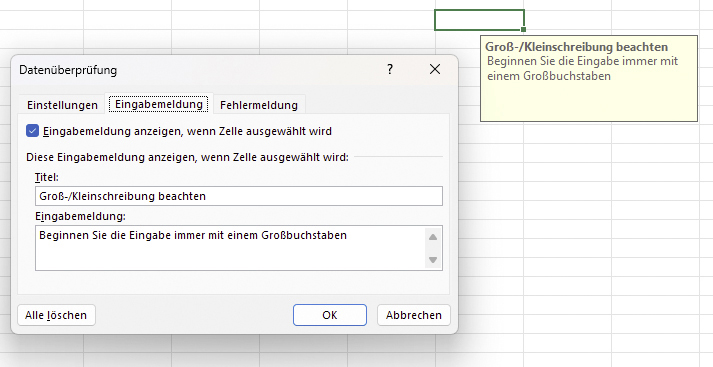
To help other users fill in the form, you can integrate hints into individual cells that appear automatically when you click on them.
IDG
https://www.pcworld.com/article/2778484/how-to-integrate-helpful-input-notes-into-excel-cells.html
Ak chcete pridať komentár, prihláste sa
Ostatné príspevky v tejto skupine
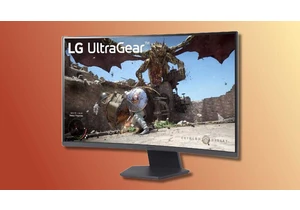
We love finding fantastic monitors at low prices because building a p
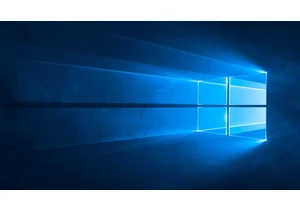
By now, you should know that Microsoft has been trying hard to move y


Having a personal assistant is all the rage these days, and Alexa is

Have you heard? Windows 10 will stop getting updates in October as it
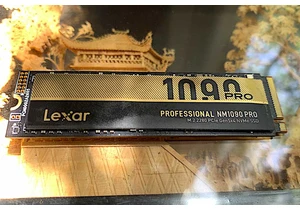
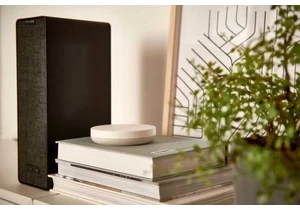
It’s been more than a year since Ikea’s smart hub got a Matter update
