Hey, PCWorlders! Here’s a little browser trick I learned from an article we published back in 2014 that can help if you’re just setting up your PC and don’t have a word processor loaded on it yet, or if you just like to take notes and don’t want to load up a program to do that in.
Personally, I use it all the time to jot down notes as I browse the web and research stories for PCWorld. By putting all the useful facts and product images that I need to refer to in one place, I can cut down the number of webpages I have open at any one time. The information I need is also so much easier to retrieve.
What to do:
- Open your Microsoft Edge, Google Chrome, Mozilla Firefox or Opera, browser.
- Copy and paste the following line into the address bar: data:text/html,
- Now hit enter and voila! – you now have a notepad to type into. You can also copy and paste pictures into it if you wish.
- To save your work as a HTML document, type Ctrl + S and choose a location to save on your PC.
And that’s all there is to it! You can find variations that some clever people have written that incorporate formatting into your browser notepad, like colors or headers, so be sure to search them out if you want to add some complexity. You can find these by searching on the bold line of text above followed by the word “alternatives” in your browser.
I hope that helps you cut down the number of browser windows you have open. Thanks for reading today’s tip. If you want more useful tips like this one delivered into your inbox every week, be sure to subscribe to our PCWorld Try This newsletter.
https://www.pcworld.com/article/2799680/i-turned-a-browser-tab-into-a-handy-notepad-its-easy.html
Ak chcete pridať komentár, prihláste sa
Ostatné príspevky v tejto skupine
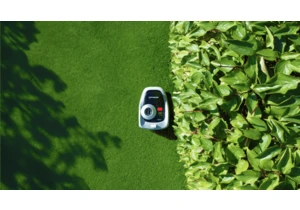
If you’re going to splurge on something this Prime Day, it might as w
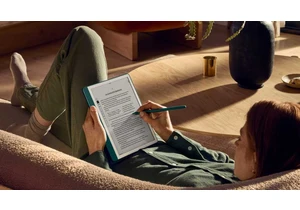
I hunt for deals all day long, especially now, ahead of Prime Day, bu

TL;DR: For a limited time, you can save over 40% on

Intel’s ambitious plan to tie together your laptop and phone into a s

Achieving that perfectly manicured lawn is a whole lot less time-cons

Few maintenance tasks are as tedious and time-consuming as cleaning y

Word already displays the number of words in a document in its status
