Among other things, Microsoft Word saves information about the author in its documents and keeps a record of the changes made. This is often tied to specific people. Before passing a document to another company, for example, you should delete this information.
You can use Word’s Document Inspector to detect and remove hidden information. First, open the document in Word and navigate to “File” > “Info.” Select “Check for issues” and then “Inspect Document.” Word will display different categories in a window and flag those containing data with exclamation marks. Select “Remove All” to get rid of that data. Run the check again, and if the exclamation marks are gone, you’re good to go
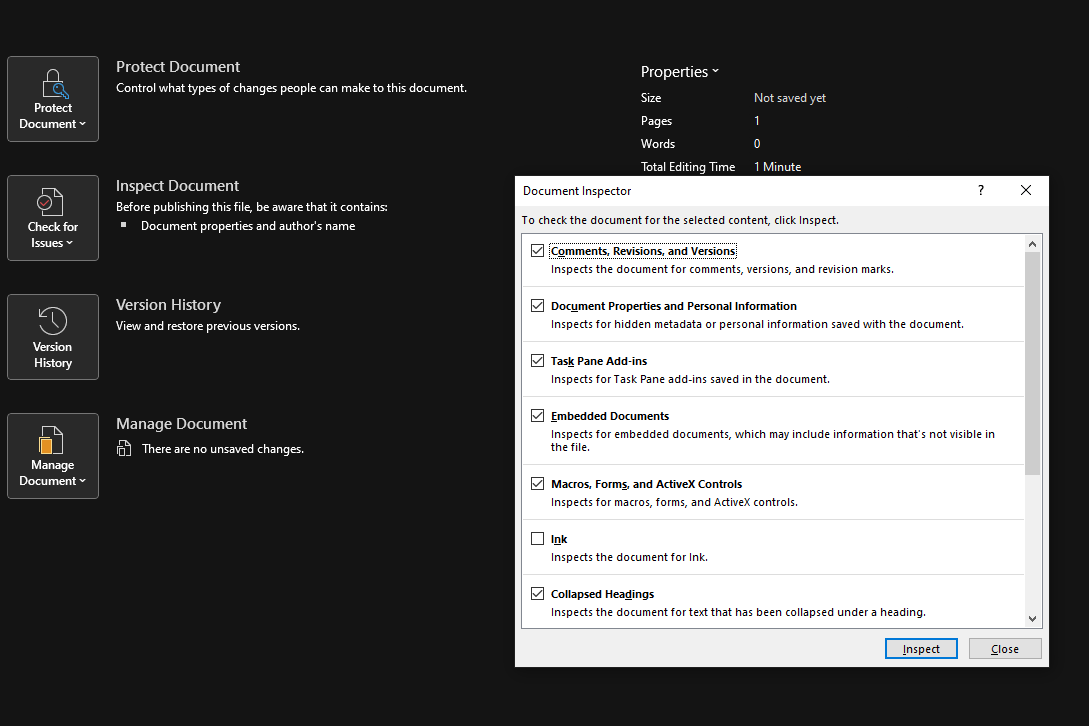
IDG / Ashley Biancuzzo
Once it’s cleared, you’ll have a clean document free of personal traces. Now it’s suitable for sharing externally.
Ak chcete pridať komentár, prihláste sa
Ostatné príspevky v tejto skupine

Intel’s ambitious plan to tie together your laptop and phone into a s

Achieving that perfectly manicured lawn is a whole lot less time-cons

Few maintenance tasks are as tedious and time-consuming as cleaning y

Word already displays the number of words in a document in its status


ChatGPT is rapidly changing the world. The process is already happeni

Tiny design, tiny price. Mini PCs are growing ever more popular for h
