I’m too tired to write this review. Last week, I penned a work-in-progress version because I hadn’t yet spent enough time to fully explore the new features Samsung packed into the Galaxy Watch 8. One of those features is the new AI-powered running guidance, which I followed.
I have run more in the past week than I ever have before. In my life. Ever. But I’m pretty sure my editors would still appreciate the full assessment I’ve proposed, so I’ve plied myself with caffeine and will do my best here.
Luckily, most of what I experienced in my first few days with the watch still stands: I was impressed then and remain so now. Not only are there a few valuable health and fitness additions, but the redesigned hardware looks great as well. Plus, the on-watch integration with Google’s Gemini has proven surprisingly seamless. (When AI interactions actually yield positive results, I’m always taken aback.)
Samsung also fixed not one but two of the complaints I had with the Galaxy Watch 7. Since the company probably didn’t base its updates on my personal opinions, I imagine others had concerns over the comfort of the Watch 7 — and I know from other reviews that many people were disappointed in its battery life.
Before I get to Gemini, the redesign and exactly how my watch exhausted me, I want to discuss antioxidants. It’s a compelling new health metric the Galaxy Watch can now measure — and despite my hard work, I scored miserably.
Antioxidant tests and my persimmon intake
The Galaxy Watch 8 has the same processor and sensors as the previous generation, but it’s using those to detect a new metric: antioxidant levels. You have to take the watch off and hold your thumb on the sensor node for five seconds to get a reading and you’ll need to refer to the Health app in your phone for detailed results. The first time I tested, I got a score of 60, which falls right in the middle of the “low” segment of the scale. The only other results are “very low” and “adequate,” which will surely be a disappointment to the over-achievers out there.
The Health app suggested I “try eating one (100g) persimmon today.” When my grandmother was alive, she made persimmon cookies every Christmas and the last time she did so was also the last time I thought about that fruit. Considering South Korea is one of the world’s largest persimmon producers, it might make sense that a Samsung device suggested them. The produce guy at my local grocery store said they only carry them around the holidays (no doubt because grandmas insist, plus that’s when they’re in season).
Turns out persimmons are high in antioxidants such as Vitamin C and beta-carotene (Vitamin A). Cantaloupe also has those nutrients — plus it’s orange like persimmons — so I bought one. In fact, I went hard on the antioxidants and did everything I could to see if I could get a better score. I ate a bunch of cherries and a little dark chocolate. For breakfast, I had half a cantaloupe instead of the very tasty-smelling breakfast hash my husband made, and I drank plain green tea instead of my usual oat matcha latte. I did yoga and went to my monthly medical massage appointment (stress is said to increase oxidant levels). I got eight hours of sleep and drank my weight in water. I felt ready.
So I took the test again and my antioxidant levels were… two points lower. Sigh. I wasn’t expecting overnight transformation, but I’d hoped for a little improvement. Next time, I’m eating the hash. Taking the test on subsequent days — days that I did nothing special to improve my score — I never scored higher than 60 and dropped as low as 56. So it seems this is a metric that may take some time and effort to budge.
Finally, a new design!
Since its fourth generation, the Galaxy Watch has looked pretty much the same: a round glass screen set in a round metal case with large prongs popping out of the top and bottom to hold the band. While there was nothing wrong with sticking with a good design, giving a device a refreshed look lends the yearly update cycle some meaning — instead of feeling like an obligatory move to appease stockholders.
This time around, the Galaxy Watch 8 looks markedly different thanks to a shape borrowed from last year’s Ultra model (and some high-end timepiece profiles). Samsung calls it a “cushion design” — a circular glass display set atop an aluminum case that looks like a roundish square (or squircle as our own Cherlynn Low calls it). The Sport band on my review model curves to meet the width of the case, creating a smooth arch that I think is more refined than the clunkier pronged configuration. In fact, the entire look is classy — much more so than the Apple Watch, which looks like a miniaturized iPhone 11 glued to a silicone strap.
The cushion design is great in one way, but also worrisome. Because the glass display stands proud of the case by at least two millimeters, my first thought was: “I’m going to trash this screen.” Immediately after taking the watch out of the box, I ordered screen shields and, during the course of this review, managed to crack one. That’s possibly because I was cheap and ordered off-brand screen protectors, or perhaps the protruding glass cushion is simply begging for misfortune.
However, the raised glass solves one issue with the Galaxy Watch 7. One way to scroll is by running your finger along the outer edge of the screen. In fact, on-screen cues suggest that gesture when there’s more content to view. On the Watch 7, my finger was always getting in the way of the text I wanted to read. Now that the display is elevated, there’s room for my finger to travel further out along the outer edge and stay out of the way.
Appearance aside, my favorite hardware update is the much more comfortable design. The Watch 7’s underside had a sizable sensor node, and it took me a week to get used to the feel — I wrenched it off the first night I tried to wear it to sleep. The Watch 8, however, felt good the first time I put it on. And now that I’ve spent more time with it, I can say it’s the most comfortable watch I’ve tested. I often forget I have it on and don’t mind wearing it to bed, which is saying a lot. In fact, when I slept with it on one wrist and an Apple Watch Series 9 on the other to compare sleep data, I woke up in the middle of the night and took off the Apple Watch, but felt no compulsion to do the same with Samsung’s model.
Gemini on your wrist and Wear OS 6
The Galaxy Watch 8 is the first smartwatch to ship with Google’s Wear OS 6, though Samsung overlays it with its own One UI interface. The first time we’ll get a look at the unfiltered wearable software will be on Google’s upcoming Pixel Watch 4. The headline feature is Gemini integration. Now, most things you can do with the Gemini app on your phone can be done through your watch. Just note that you’ll need to have your Gemini-compatible phone nearby to use it.
Google’s AI was pretty snappy at basic tasks like setting reminders and timers. Requests that required more “thought” took only marginally longer (and completed more quickly when I was using my home Wi-Fi versus relying on cell signals out in the world). I asked for the best record stores in my city and a good place to eat lunch. I was pleasantly surprised to hear of a new-to-me answer for each category. The record store turned out to be two bins of LPs inside a book shop, but still, I hadn’t heard of it before. I asked why my eight-year-old talked about lava chicken all the time and was correctly informed about Jack Black and A Minecraft Movie.
The assistant displays answers in text form on the watch screen and also reads out every word. That can turn into a lot of talking, but tapping the screen stops the chatter if you prefer to read. Gemini can handle follow-up questions and tasks, but since it doesn’t usually keep listening after it speaks, you have to tap the mic icon to make your next request.
I reached out to Samsung to ask if I could change a setting to make Gemini keep listening, but there isn't one at this time. For now, you'll need to tap or say "OK Google" again for followups like, “Add that to my Google Keep” or “Remind me about that.” If Gemini asks you a question, however, such as verifying a text it’s about to send, it does keep listening for the answer. You can also combine commands at the outset, such as asking to look up an address and text it to someone.
I requested some fairly specific tasks and didn’t hit any snags. I asked it to text the address of a local restaurant to my husband and it verified which location I wanted then sent the message. I asked when the Albuquerque Isotopes were playing the Sacramento River Cats and it gave me the upcoming dates. I tapped the mic and said, “Add that to my calendar,” which it did.
It only let me down twice. When I asked whether it was going to rain, it just read me the general weather forecast instead of answering the question. All the other assistants in my life (Alexa and Siri) can answer those questions — though technically that’s a Gemini problem, not the watch's fault.
The other disappointment is a matter of integration. I was out on a walk and I asked for directions to a nearby grocery store. Gemini gave me the address and the distance, but told me to look at my phone for the actual directions. When I asked Siri the same thing on the same walk, directions simply showed up on my Apple Watch. (Yes, I’ve been wearing two watches and carrying around two activated phones like a double agent, just much less cool.)
In addition to Gemini, Wear OS 6 introduces updated and larger tiles which organize and display information on your watch. By default, the tiles are separated into categories: Health, Fitness and Basic (weather, media playback, calendar) with each box displaying a bit of pertinent info — activity metrics, current temp, your next event and so on. If the limited info isn’t enough, tapping a tile opens the respective app. You can categorize, rearrange, swap out and add as many pages of these cards as you want in the Wear app on your phone. I spent some time tweaking the layout to my liking, but really didn’t alter the defaults too much. Already this feels like a much smarter way of interacting with a watch. Now you can glean key information from the apps that are important to you just by browsing your tiles.
The running coach made me mad, but it earned my respect
The Galaxy Watch 8’s built-in, AI-fueled running guidance sounds a bit like the upcoming Workout Buddy that Apple announced for watchOS 26. I plan to test that out next and it will be interesting to compare the two. Google Pixel watches and Fitbits currently have the option of an AI-powered running coach, but it’s limited to Premium subscribers. Garmin offers an adaptive training program called Run Coach as well, so this isn’t an entirely novel idea.
Samsung’s running coach begins with an assessment: Run as fast as you can maintain for twelve minutes. You’ll then be awarded a performance level ranging from one to ten. Each level comes with a tailored, four-week plan with four workouts per week intended to get you ready to complete a 5K, 10K, half or full marathon. My 12-minute, 22-second per-mile pace put me at a level three. My plan was geared towards getting me to run a sub-35-minute 5K at the end of four weeks.
The first workout was low-intensity interval running with four segments of running hard, interspersed with cool-down walks — which felt easy and attainable. Two days later I did the second routine, which had me run for thirty minutes at my assessment pace (which it referred to as a “slow jog”).
For the next session, I was told to run for 30 minutes on a hilly course. There was some walking on the inclines, but I completed it. After that, I was startled to see it wanted me to run for 3.1 miles with a target pace below 12 minutes. Yes, on workout four (of 15 total), I was supposed to run a 5K faster than my assessment pace. This felt unfair. Unhinged. Not nice. But in the name of proper gadget testing, I tried.
During every run, the AI coach chimes in each minute with a pace update, letting you know whether you’re going slower, faster or right around your target. You also get updates on your completion level, with a shout out at 30 percent, half way and 80 percent. Three or four times per session, the coach gives you some canned advice like telling you to focus on maintaining a consistent pace and not speed, reminding you that runs build cardiovascular health or suggesting that you cool down after a workout to avoid injury. You also get interjections like “You’re doing great” or “You’re almost done, finish strong.”
At first, I hated the constant pace checkins. Once I hit the halfway point of the 5K, I started to lag. My watch told me over and over: “You’re running slower than your target pace. Try to speed up if you can.” I wheezed obscenities in response. But then, when I really just wanted to quit, I started to look forward to the next update, knowing it meant I’d stayed on my feet for one more minute.
Ultimately, I ran faster and farther than I would have without a coach. I wouldn’t have attempted a 5K, because that’s just insane. Of course, I’m a pretty easy win for Samsung’s running coach. I’m an optimistic person and I’ve never been coached before, so anything that says it "believes in me” and pushes me to try something I don’t think I can do is pretty likely to get some results. Samsung calls this an AI-powered regimen — and sure, it knew my pace, distance and heart rate and adjusted its encouragement accordingly — but I didn’t hear anything uniquely personalized to me and my journey. But I still have three weeks to go.
Vascular load and bedtime reminders
Two new features require overnight data gathering. Vascular load takes readings while you sleep to evaluate the health of your circulatory system, then tells you when your load is higher or lower than normal and offers recommendations. It requires three nights of data to set a baseline. After that, you’ll be able to check whether your load is higher, lower or steady.
My range has b
Ak chcete pridať komentár, prihláste sa
Ostatné príspevky v tejto skupine


For less than the price of a fully decked-out MacBook Pro

China wants to work with other countries and has laid out its plans for the global governance

As of Friday, anyone trying to watch porn online in the UK will need to subject themselves to an awkward selfie or get their photo ID ready. The UK government announced it will start checking compl

Welcome to our weekly roundup of what's going on in the indie game space. There have been quite a few high-profile arrivals this week, as well as others that have left early access and or arrived o

s.p.l.i.t is the most badass typing game I’ve ever played. It’s actually more of a hacking simulator, cyberpunk thriller and puzzle experience than a typing game, but its core loop is book
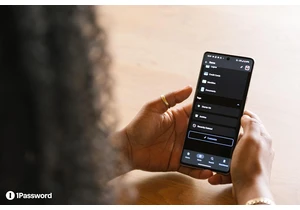
A password manager is a crucial tool for anyone, really, but especially students going back to school in the fall. If you're one of them, you probably have more logins to remember now than ever bef
