Expert's Rating
Pros
- Works with most streaming sites
- Easy-to-use app
- Recent app developments point to a bright future
Cons
- No independent audit
- Small server network
- Feature set not as robust as some competitors
Our Verdict
OysterVPN is obviously working very hard to bolster its services with the recent additions of cloud storage and a password manager, which makes it a VPN to watch. However, a small server network and lack of independent audit need to be addressed before it can rank among the best.
Price When Reviewed
This value will show the geolocated pricing text for product undefined
Best Pricing Today
OysterVPN in brief:
- P2P allowed: Yes
- Simultaneous device connections: 5
- Business location: Dublin, Ireland
- Number of servers: 441+
- Number of country locations: 35+
- Cost: $5.99 per month, $39.99 for 1-year, or $59.99 for a lifetime subscription
OysterVPN is a relatively new VPN provider based in Dublin, Ireland, that started in 2023. It has quickly expanded its offerings, which now includes a password manager and cloud storage, in order to distinguish itself in a crowded market.
But as a relatively small provider, how does it stack up against the most popular VPN services? In my testing I found that it definitely has potential, with decent speeds, a sleek app that’s easy to use, and the ability to effectively unblock most streaming sites. However, there is still room for improvement to its small server network and lack of any published independent security audits.
Read on to learn more, then see our roundup of the best VPN services for comparison.
What are OysterVPN’s features and services?
At first blush, OysterVPN might seem a little light on features. But if you look at the service as a whole, you’ll find that it does a pretty good job of including all the basics you need from a VPN. It isn’t entirely fair to compare it apples-to-apples against top competitors such as NordVPN and ExpressVPN, which have a ton of extra security features that aren’t necessarily relevant to a VPN’s main purpose.
Plus, these other services have been on the market way longer and have had time to establish and test these extra features. OysterVPN, on the other hand, is relatively new. Since entering the VPN market just over two years ago, it has pushed hard to continuously roll out new features for its app—the latest of which are cloud storage and a password manager.
Just in the last year, the service has added support for more protocols—including WireGuard–expanded its server network, introduced a split-tunneling feature, and increased the number of supported platforms for its app.
Still, it does lack a few VPN features that many users crave. For example, there are no double VPN (or multihop) connections and simultaneous connections are limited to just five devices at a time. That is half of the 10 simultaneous device connections most providers offer and a far cry from services such as Surfshark and IPVanish which allow for unlimited connections.
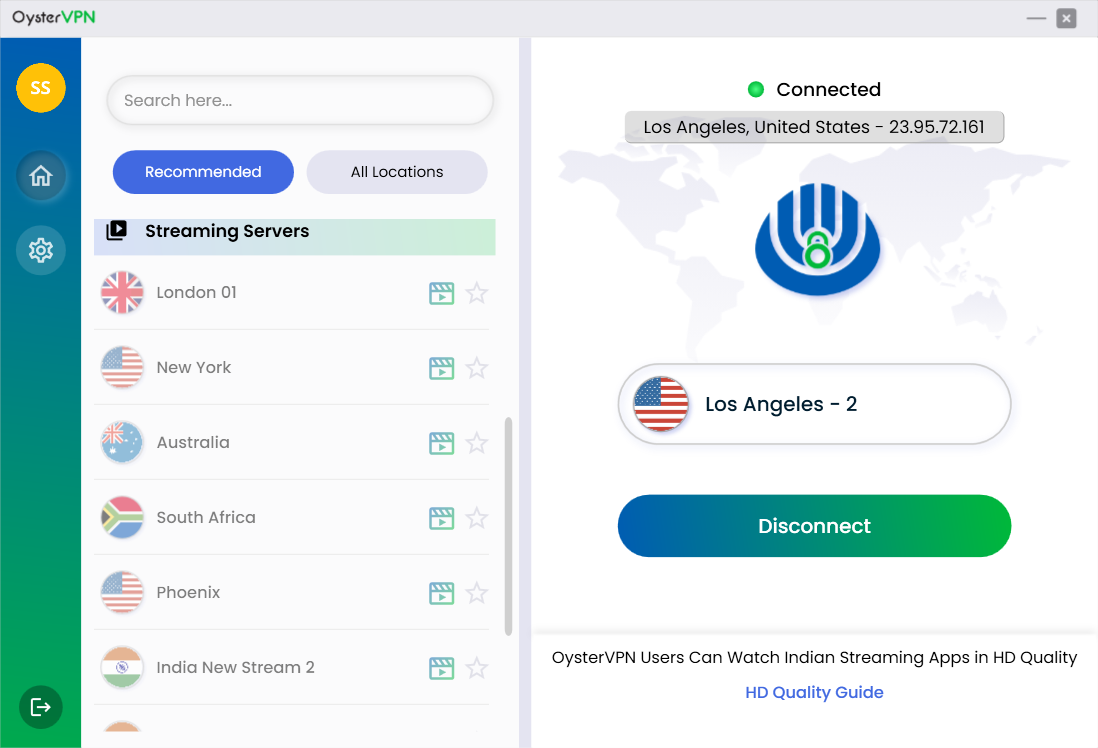
OysterVPN’s app is straightforward and easy to use.
Sam Singleton
A highlight, though, is OysterVPN’s app interface. When you first open the VPN in Windows you’re taken to a clean-looking home screen split between a column on the left for the server locations and a connection status column on the right. Along the lefthand siderail, you’ll find options for Account information and a Settings menu.
While OysterVPN’s server selection is rather small at just over 400 (at the time of writing), the server menu does indicate streaming-specific servers and does a good job of recommending optimized servers based on your physical location. The “All locations” server menu however isn’t easily sortable or filterable and for some reason wasn’t automatically alphabetized for easy scrolling either.
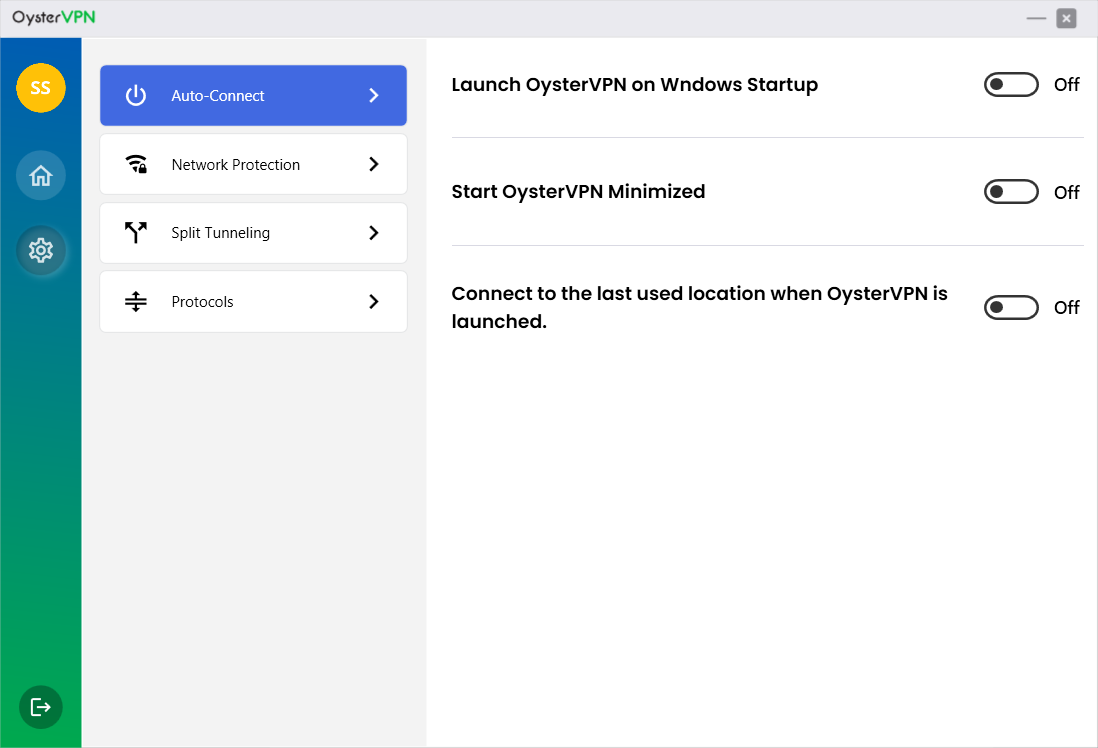
The settings menu for OysterVPN offers all of the basics such as a kill switch, split tunneling, and protocols.
Sam Singleton
Under the settings menu you’ll find menus for “Auto-Connect,” “Network Protection,” “Split Tunneling,” and “Protocols.” Under the network protection menu you toggle a full-internet kill switch on or off.
The split tunneling feature is very nice to have as it allows you to pick and choose which app or websites to run through your VPN connection and which to keep separate. This is a nifty way to optimize your connection by routing things you want to keep private, like your browser activity, through a VPN while keeping apps like games outside of it to reduce lag.
OysterVPN does offer DDoS protection, making it an enticing option for gamers. Many VPNs safeguard against DDoS attacks just by their very nature, but OysterVPN goes further by actively monitoring and filtering out malicious traffic—such as DDoS attacks—across its servers. For certain gamers this can be a godsend, but everyone should be aware of both the pros and cons of gaming with a VPN before committing.
OysterVPN, just like the other best VPNs for torrenting, allows P2P file transfers across all of its servers. There is no option to manually configure SOCKS5 proxies, though.
OysterVPN is available for Windows, macOS, iOS, Android, Linux, FireTV, and some browsers including Chrome, Firefox, and Edge.
How much does OysterVPN cost?
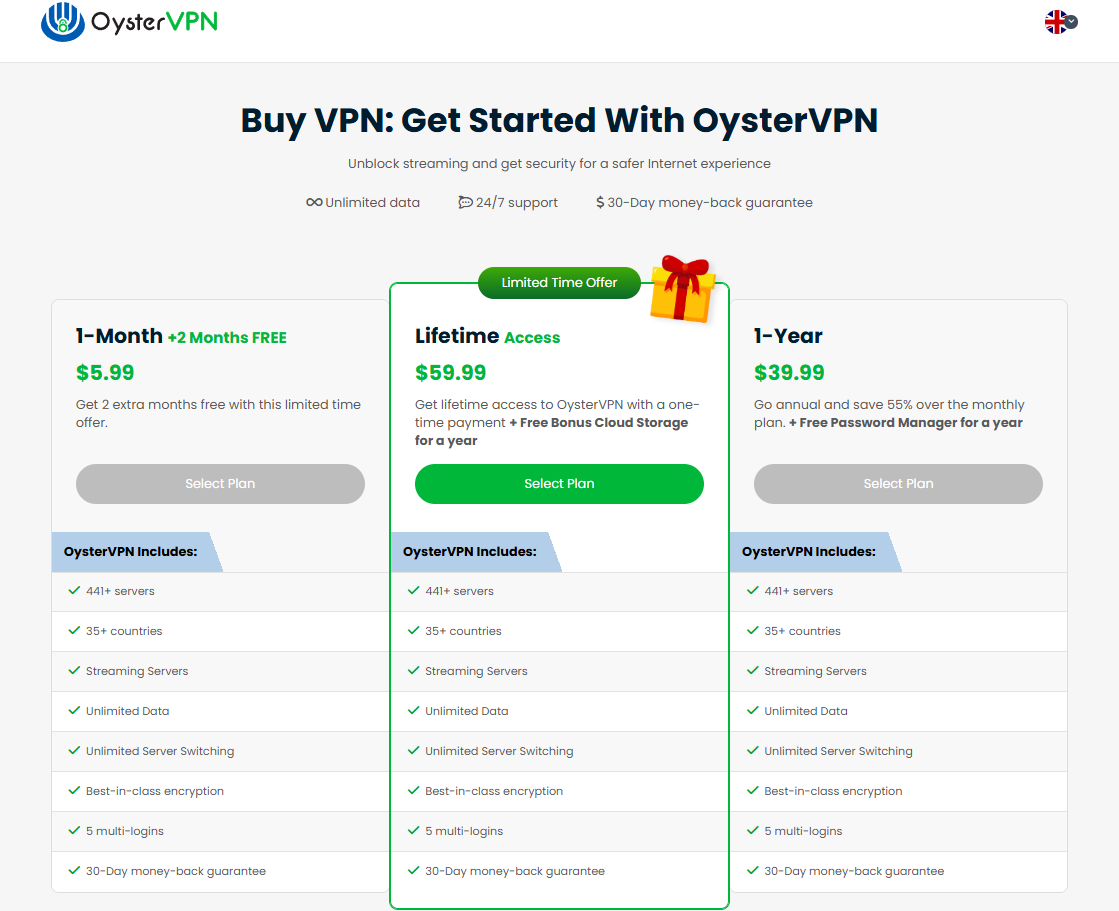
OysterVPN offers budget-friendly pricing that won’t break the bank and even includes an option for a lifetime subscription.
Sam Singleton
OysterVPN offers three different plan lengths: month-to-month, 1-year, and a lifetime option. The month-to-month plan will set you back $5.99 per month and you’ll get two extra months thrown in for free when you sign up. With this plan you get access to the complete VPN, but not the cloud storage or password manager.
The 1-year plan is $39.99, or $3.33 per month, and comes with the VPN and access to the password manager. The lifetime subscription is a one-time payment of $59.99 and comes with one year of 1TB cloud storage.
I don’t typically recommend that people opt for lifetime subscriptions to VPNs as there is always a chance that the service will unexpectedly close up shop or its circumstances will change—as has happened recently with BulletVPN and VPNSecure. Still, if you’re willing to risk it, OysterVPN’s lifetime price is pretty affordable. Just be aware that lifetime plans truly mean the lifetime of the service, not your lifetime.
Otherwise, the low monthly and yearly prices are tempting for a full VPN service that offers the feature-set that Oyster does. The monthly price in particular is appealing as it’s only half of what most other competitors are charging.
The low monthly and yearly prices are tempting for a full VPN service that offers the feature-set that Oyster does.
How is OysterVPN’s performance?
As always, when testing a VPN’s speeds I measure connection speeds across its servers in different countries all around the world for multiple days and then average them by location and compare them to my baseline internet speed.
OysterVPN’s speeds were decent enough in my testing. The average download speed while connected was 51 percent of the base. That’s not bad, but it also isn’t enough to crack the list of fastest VPNs, either. In particular, I was impressed with the speeds on its U.S. servers. Across OysterVPN’s U.S. servers I noticed a much higher average download speed of 60 percent.
Upload speeds were a different story though. The average upload speeds only came in at 38 percent of the base speeds. That is a bit disappointing and may make it difficult if you want to upload large files or use video chat while connected to the VPN.
When it comes to unblocking streaming content, OysterVPN did pretty well. Using its streaming-specific VPN servers, I was able to seamlessly access and watch content from Netflix U.S., Amazon Prime, Hulu, and even the notoriously difficult HBO Max.
I did hit a snag with Disney+ where I kept running into an error. Also, DAZN worked with some servers, but didn’t work with others. This isn’t to say that the server won’t work for you, though, as streaming sites and VPNs are always in flux—VPNs are constantly rotating around IP addresses and using obfuscated servers to circumvent streaming site blacklists.
By and large, streaming with OysterVPN was smooth and reliable. You can check out my list of the best VPNs for streaming if you’re looking for even more great services that work with streaming sites.
How is OysterVPN’s security and privacy?
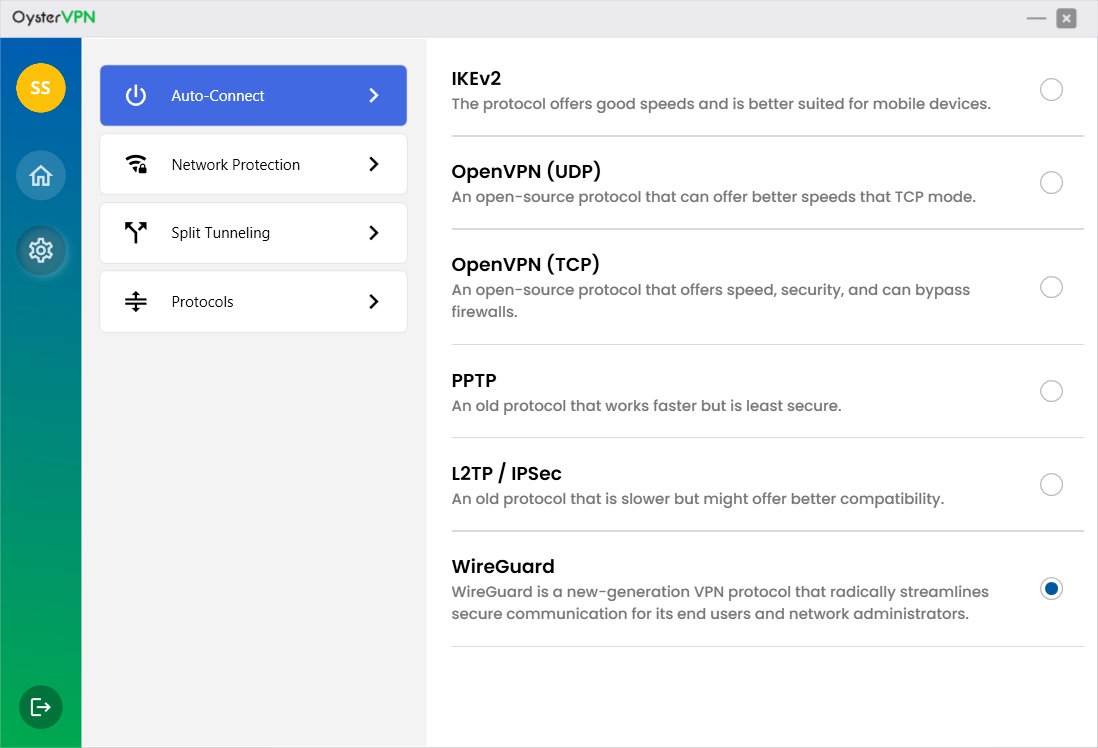
OysterVPN recently updated its service to offer the WireGuard protocol, which is currently one of the fastest and most secure protocols available.
Sam Singleton
OysterVPN employs the industry-standard 256-bit AES encryption. It also offers a large selection of protocols to connect with including IKEv2, OpenVPN, PPTP, L2TP/IPSec, and WireGuard—just implemented in the last year. That’s actually more options than many competitors. While I recommend that most people stick with WireGuard, power users will appreciate the abundance of protocols to choose from.
When I tested the service for DNS and IPv6 leaks, I found no leaks on any of its servers. These leaks can potentially expose your real IP address thereby compromising your privacy and defeating the purpose of a VPN. As a result, you can feel confident privately and securely browsing while connected to OysterVPN’s servers.
The service claims to abide by a zero-logs policy, but they haven’t yet published an independent audit to verify these claims. That doesn’t mean it hasn’t undergone an audit, but until it publicly releases this information, it’s hard to verify this claim. For now, you’ll just have to take its word for it that user data is not stored or logged—something that doesn’t really assuage privacy concerns.
According to its Privacy Policy, OysterVPN does not collect or store “information on user activity, such as the websites, apps, or online services they visit, the online content a user engages with through clicking, playing, downloading, or uploading, or the information they enter into such online websites, apps or services.”
It does collect some basic information such as user payment method and email, connection timestamps, and which VPN servers and IP addresses were used—seemingly to help optimize server load in the future.
OysterVPN is based in Dublin, Ireland, which not only enjoys privacy-friendly laws, but also isn’t a member of the Five, Nine, or Fourteen Eyes data sharing alliances. This is a big win for privacy-conscious users as it means that there is no legal mandate that would force OysterVPN to retain or share user data with any governments.
Is OysterVPN worth it?
Overall, OysterVPN is a good budget-friendly option that is only getting better with each passing year. The recent additions of the WireGuard protocol, a password manager, and cloud sto
Ak chcete pridať komentár, prihláste sa
Ostatné príspevky v tejto skupine

Both the long-awaited, standalone streaming version of ESPN and Fox’s
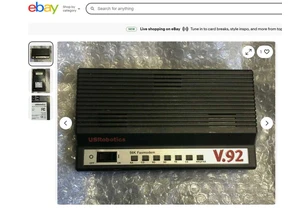
AOL may have discontinued its dial-up internet services, but at least
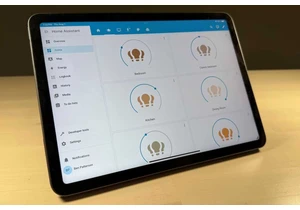
Maybe it was the sight of Sengled users literally left in the dark by
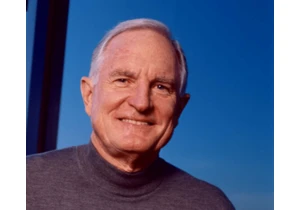
Is there a way that Intel can be saved? Former Intel chief executive

We’re now two months from the planned end of support date for Windows


