Hey readers! Today’s tech tip is about USB cables. I’m usually super careful with my cables, but a recent mishap where I accidentally got one soaked left me wondering what I should do next. Was my USB cable now toast, a danger to my other devices? I simply didn’t know.
After a little research on the topic, I discovered my cable would work fine if I dried it off properly. Now, I’d like to share the best way to do that…
What to do
- First, unplug your USB cable if it’s plugged into a device.
- Now get a cloth or a tissue and run it down the length of the cable to dry it off on the outside.
- Give the connector a shake to get any big fluid droplets out of it. Then get the end of a tissue or a thin cloth and insert it into the end to dry up any residual drops.
- If you think there is any fluid left inside the connector, you can also use a hairdryer to blow air into the connector (just be sure to turn the hairdryer to the lowest setting and hold the USB connector at least 8 inches away from the stream of air).
- Once it’s dry, your cable should be okay to use again.
Good luck with returning your USB cables to safe working order again. If you want more awesome tech tips like this one delivered into your inbox, twice a week, every week, be sure to subscribe to PCWorld’s Try This newsletter here!
https://www.pcworld.com/article/2787835/dont-panic-theres-a-simple-fix-for-a-wet-usb-cable.html
Chcete-li přidat komentář, přihlaste se
Ostatní příspěvky v této skupině

If you’re already fed up with the amount of ads you see on the Amazon

If you have an older PC and are considering a memory upgrade, you mig

OLED monitors are all the rage for desktop PCs, and you can find them
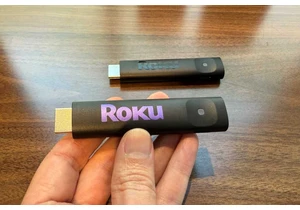
Roku streaming sticks are known for their easy of use; just plug the

The M3 iPad Air is easily one of our favorite tablets, and it’s going

If you’ve been thinking about grabbing a new laptop, this one’s defin

Google is reshuffling its AI service brands, no longer to use the ter
