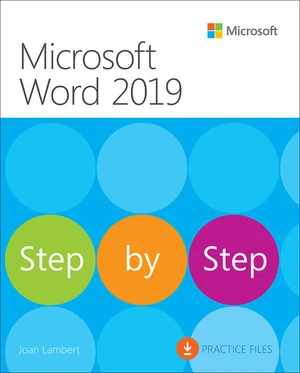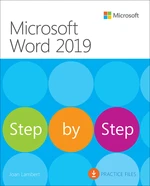This is learning made easy. Get more done quickly with Word 2019. Jump in wherever you need answers--brisk lessons and colourful screenshots show you exactly what to do, step by step. Get easy-to-follow guidance from a certified Microsoft Office Specialist Master Learn and practice new skills while working with sample content, or look up specific procedures Create visually appealing documents for school, business, community, or personal purposes Use built-in tools to capture and edit graphics Present data in tables, diagrams, and charts Track and compile reference materials Manage document collaboration and review Fix privacy, accessibility, and compatibility issues Supercharge your efficiency by creating custom styles, themes, and templates The full text downloaded to your computer With eBooks you can: search for key concepts, words and phrases make highlights and notes as you study share your notes with friends eBooks are downloaded to your computer and accessible either offline through the Bookshelf (available as a free download), available online and also via the iPad and Android apps. Upon purchase, you will receive via email the code and instructions on how to access this product. Time limit The eBooks products do not have an expiry date. You will continue to access your digital ebook products whilst you have your Bookshelf installed.
Price history
Oct 25, 2021
€27.56